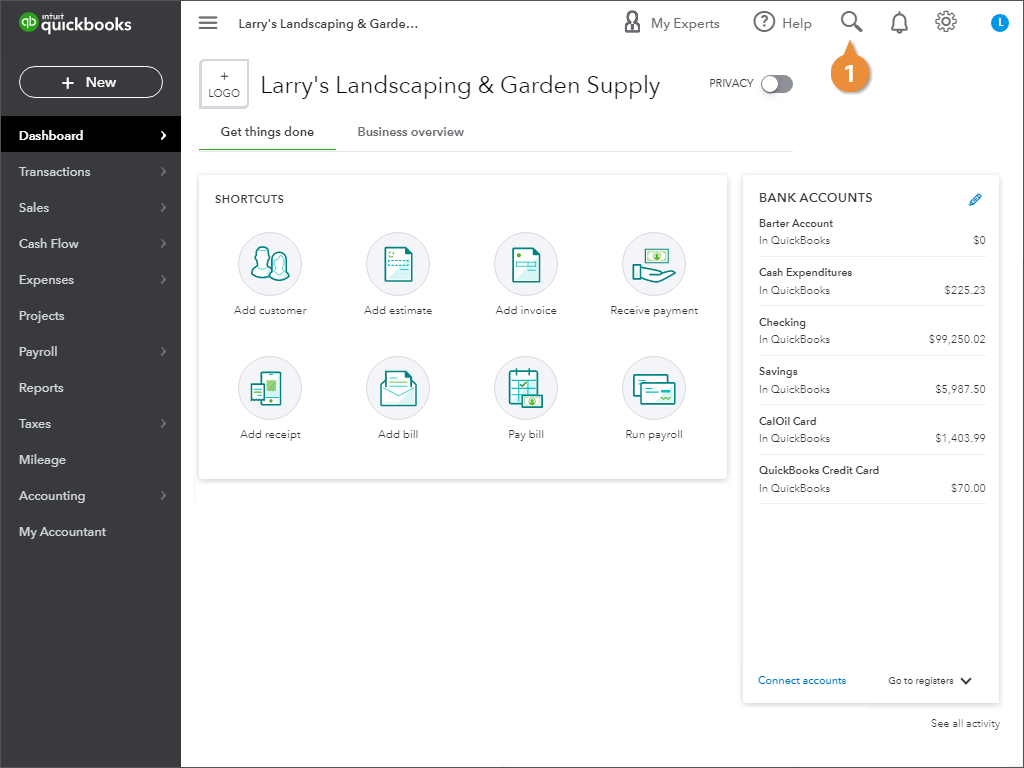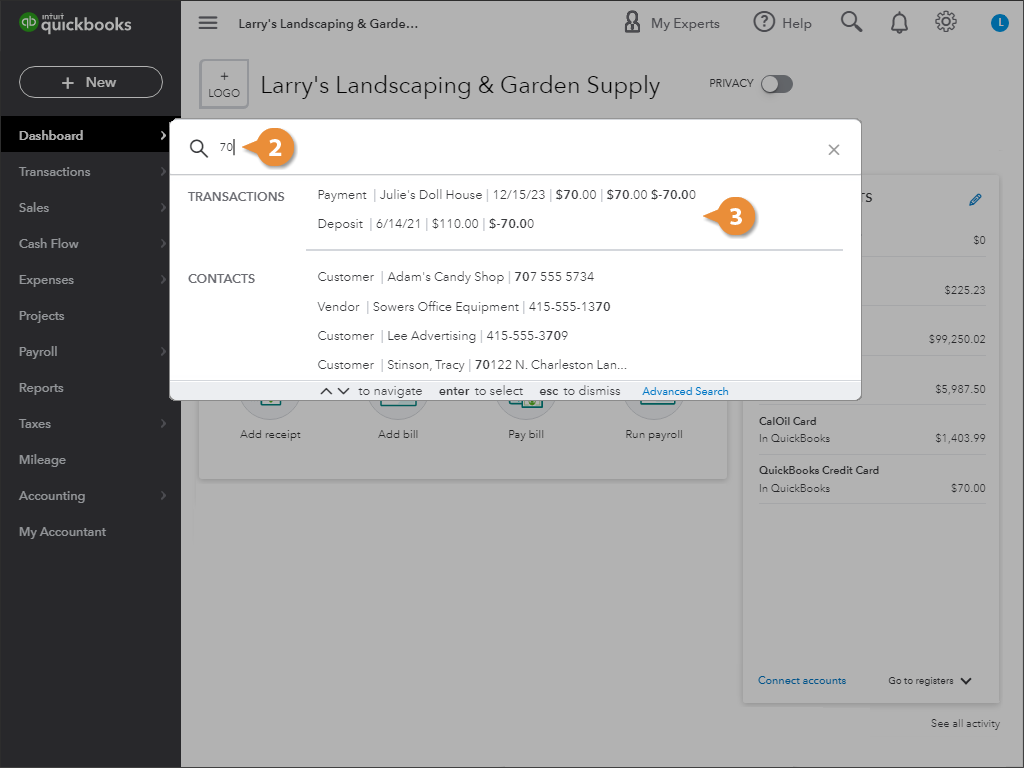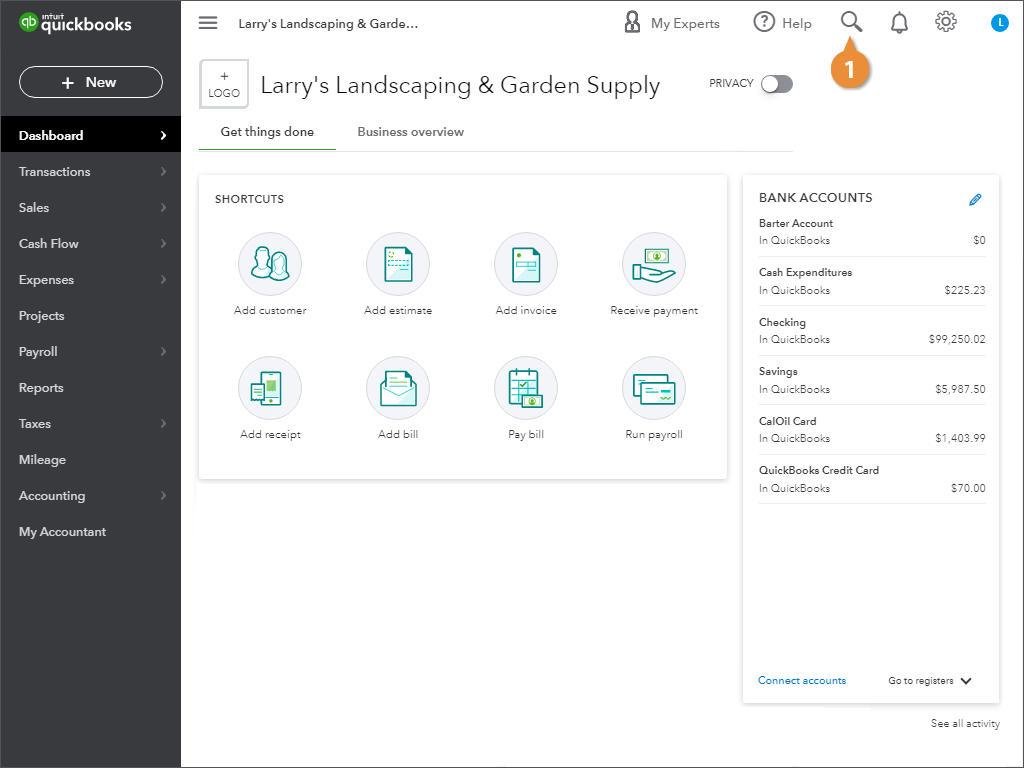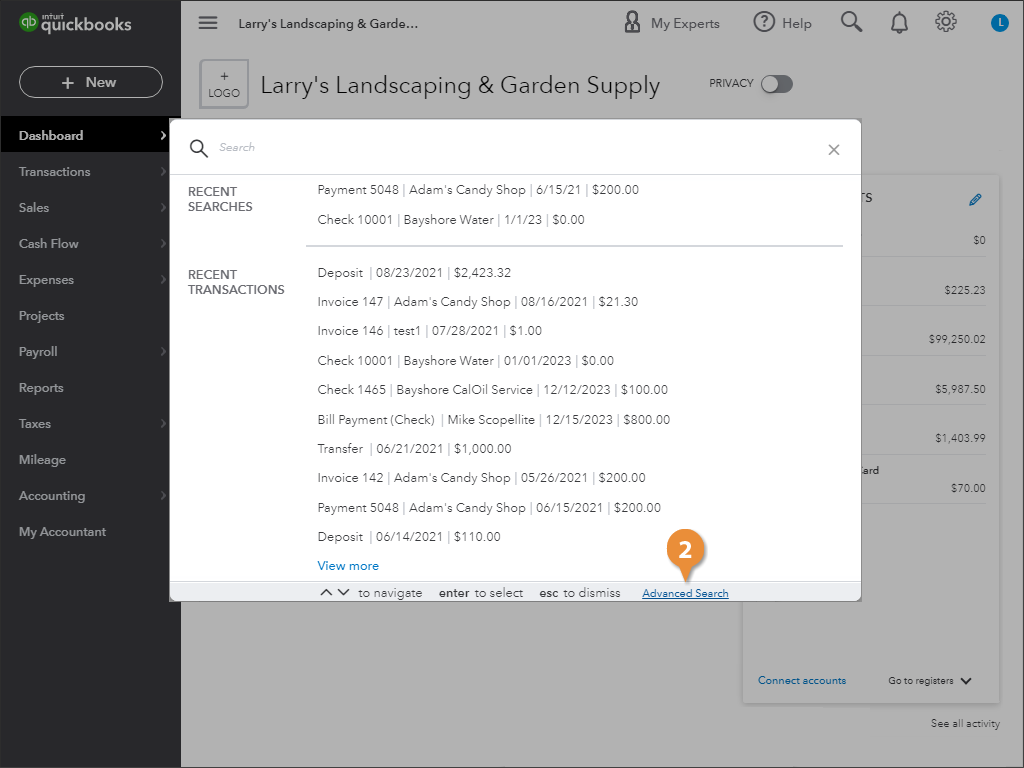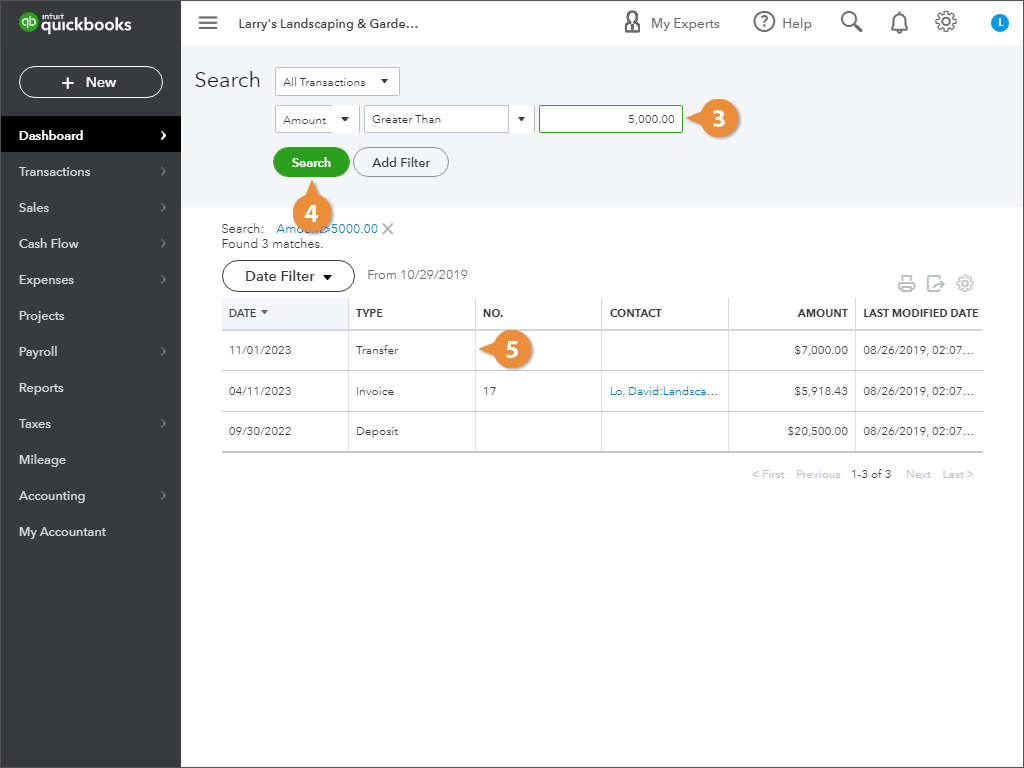QuickBooks makes finding transactions quick and easy with the search function.
- Click the Magnifying Glass.
The top section displays helpful search tips and criteria examples.
The bottom section displays your most recent transactions.
- Enter the information you want to Search for, using Search Tips as a guide.
- Click the desired transaction
If the transaction you're looking for doesn’t appear in the results list, you can try an advanced search.
- Click the Magnifying Glass.
- Click Advanced Search at the bottom of the screen.
- Adjust the filters to find the data you want.
- Click Search.
- Click the desired transaction.
QuickBooks opens the transaction in its own screen.