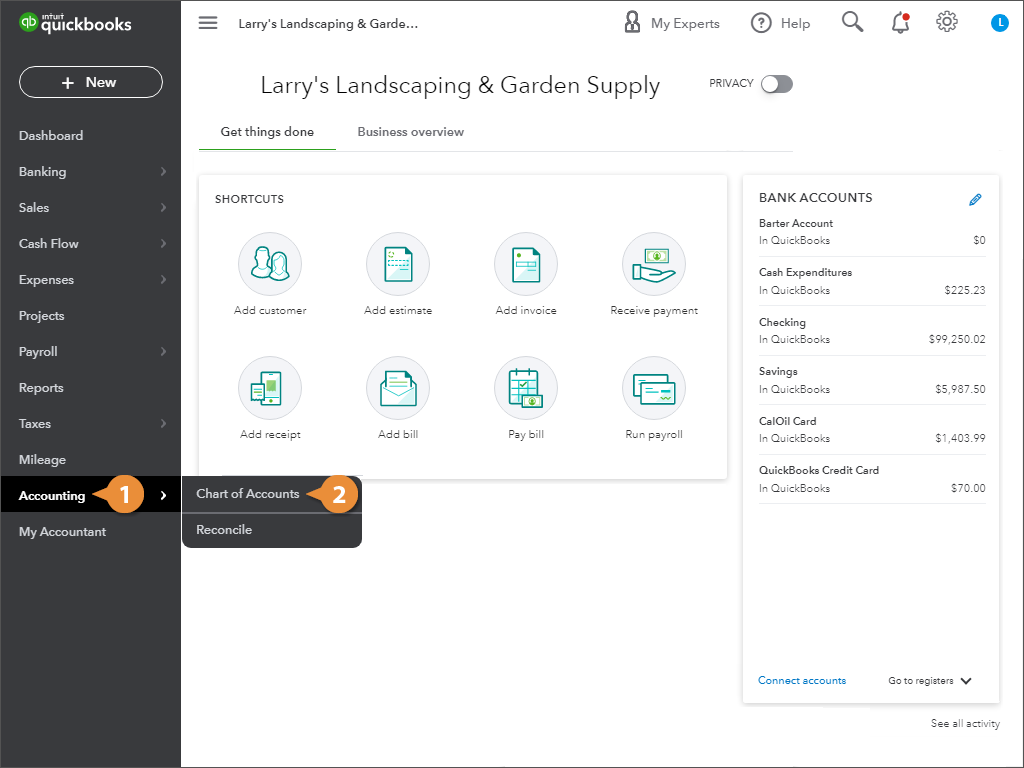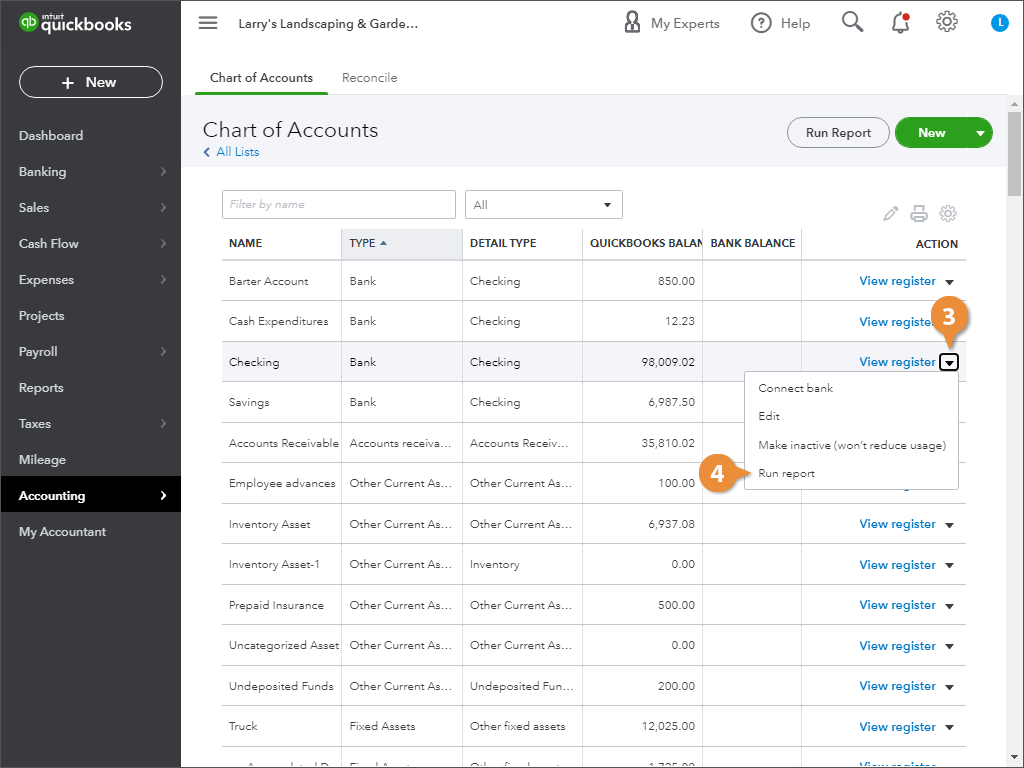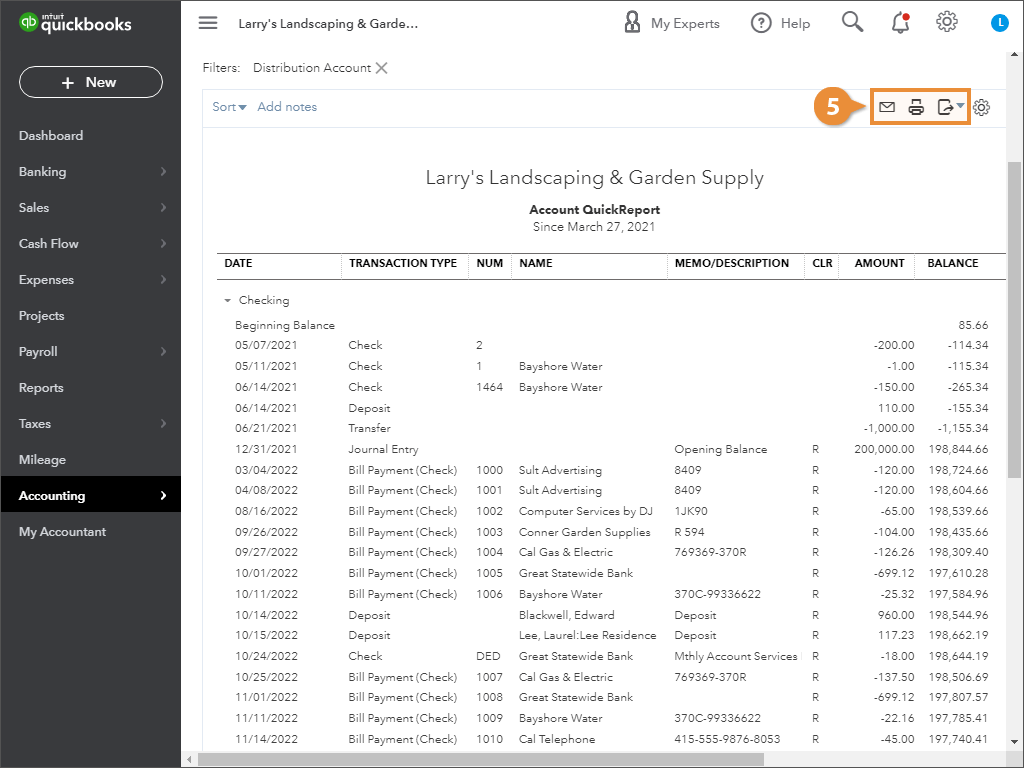Interactive Tutorial
Run a Register Report
Run a register report to summarize ledger activity, filter by date or payee, and verify balances
-
Learn by Doing
-
LMS Ready
-
Earn Certificates