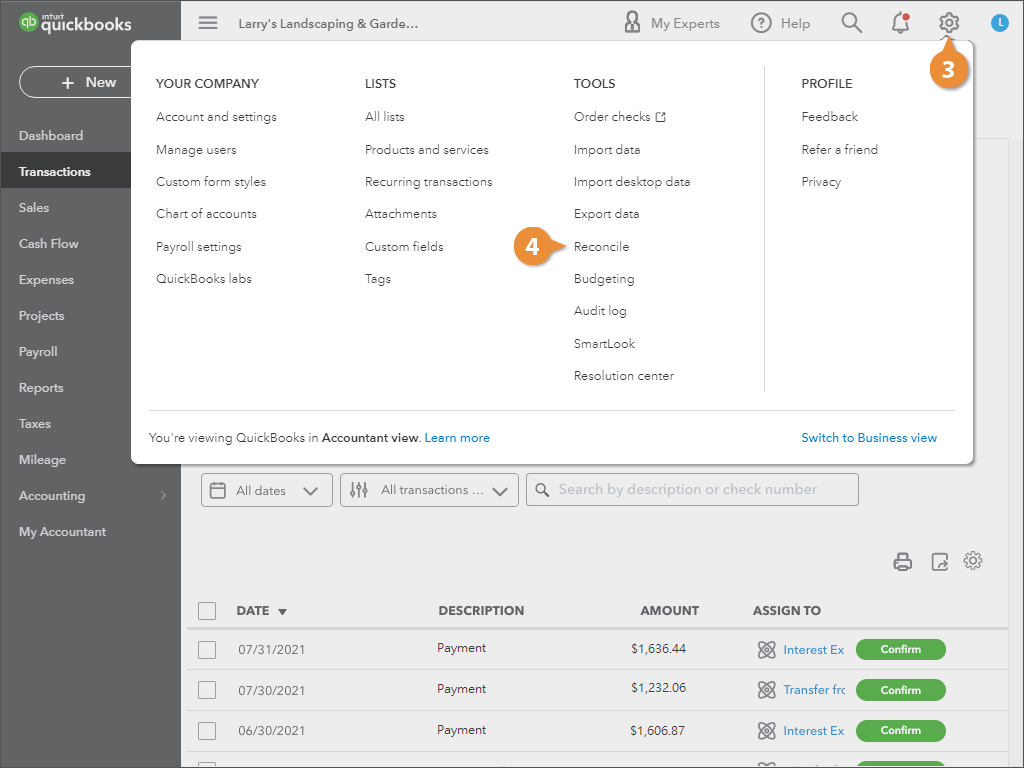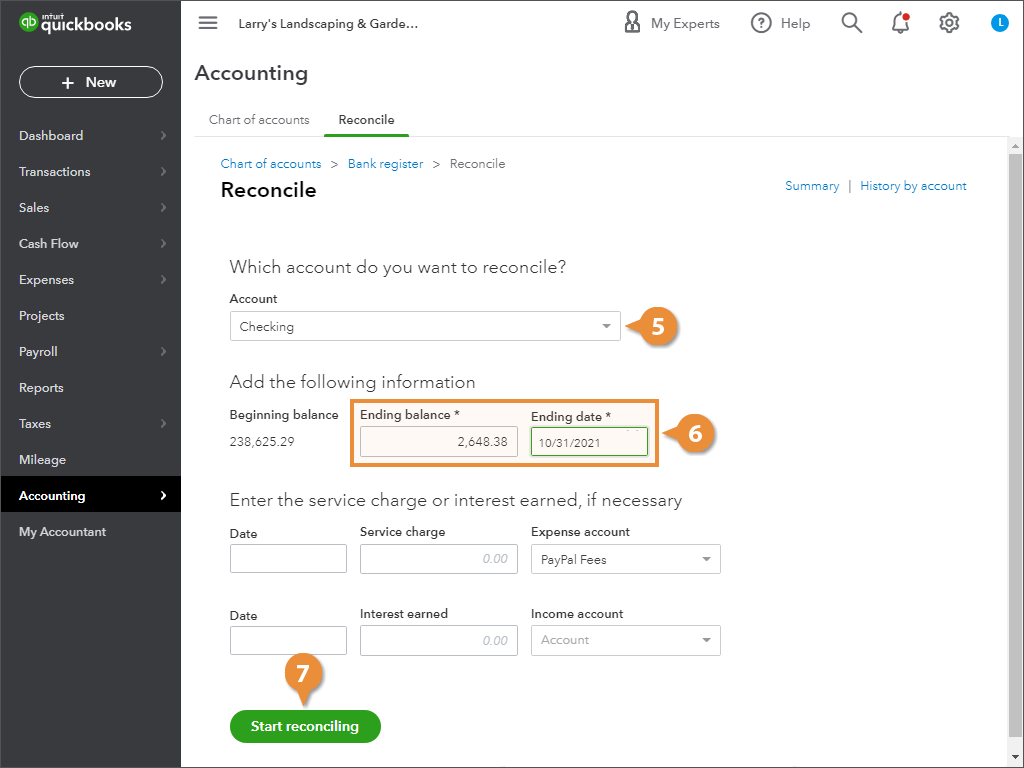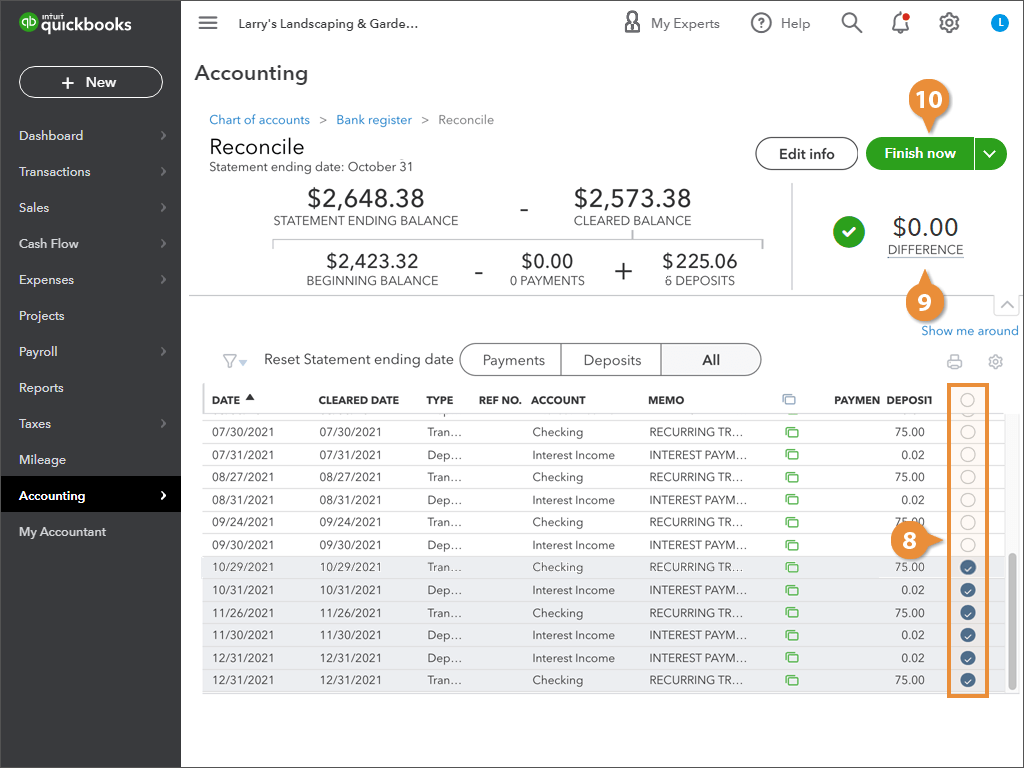Interactive Tutorial
Reconcile
Reconcile accounts by matching statements, clearing discrepancies, and confirming accurate ending balances
-
Learn by Doing
-
LMS Ready
-
Earn Certificates