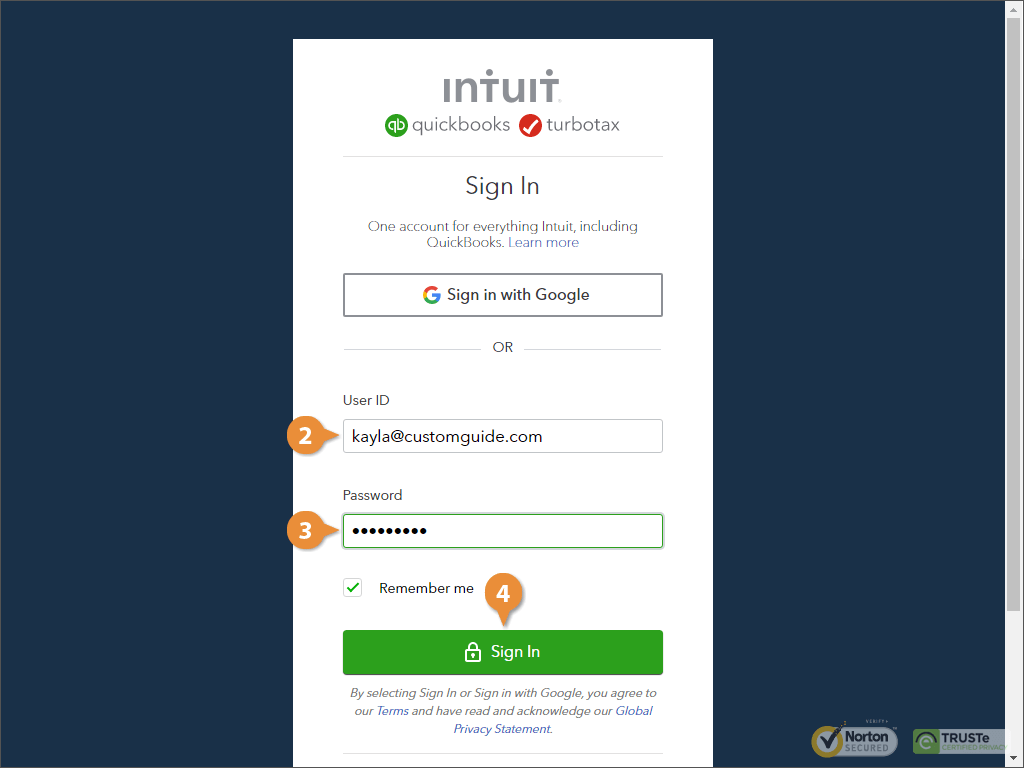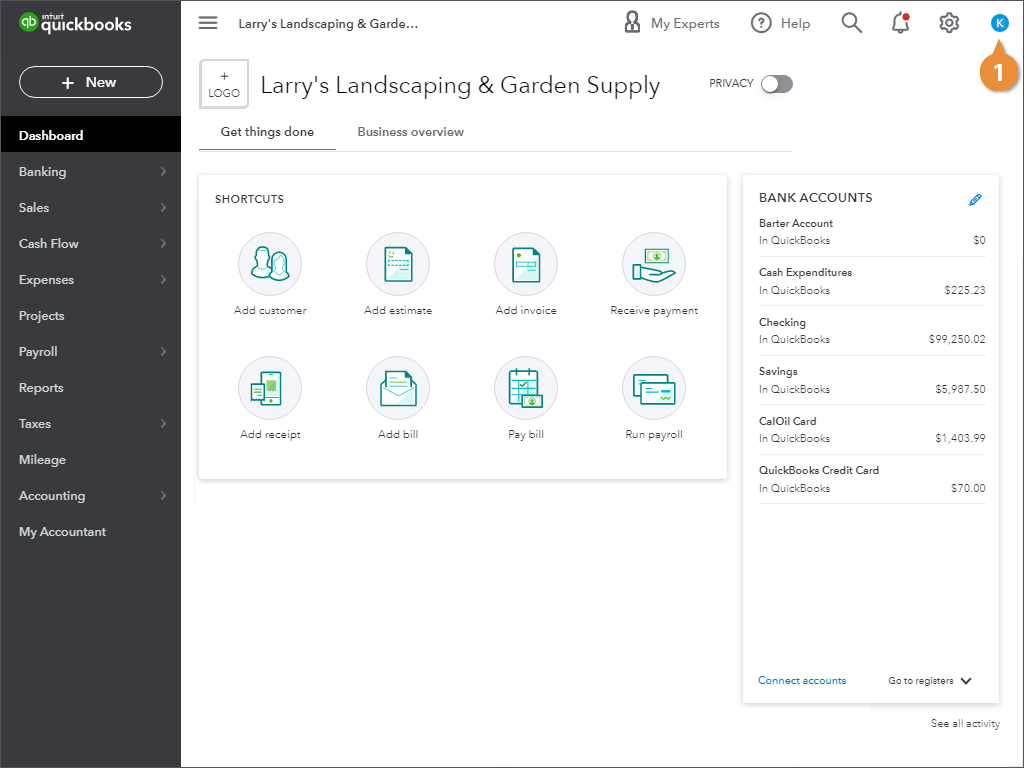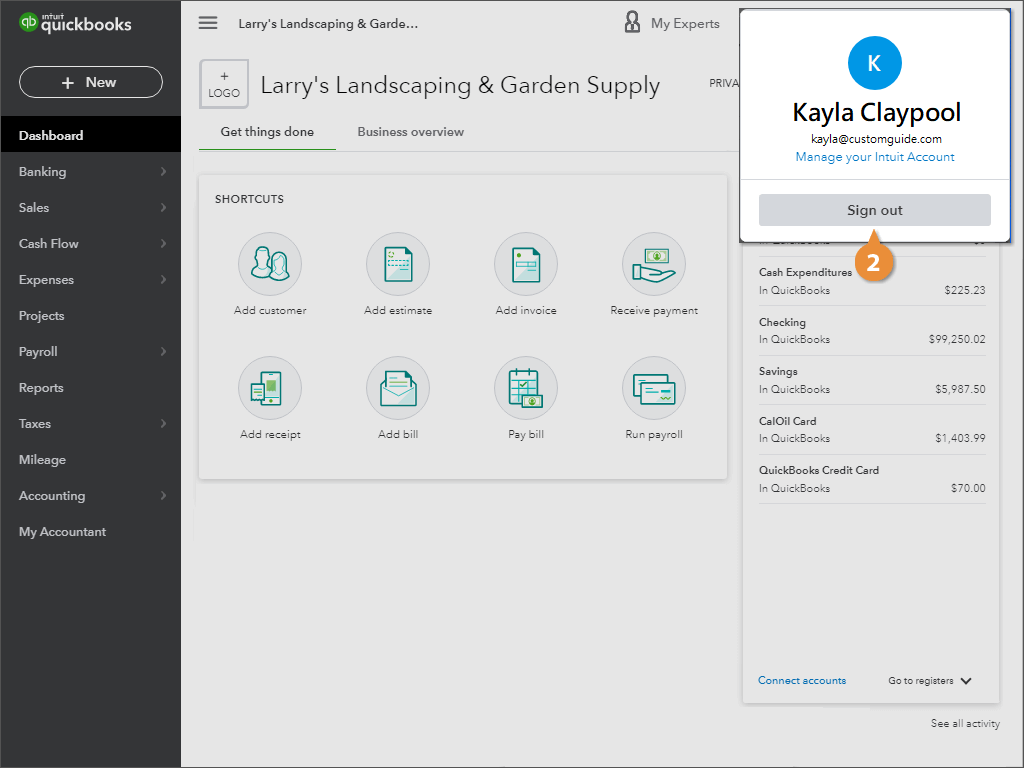Interactive Tutorial
QuickBooks Online Login
QuickBooks Online login tips to update passwords, enable recovery options, and keep your account secure
-
Learn by Doing
-
LMS Ready
-
Earn Certificates