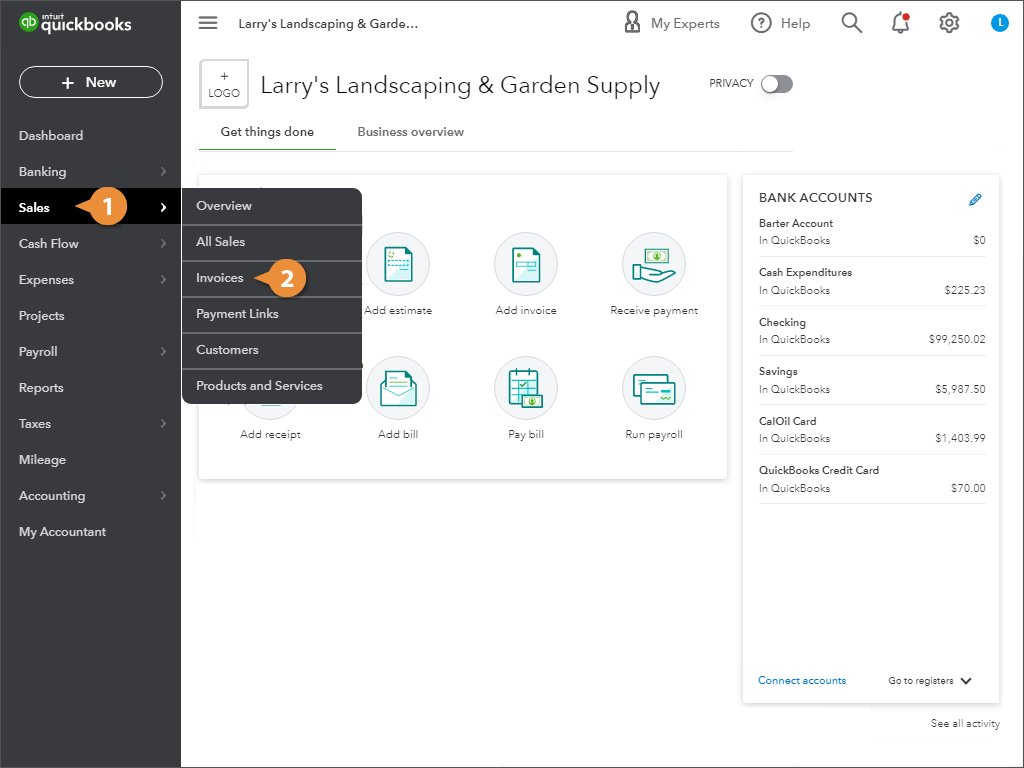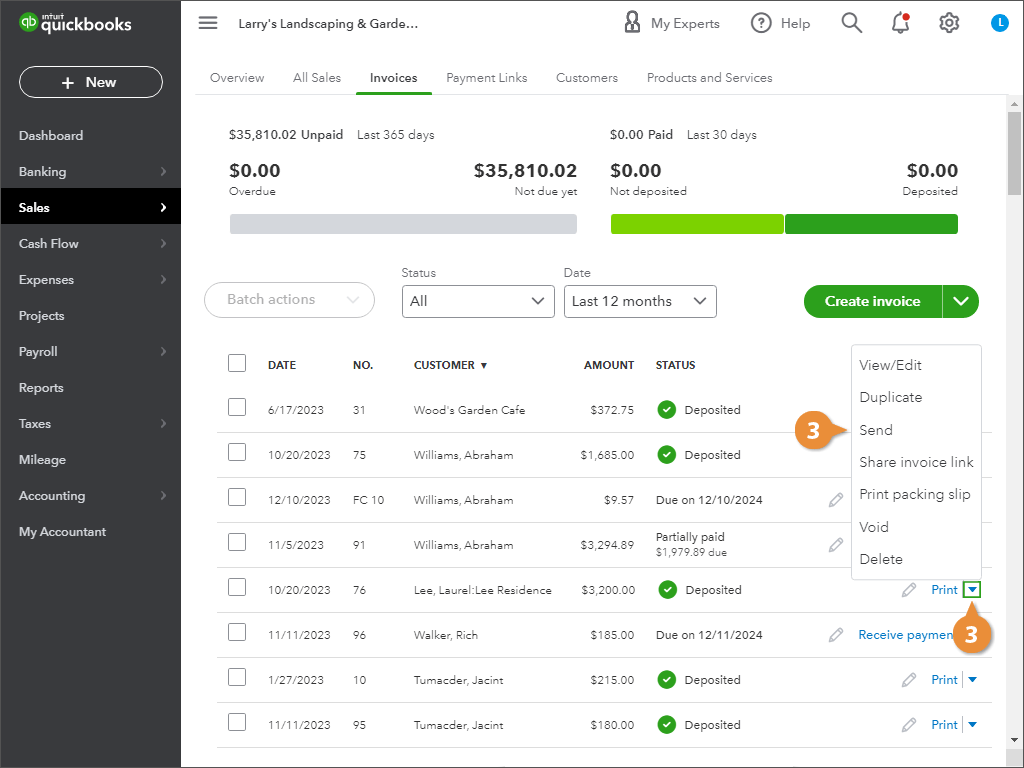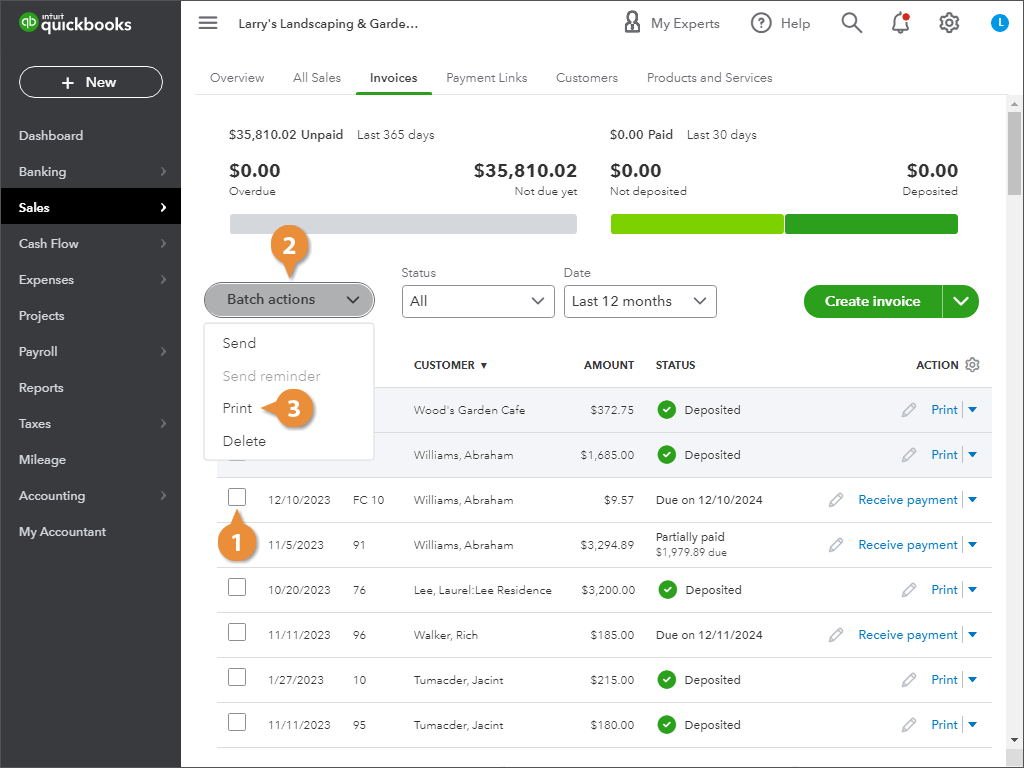Interactive Tutorial
Print and Email Invoices
Prepare invoice PDFs, batch-email customers, and keep delivery records for a streamlined billing workflow
-
Learn by Doing
-
LMS Ready
-
Earn Certificates