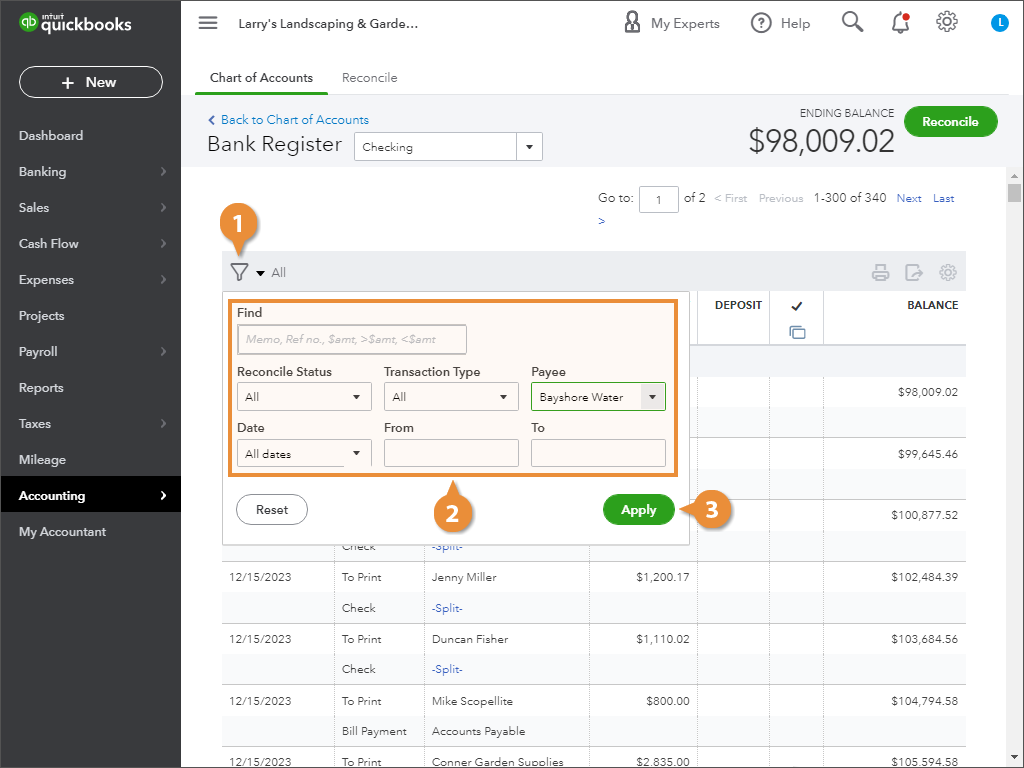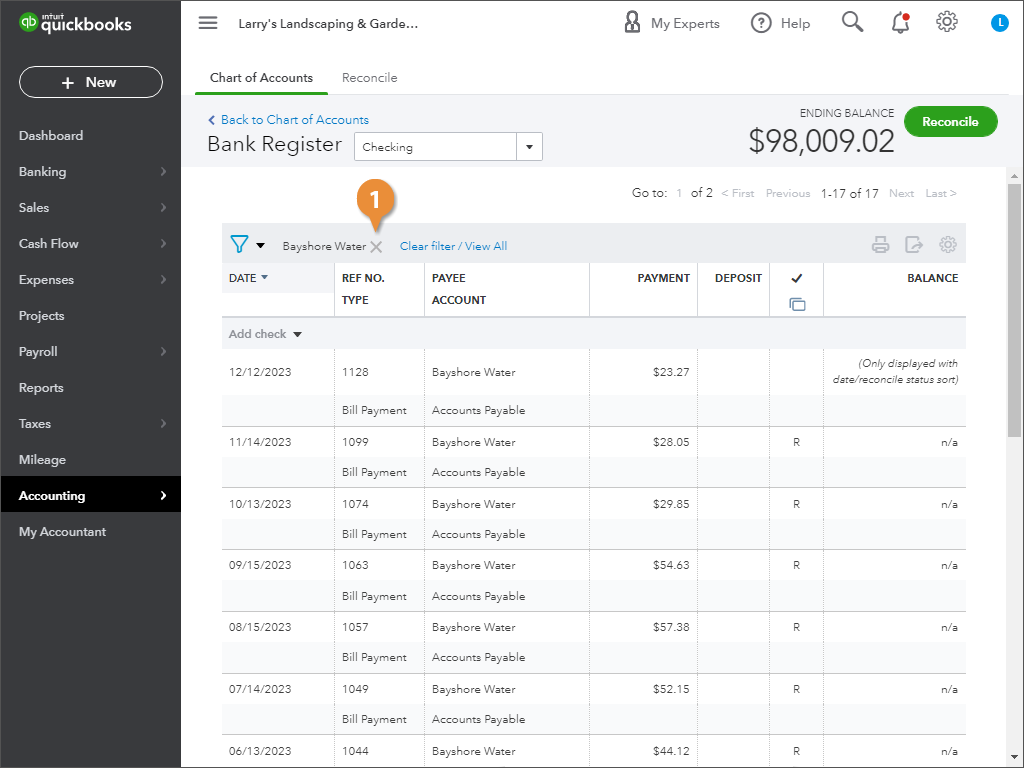Interactive Tutorial
Filter Transactions
Narrow transactions by date, amount, or payee to surface the right entries and speed up reporting
-
Learn by Doing
-
LMS Ready
-
Earn Certificates