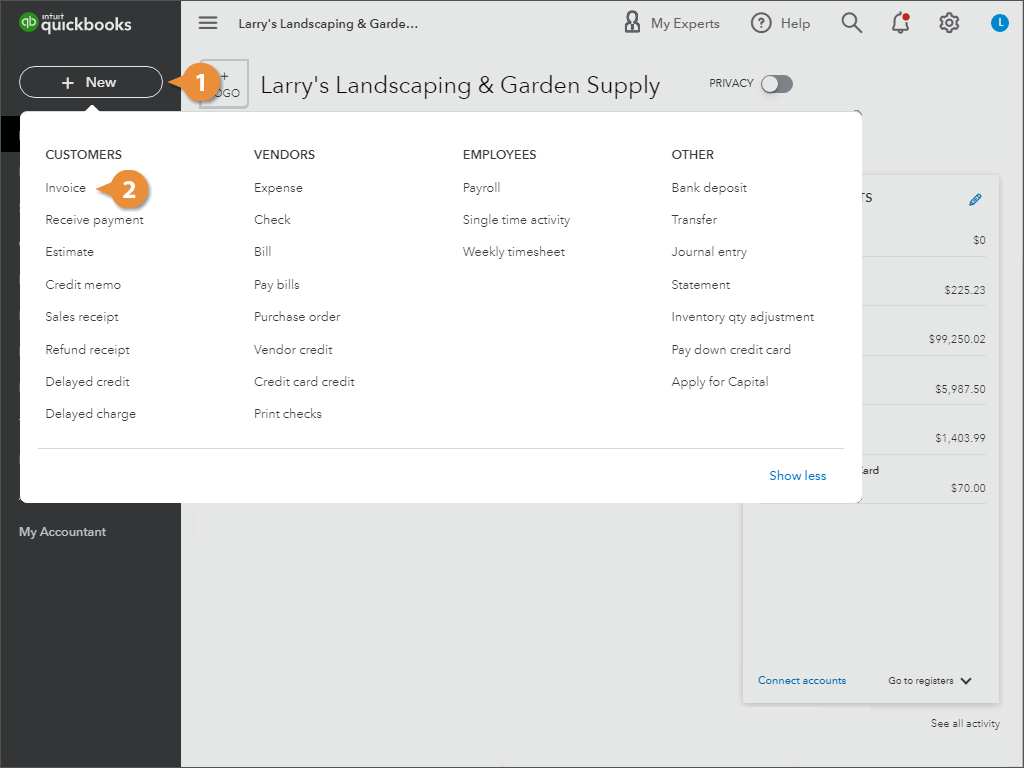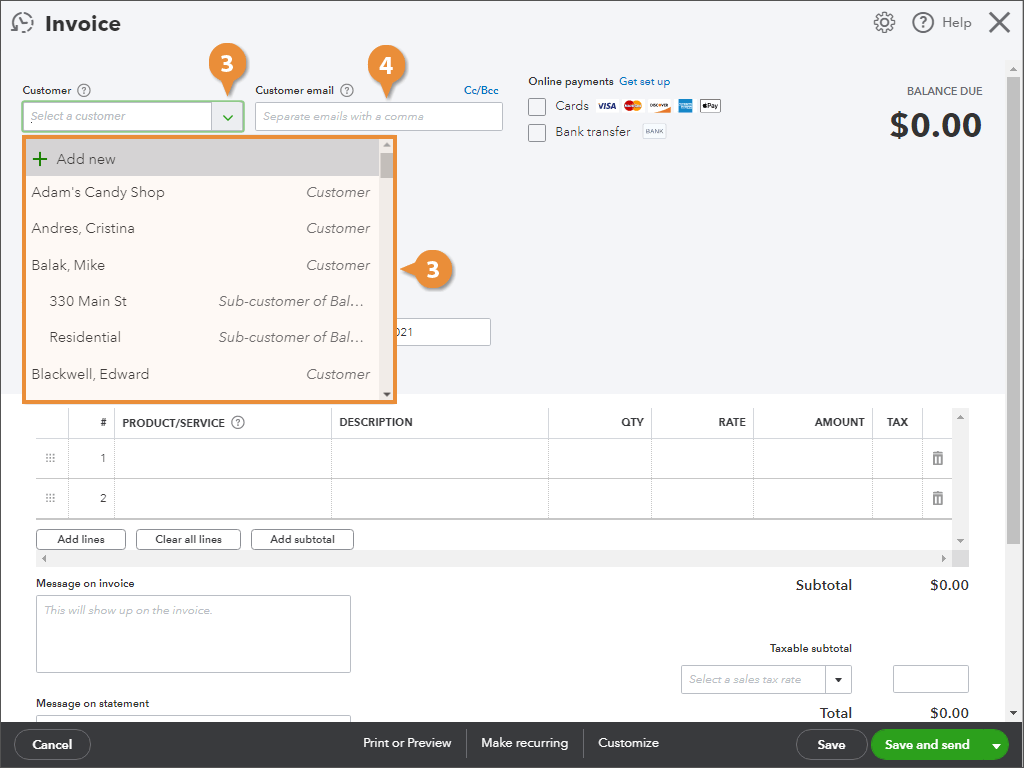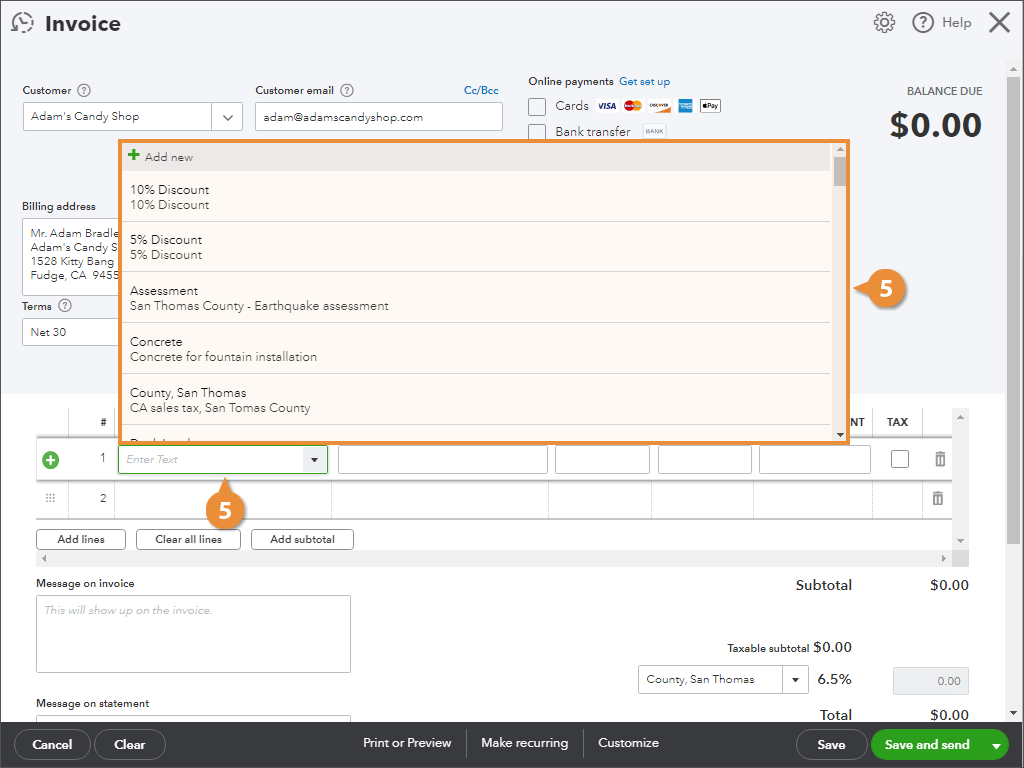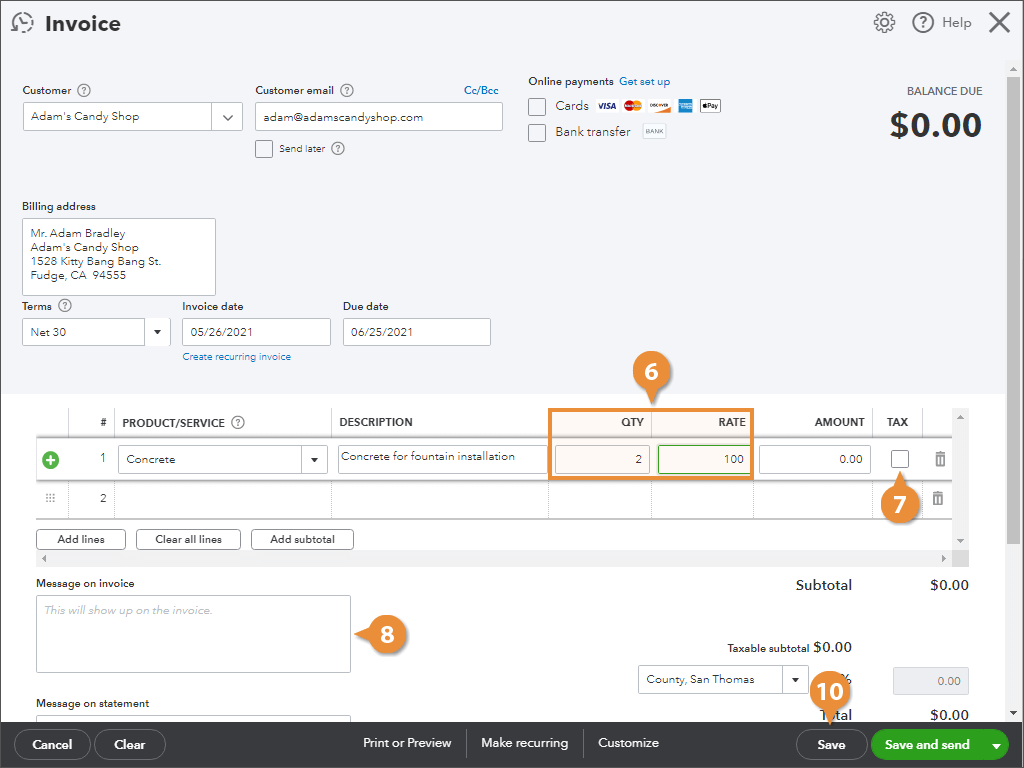Interactive Tutorial
Create an Invoice
Build a QuickBooks invoice, add items and terms, then send and track status from your activity log
-
Learn by Doing
-
LMS Ready
-
Earn Certificates