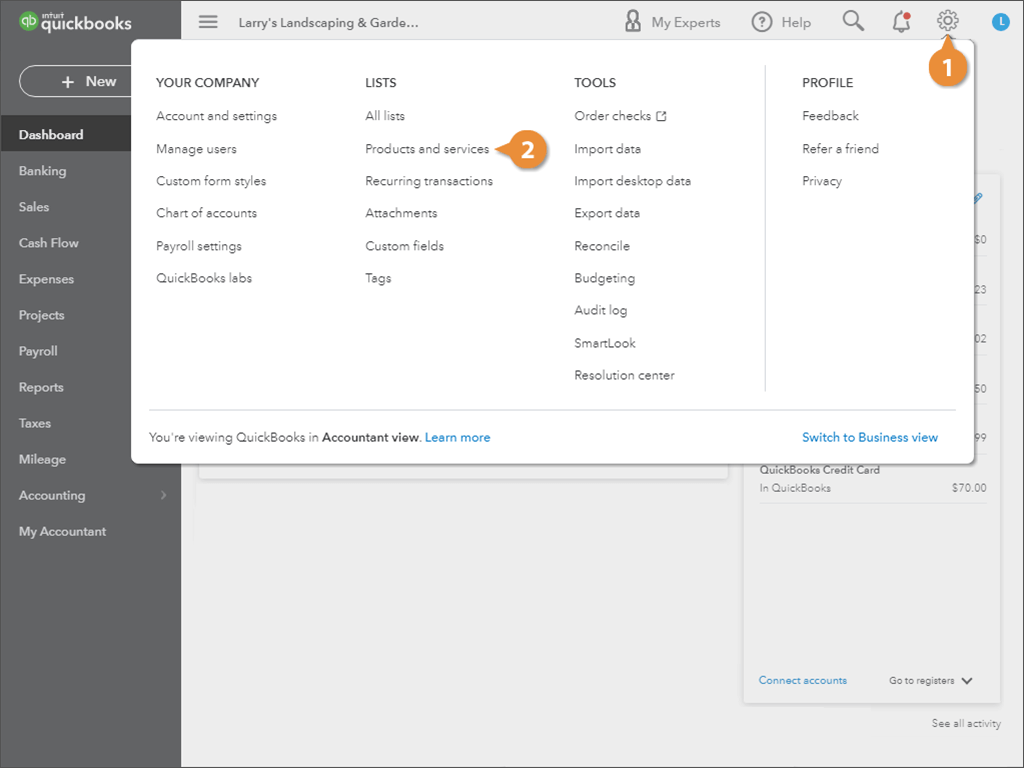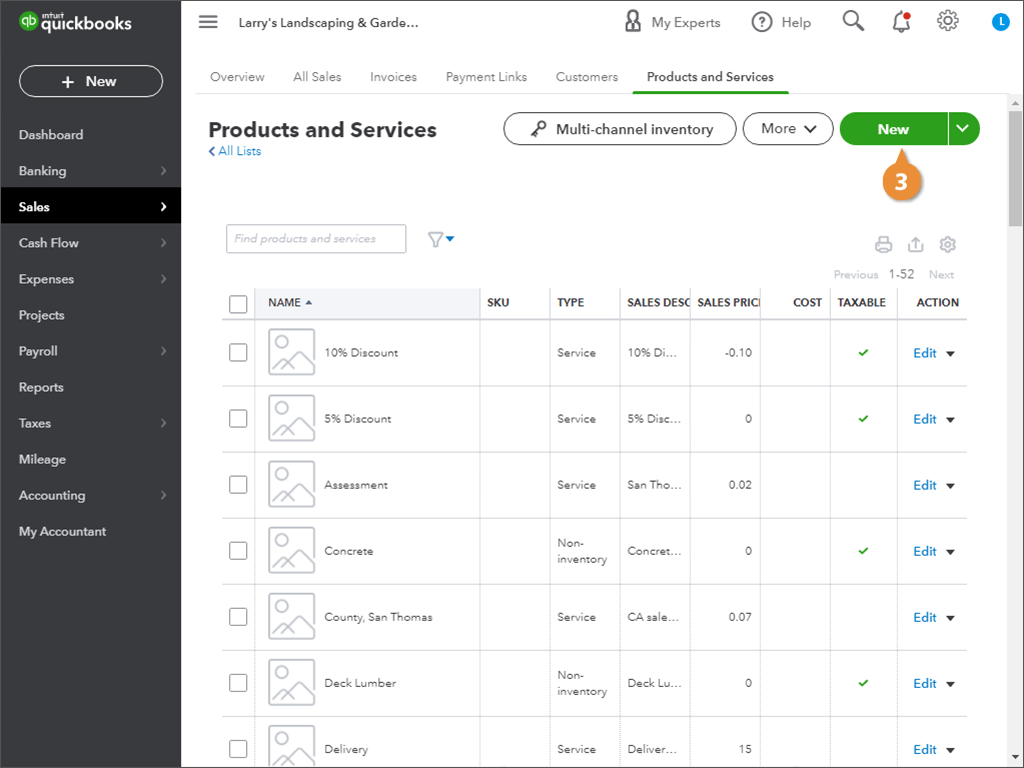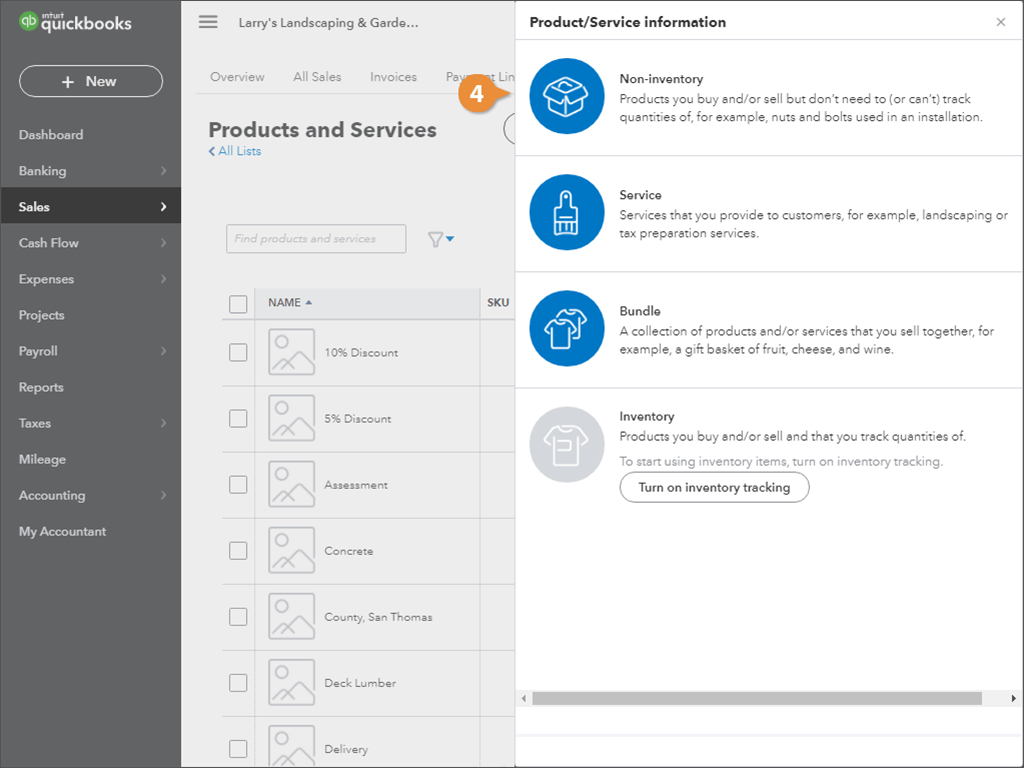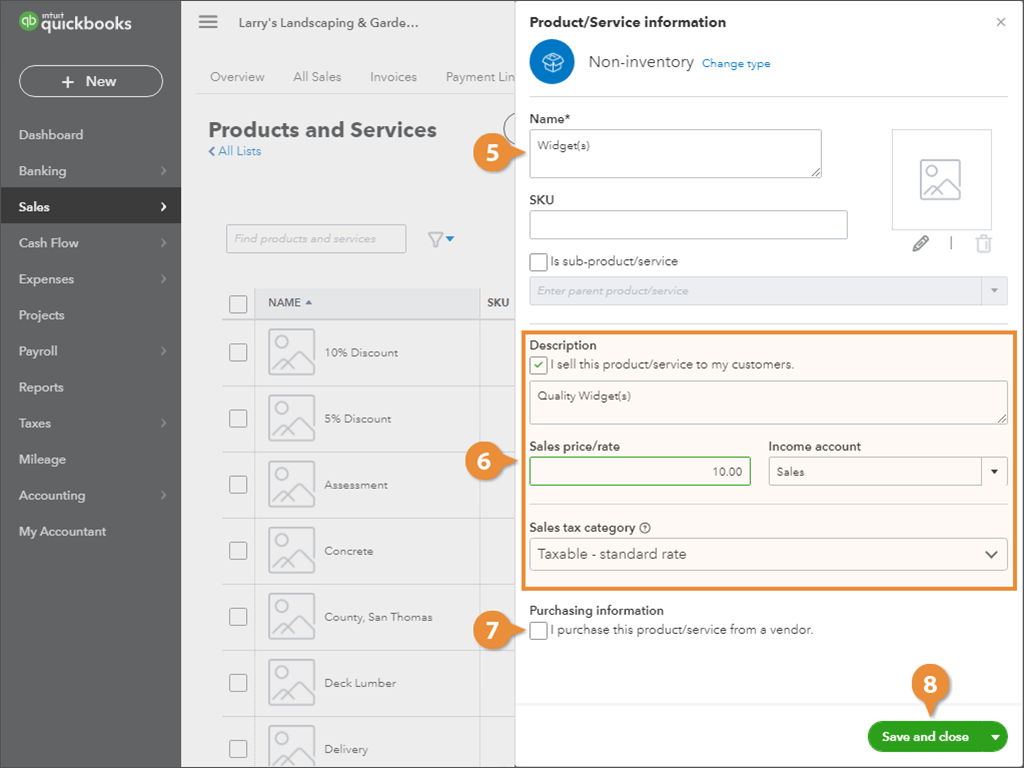Interactive Tutorial
Create a Non-Inventory Product
Set Up a Non-Inventory Product to Track Services or Custom Items Without Stock Management
-
Learn by Doing
-
LMS Ready
-
Earn Certificates