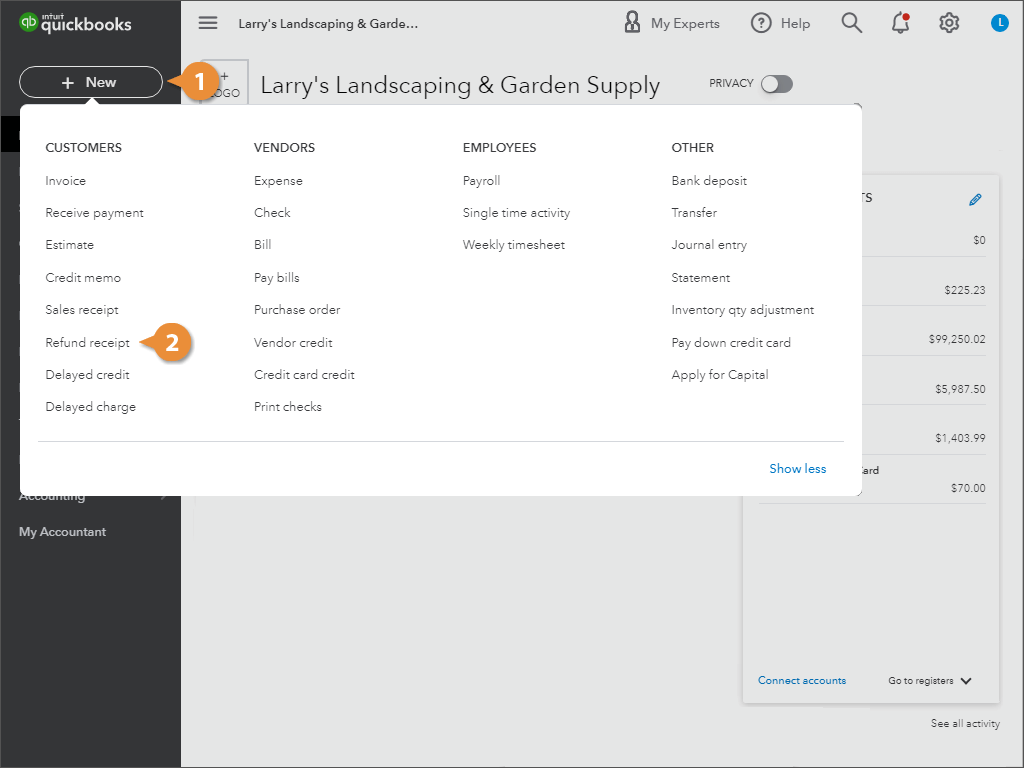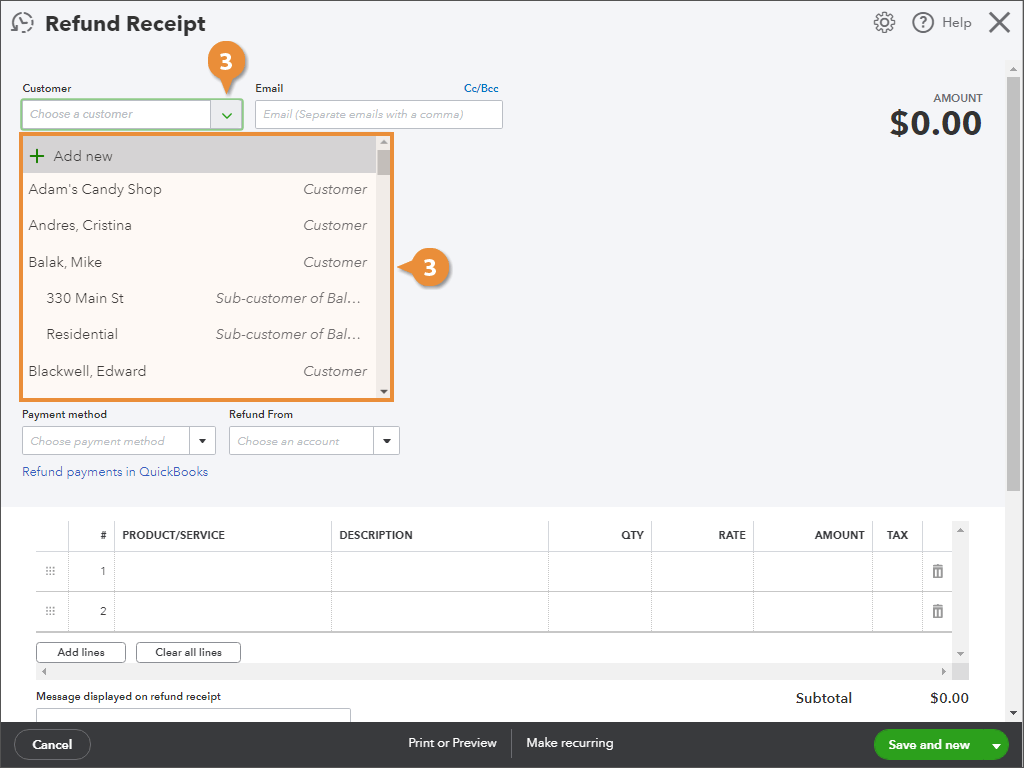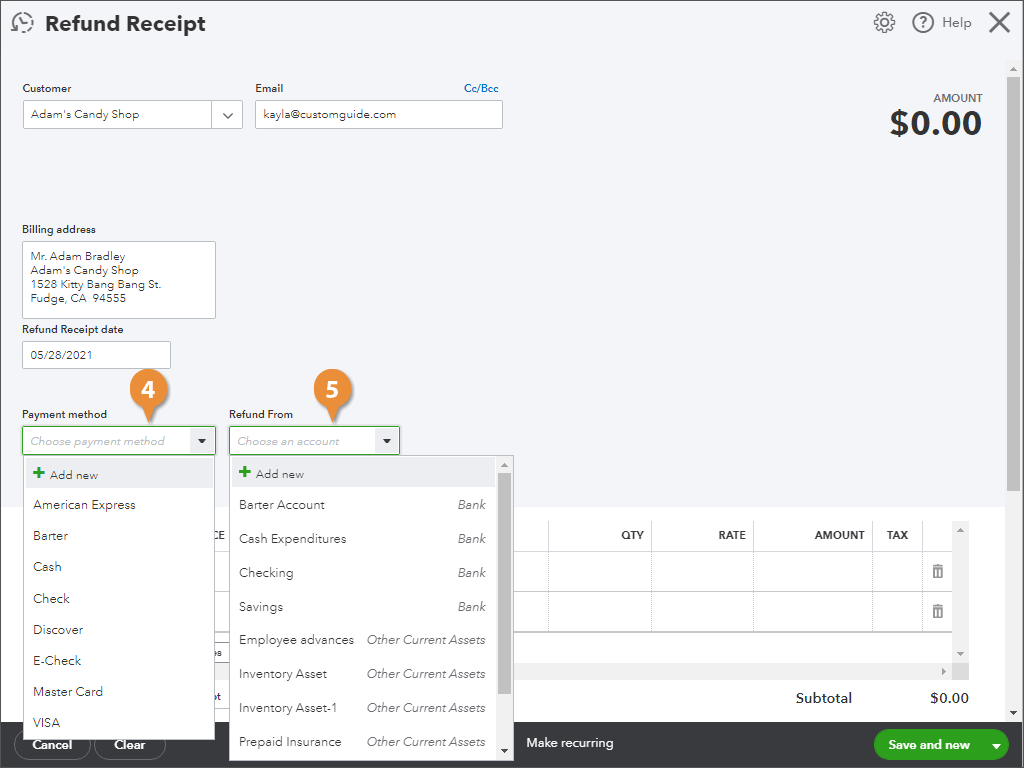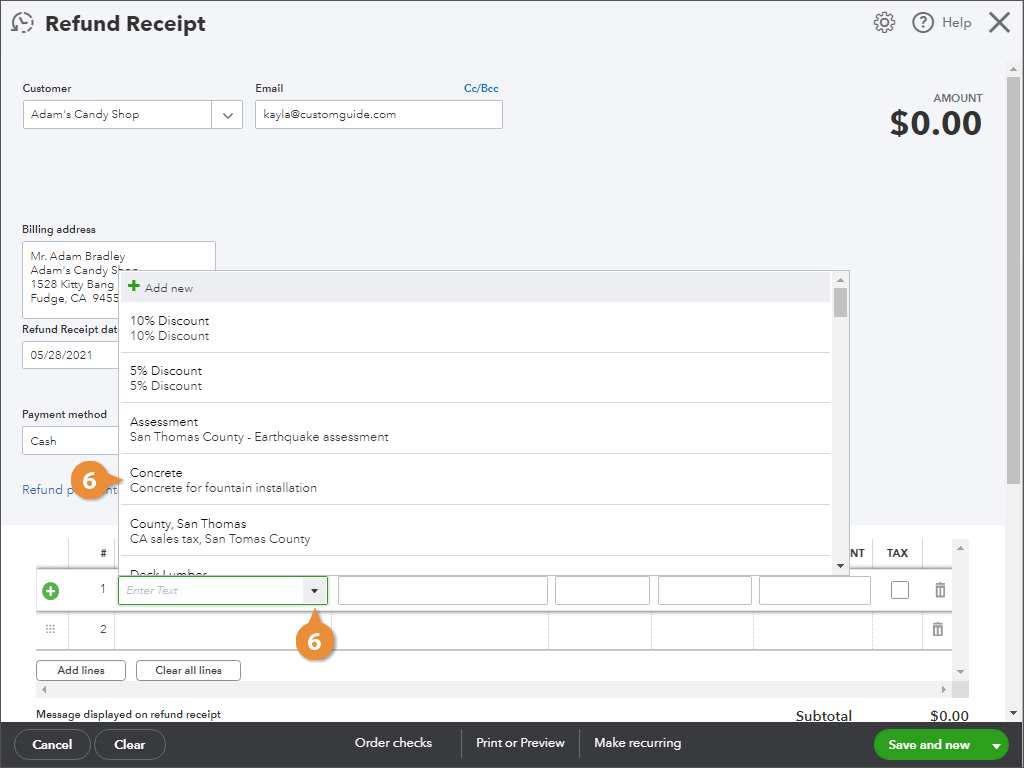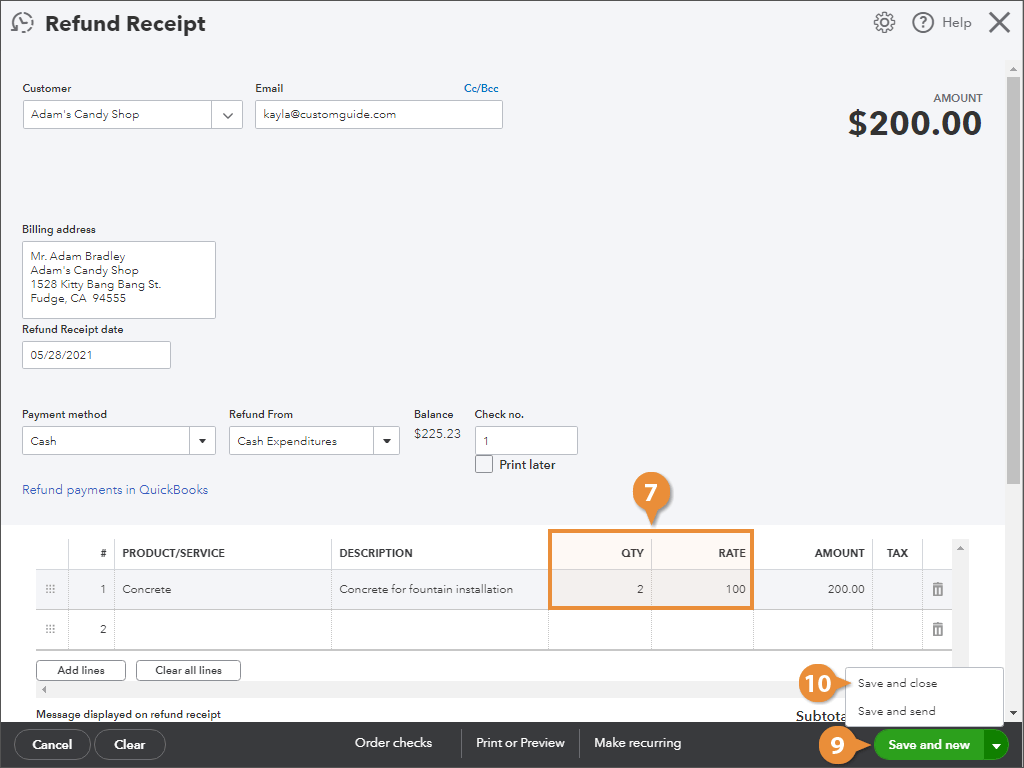Interactive Tutorial
Create a Customer Refund
QuickBooks refund guide to process returns, issue credits, and keep customer balances accurate
-
Learn by Doing
-
LMS Ready
-
Earn Certificates