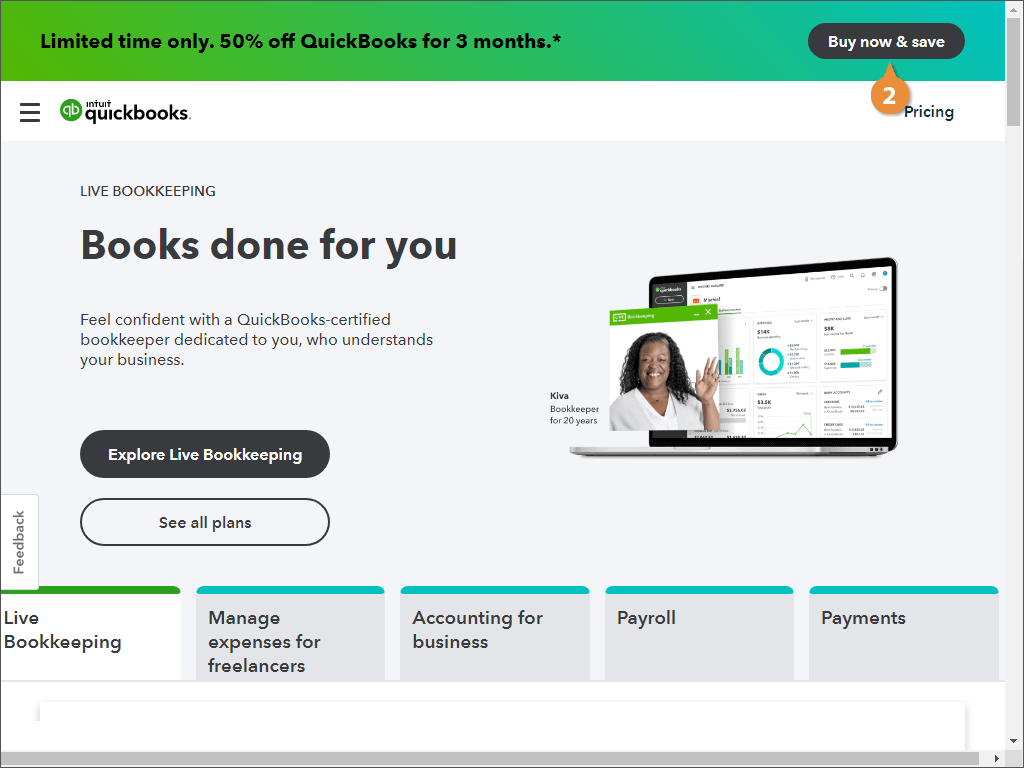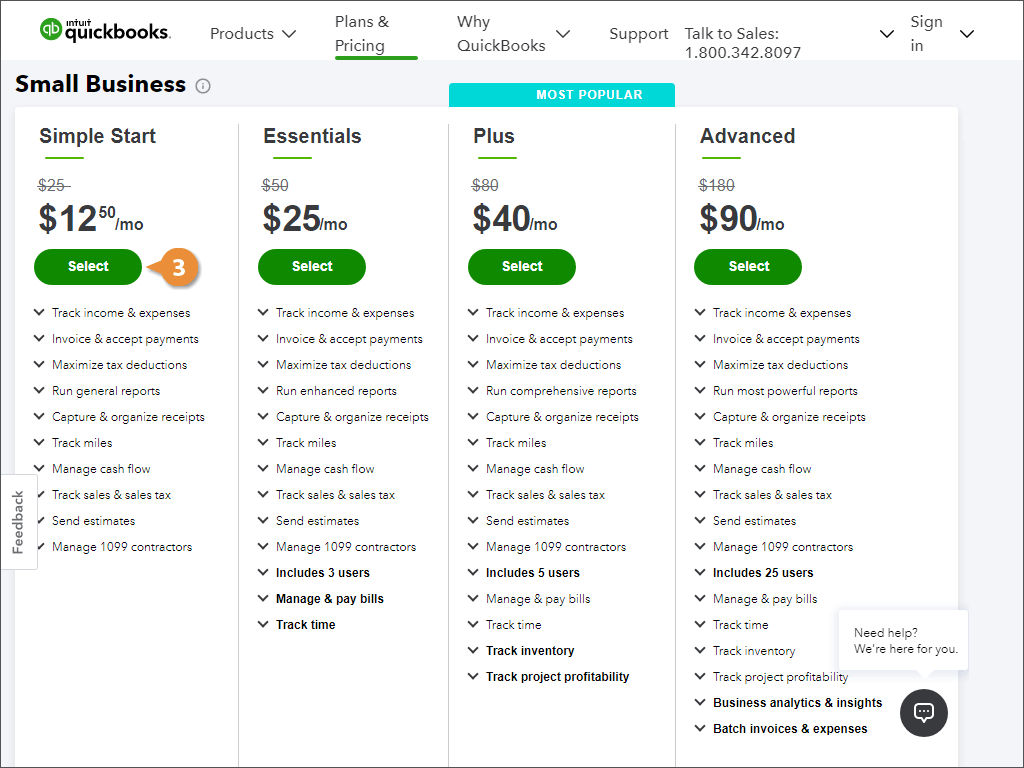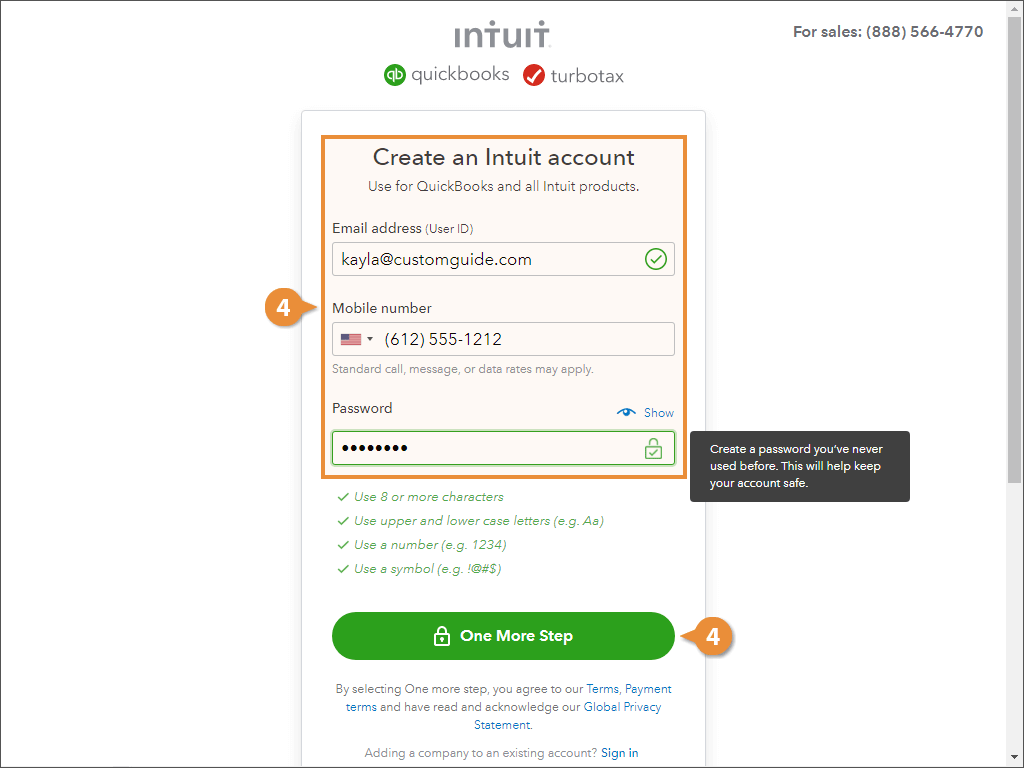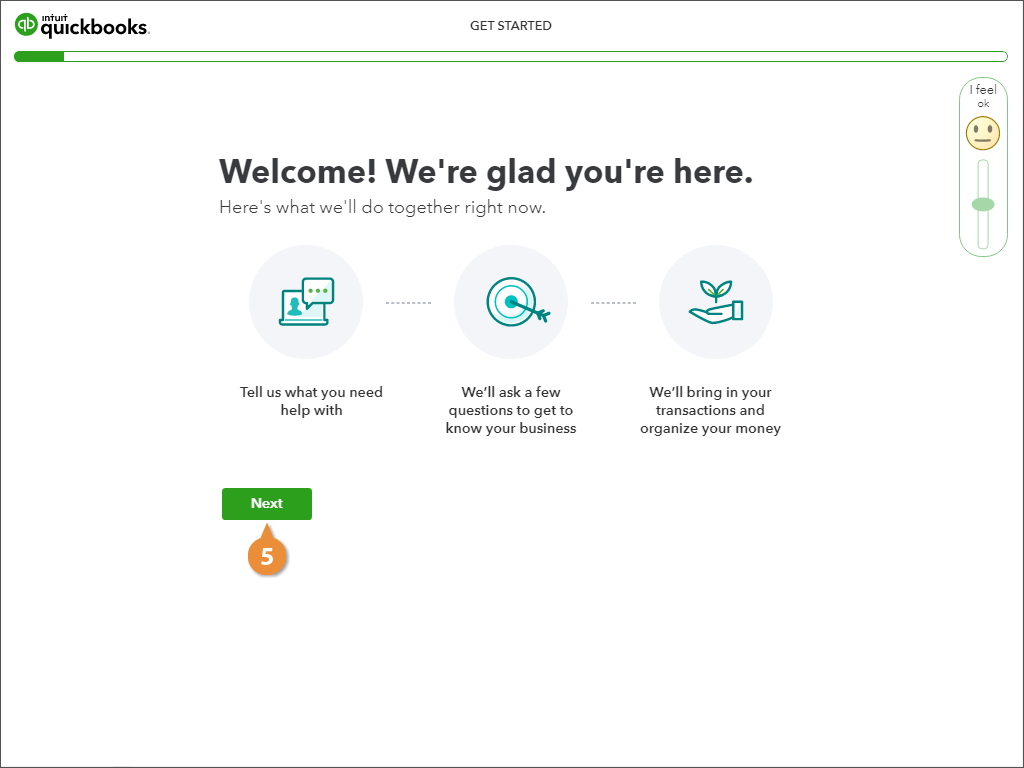Interactive Tutorial
Company Set Up
Learn how to set up QuickBooks, customize defaults, and prep your data for accurate tracking
-
Learn by Doing
-
LMS Ready
-
Earn Certificates