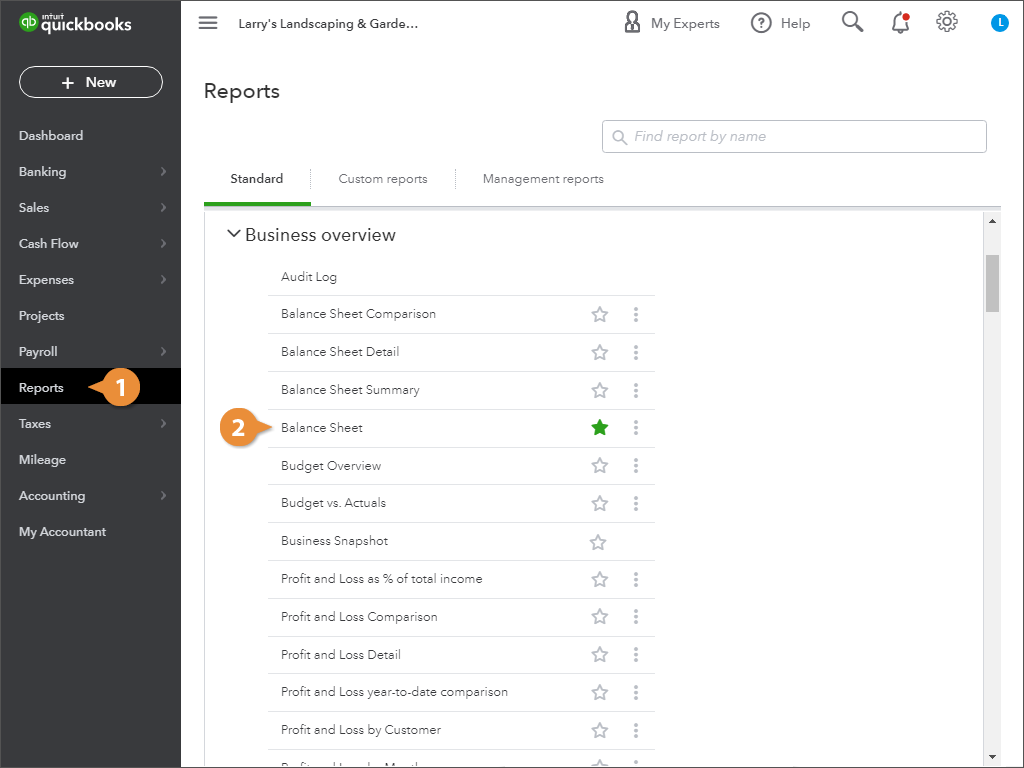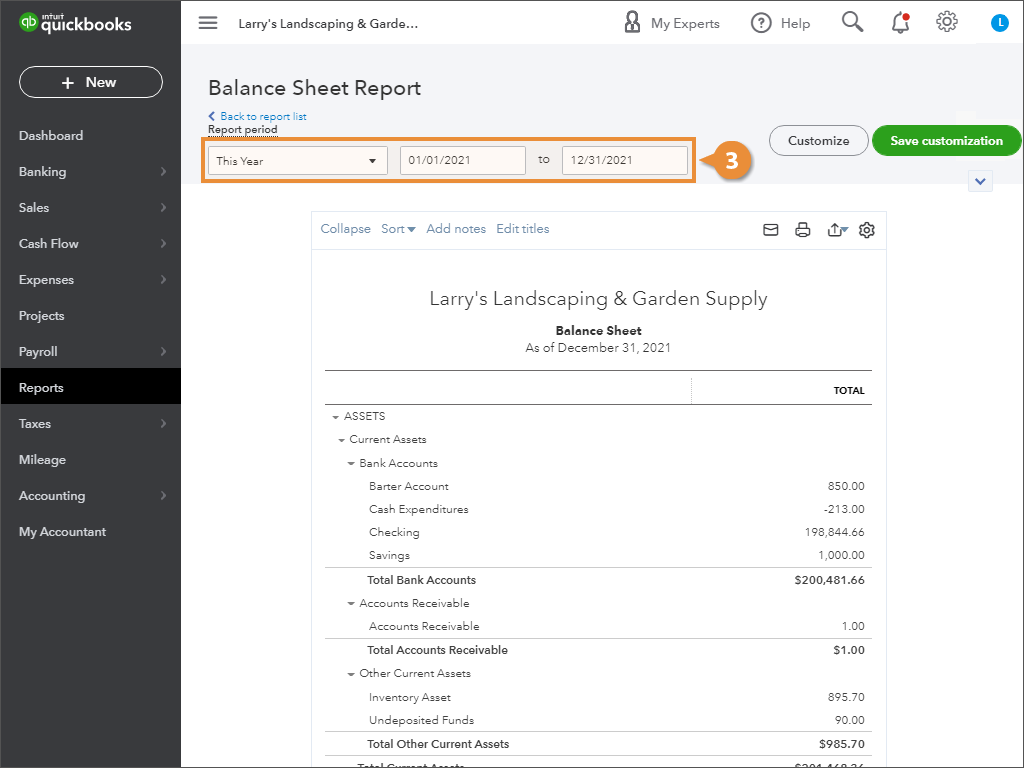Interactive Tutorial
Balance Sheet
Understand assets, liabilities, and equity to read a balance sheet and monitor financial health
-
Learn by Doing
-
LMS Ready
-
Earn Certificates