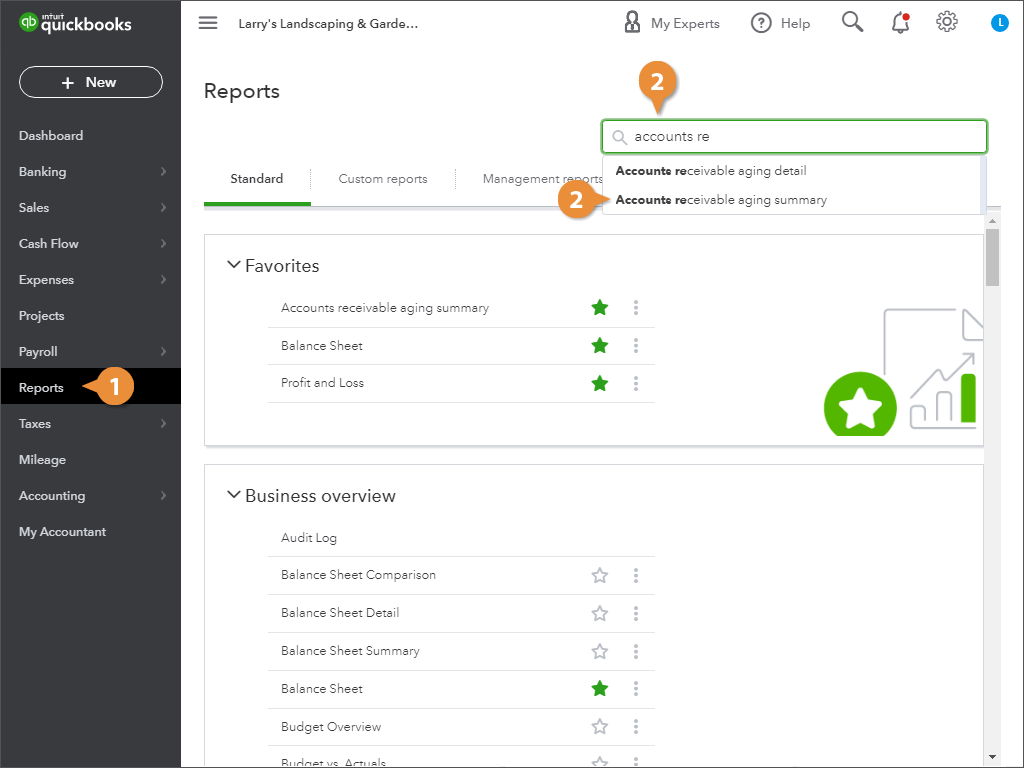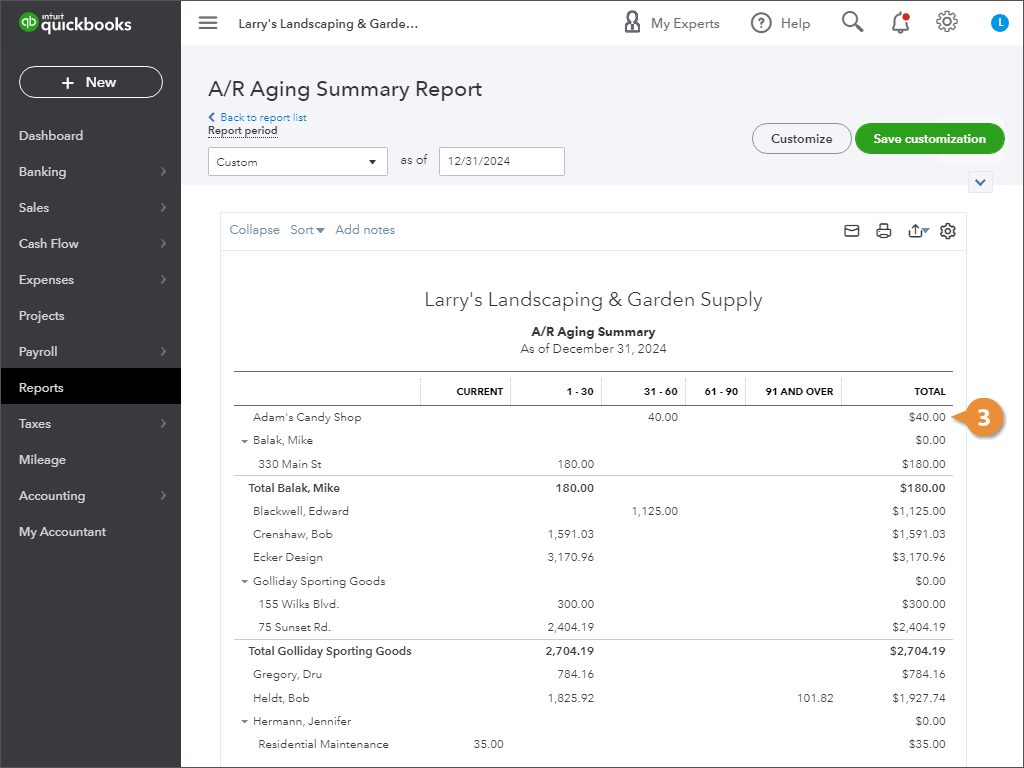Interactive Tutorial
Accounts Receivable Aging
Track accounts receivable aging to spot overdue invoices, prioritize follow-ups, and improve cash flow
-
Learn by Doing
-
LMS Ready
-
Earn Certificates