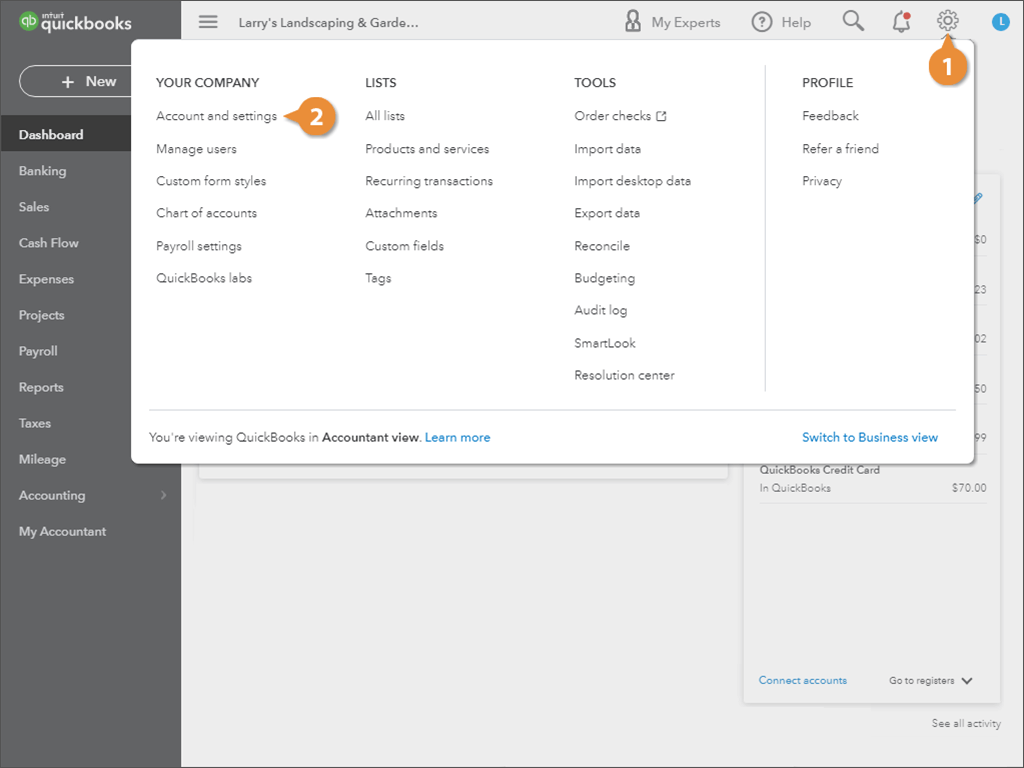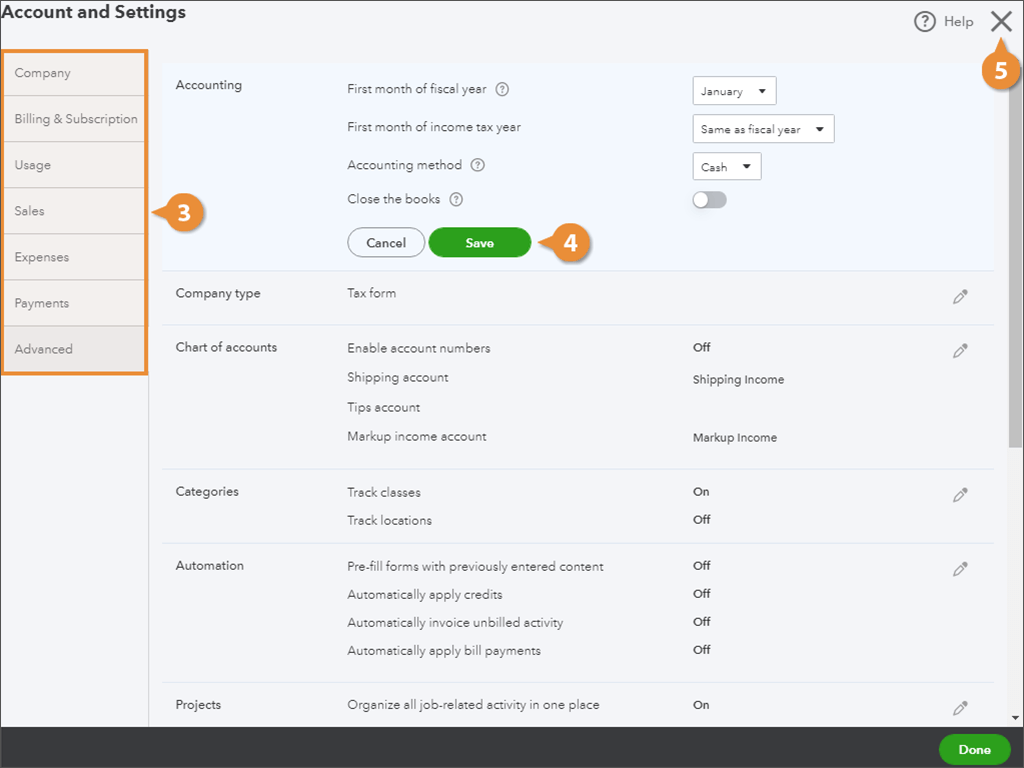Interactive Tutorial
Account Settings
Fine tune user preferences, permissions, and alerts to speed up searches and keep records easy to find
-
Learn by Doing
-
LMS Ready
-
Earn Certificates