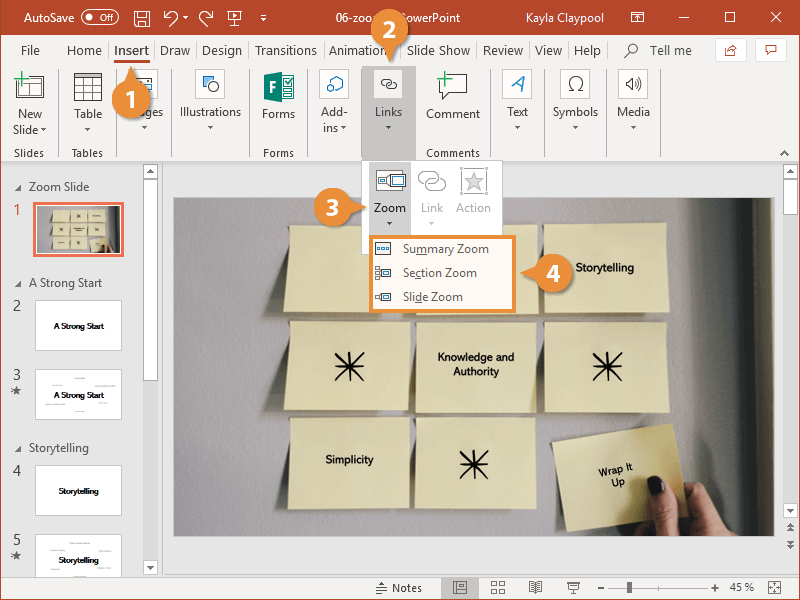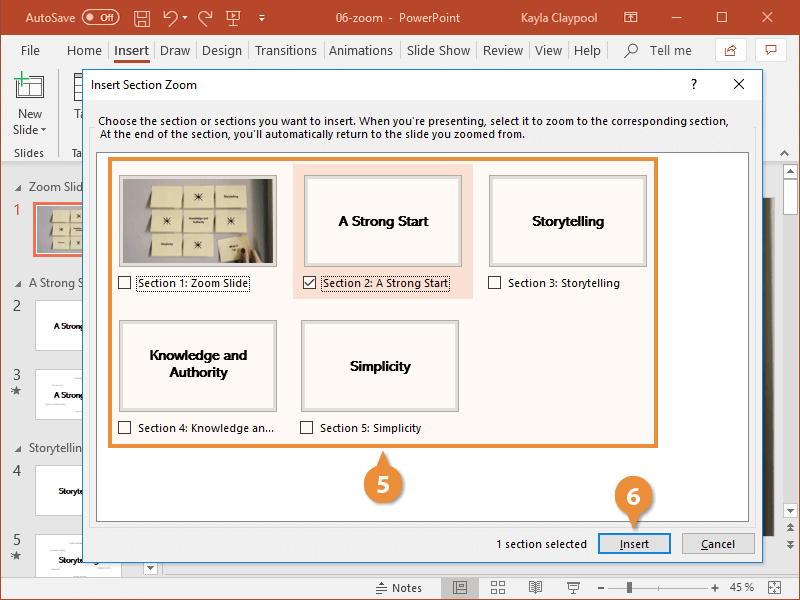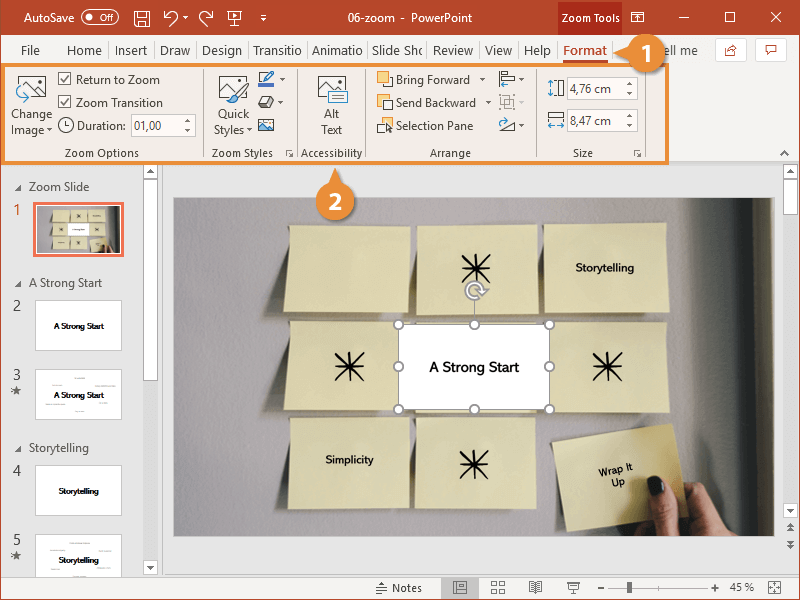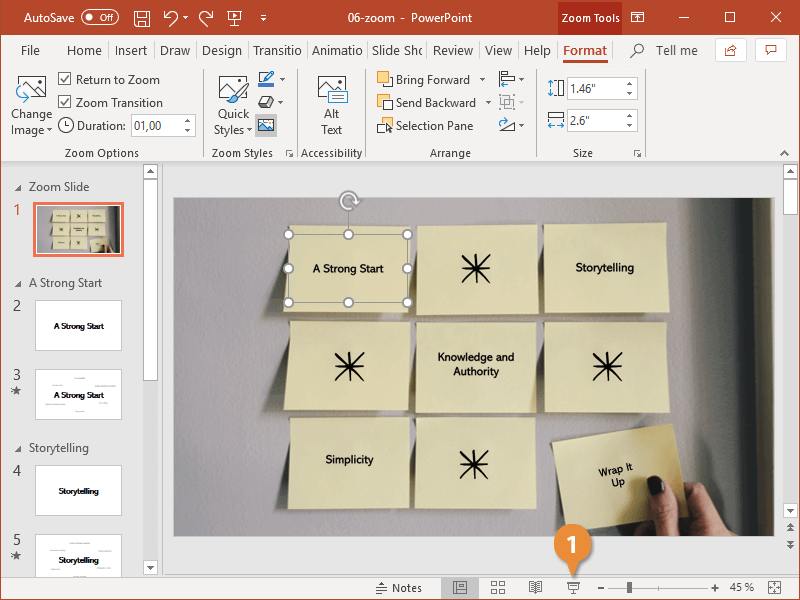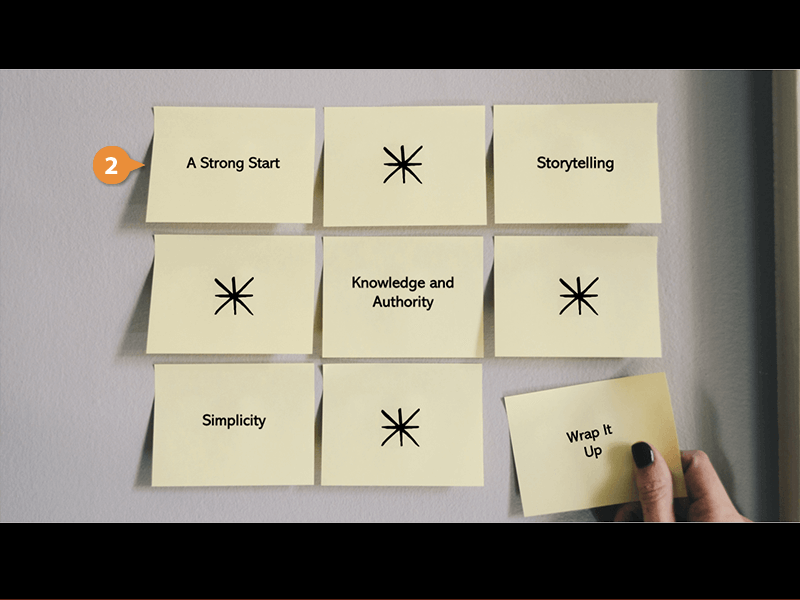The Zoom feature in PowerPoint allows you to present your information creatively in a non-linear way. For example, you could use Zoom to create an interactive table of contents.
- Click the Insert tab on the ribbon.
- Expand the Links group (if necessary).
- Click the Zoom button.
- Select a Zoom option.
- Summary Zoom: Allows you to select the presentation slides you want to use on a single summary slide. You can zoom into them in detail, in any order.
- Section Zoom: Used on a presentation that’s broken into sections.
- Slide Zoom: Lets you zoom into and out of a single presentation slide.
- Select the slide(s)/section(s) you want to use for the zoom.
- Click Insert.
Now that the slide is added and selected, the Format tab appears in the ribbon.
- Click the Format contextual tab.
- Click an option on the Format tab to modify the slide.
- Move and resize the slide on the zoom slide.
- Start the slide show from the beginning.
- Click the slide you want to zoom to.
- Click to advance through the slide or section and return to the starting slide.