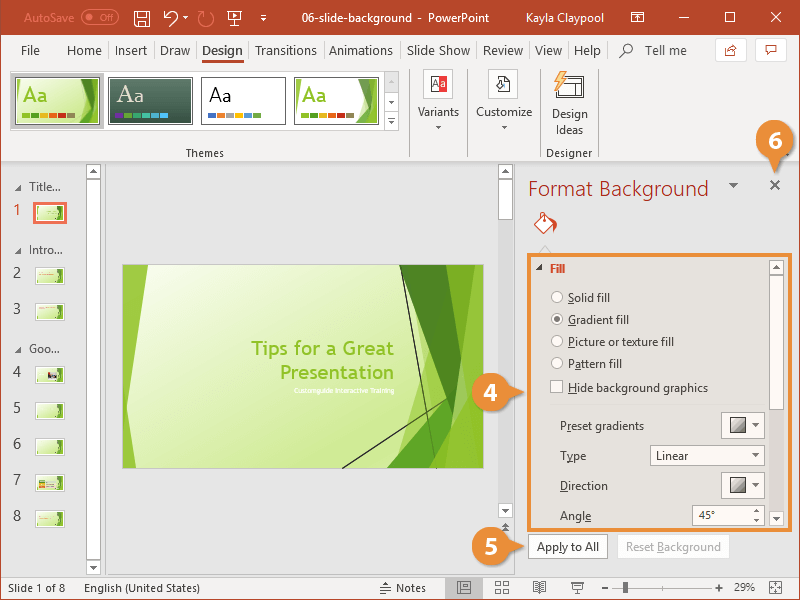If you don’t like the slide background that comes with your current theme, you can easily change it.
- Click the Design tab.
- If necessary, expand the Customize group.
- Click the Format Background button.
The Format Background pane opens. From here, you can adjust the slide's existing background or create one from a picture or pattern.
- Make changes to the slide background.
The available options depend on the current theme section, but you will usually have the following options:
- Solid Fill
- Gradient Fill
- Picture or Texture Fill
- Pattern Fill
- Hide Background Graphics
- (Optional) Click Apply to All to use the new background on all slides in the presentation.
- Click Close.