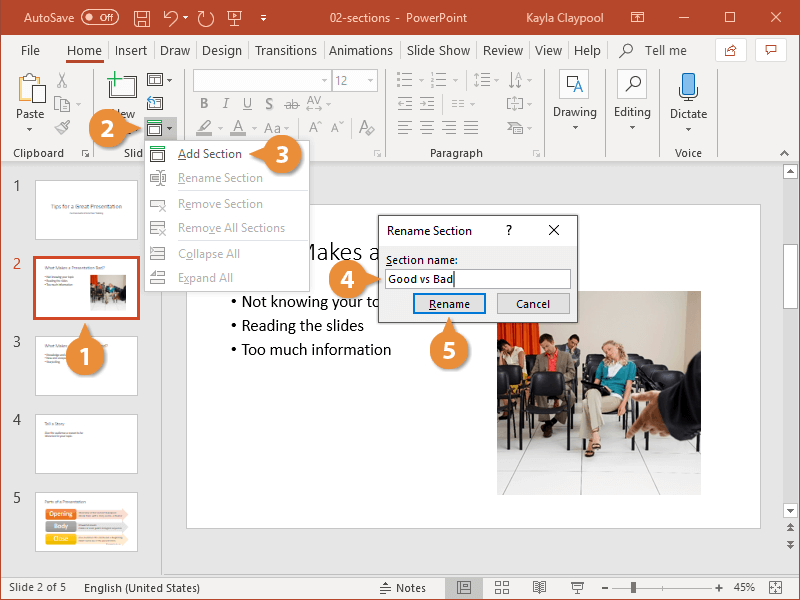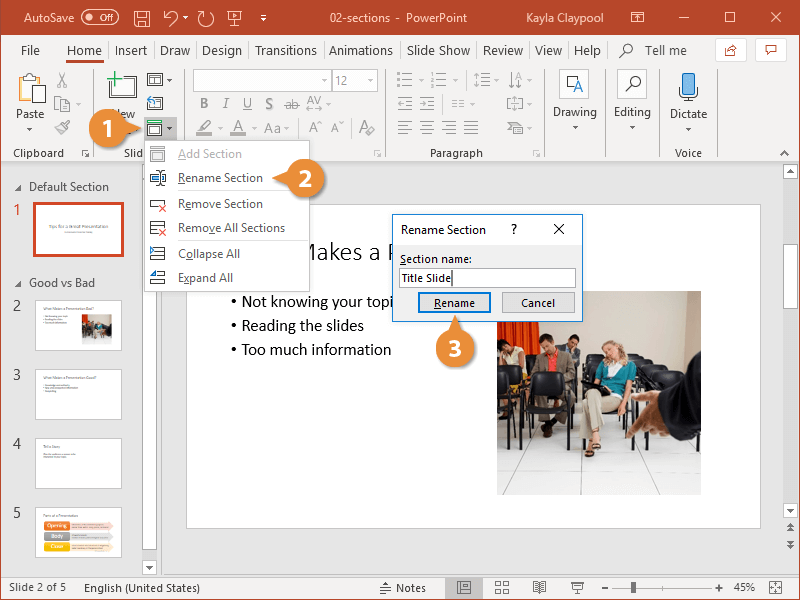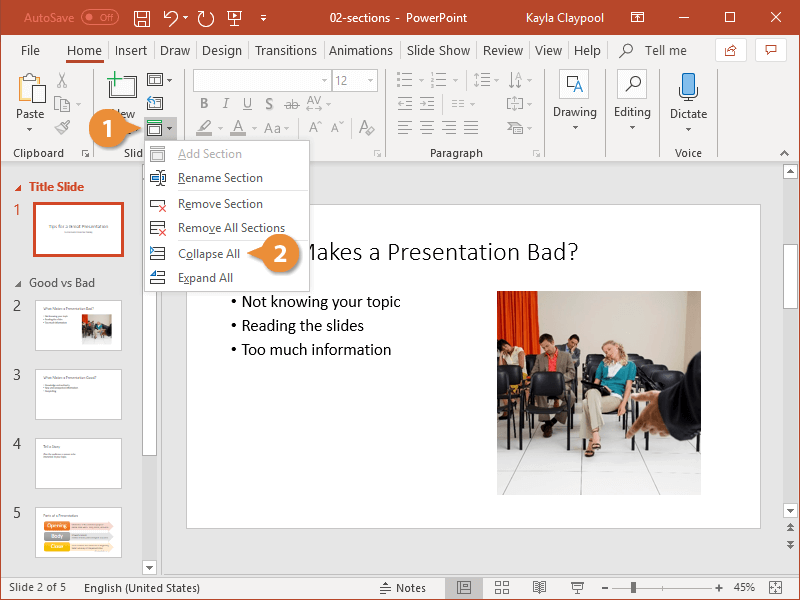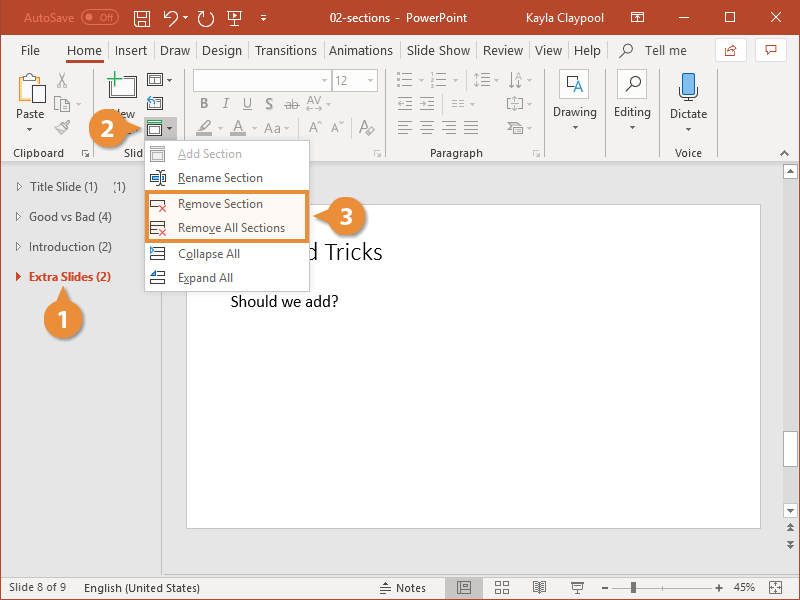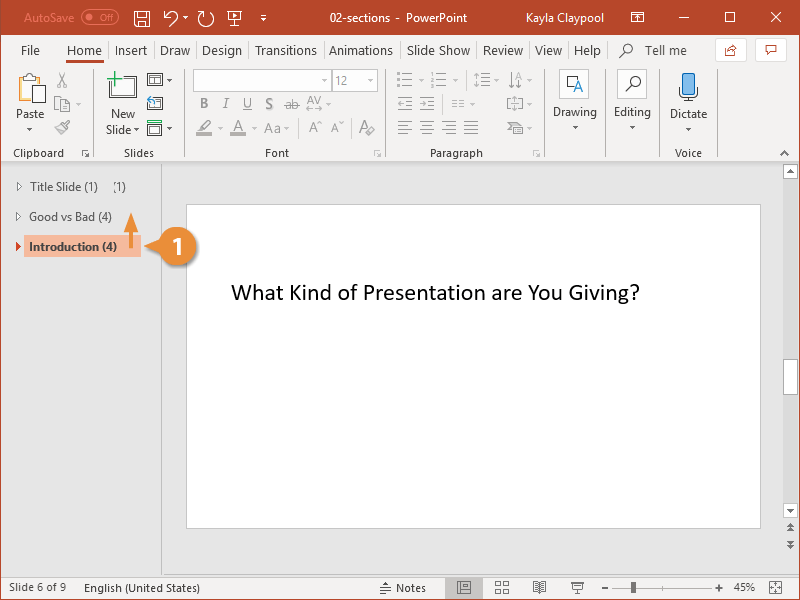Sections allow you to group slides together into different categories, which makes it easier to keep a presentation organized.
- Select the slide where the new section will begin.
- Click the Section button on the Home tab.
- Select Add Section.
Right-click the first slide of the section in the Thumbnails pane and select Add Section.
The section is added as Untitled Section.
- Type a name for the section.
- Click Rename.
The slides are grouped into a new section. When you create your first section, all of the slides after the selected slide are included in the section.
You can rename an existing section after it's been created.
- With the section heading selected, click the Section button on the Home tab.
- Select Rename Section.
- Type a new name for the section and click Rename.
Right-click the Section name and select Rename Section.
The section is renamed and the new name is displayed in the Thumbnails pane.
To more easily see all the sections in your presentation, collapse them down.
- Click the Section button on the Home tab.
- Select Collapse All.
Double-click a section heading to collapse or expand the section.
All sections are collapsed, hiding the slides behind the section labels.
If you no longer need a particular section, you can remove it. Removing a section does not remove the slides in that section.
- Select the section you want to remove.
- Click the Section button on the Home tab.
- Select Remove Section or Remove All Sections.
Right-click the section name and select Remove Section.
The section is removed, and the slides that were in it move to the section above it.
Remove all of the slides in the section by right-clicking the section heading and selecting Remove Section and Slides.
You can move sections around in the outline, which will move all of the slides in that section at once.
- Click and drag a section to a new location.