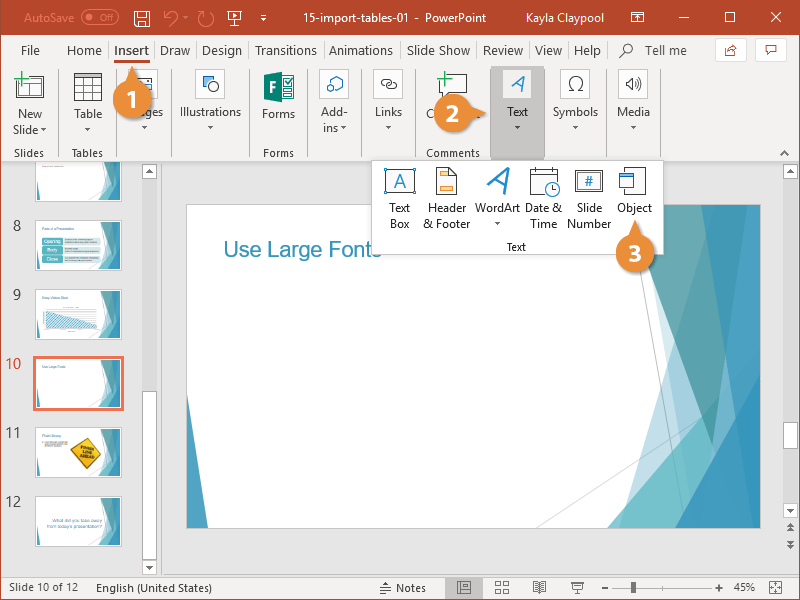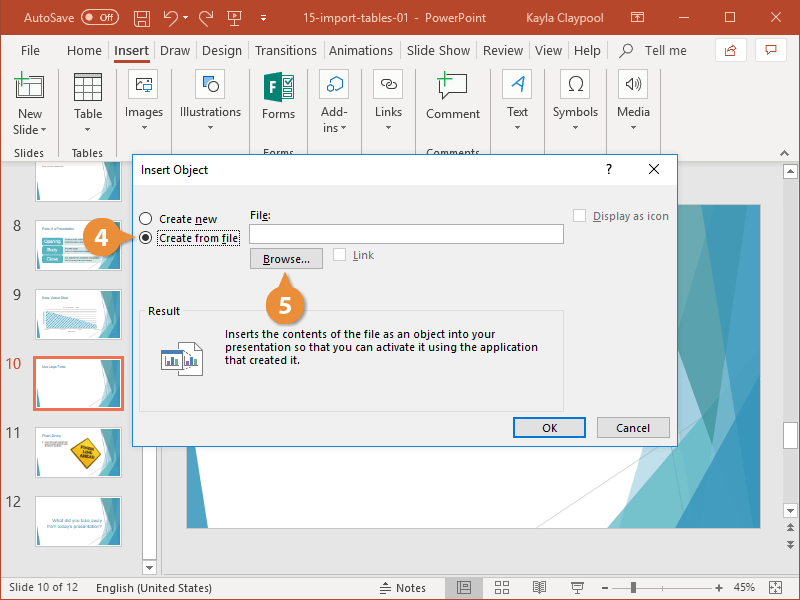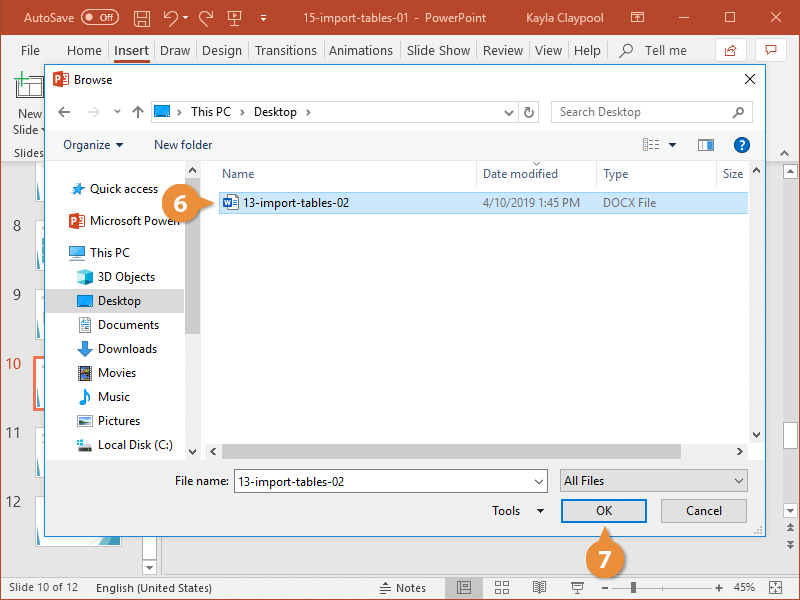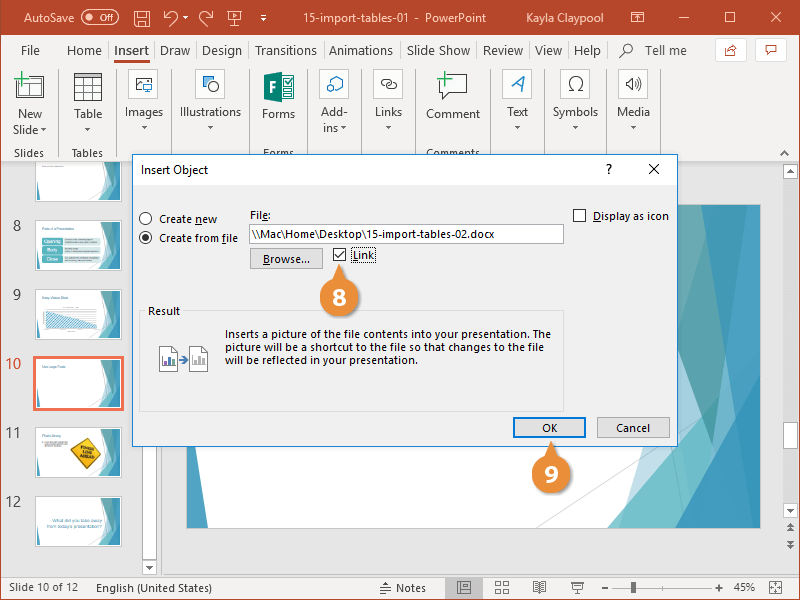If you have a table that you've already created in another program, like Word, you can just import it into PowerPoint instead of recreating it.
- Click the Insert tab.
- Expand the Text group.
- Select Object.
- Select the Create from file radio button.
- Click the Browse button.
- Select the file with the table you want to import.
- Click OK.
- (Optional) Select the Link check box.
If you link the table, it will automatically update in PowerPoint if a change is made to it in the other program.
- Click OK.
The table is imported to the slide and can be moved and resized just like any other PowerPoint object.