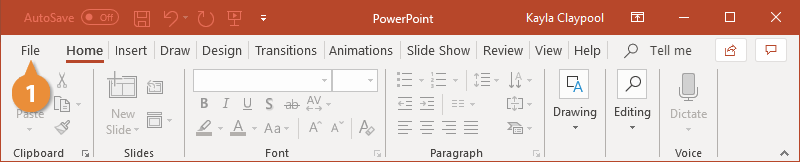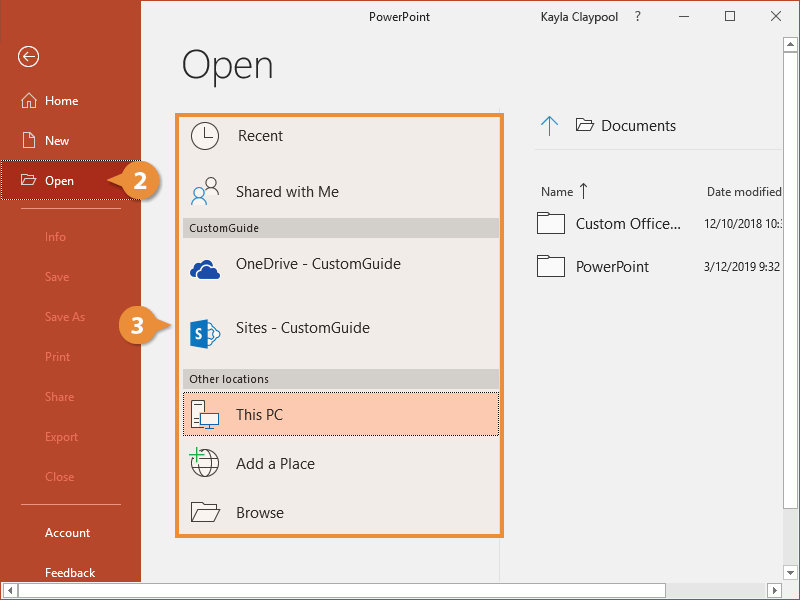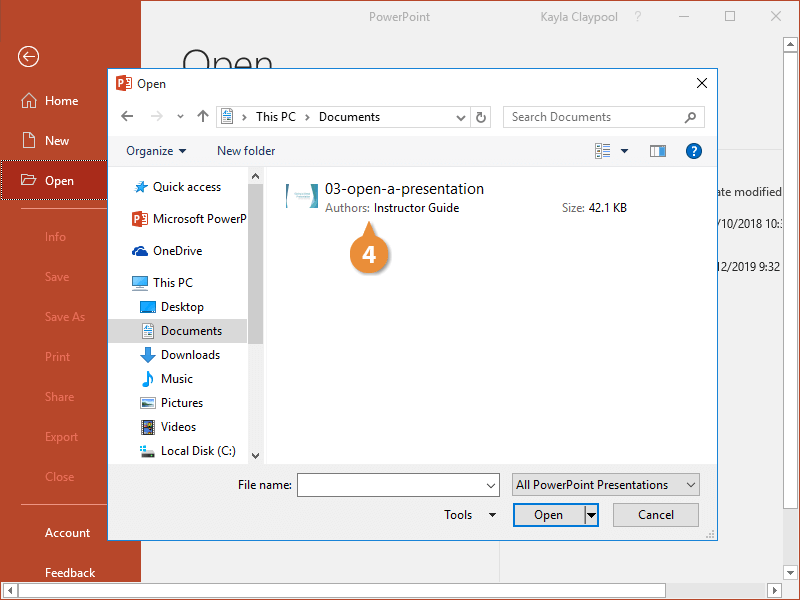Before you can work on a presentation that you or someone else has previously created and saved, you need to open it. You can locate a presentation on your computer and simply double-click to open it, or you can open a presentation from within PowerPoint.
- Click the File tab.
- Click Open.
Press Ctrl + O.
The Open screen appears and gives you a few ways to find a presentation to open.
- Select the location where the file is saved.
- Recent displays a list of presentations that you’ve recently opened.
- Shared with Me displays files others have shared with you on OneDrive or SharePoint Online.
- OneDrive and/or SharePoint let you browse through your files stored on these cloud services, if you have them.
- This PC lets you browse through your Documents folder for files to open.
- Browse opens a dialog box, where you can browse through your computer’s folders, drives, and network shares.
- Locate and double-click the file you want to open.
The presentation opens in PowerPoint and you can begin making edits.