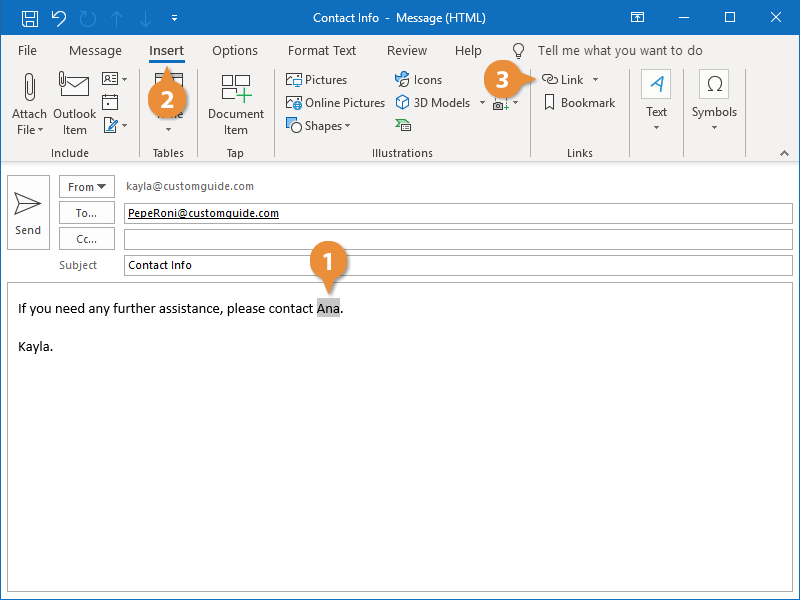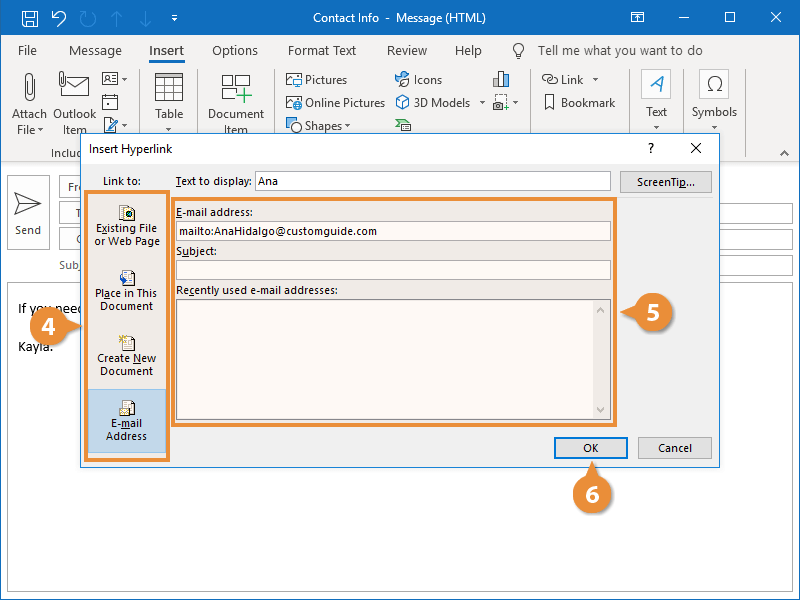You can add a hyperlink to text or images in an email to jump to a website or other location.
- In a new message, select the text or image you want to add a hyperlink to.
- Click the Insert tab.
- Click Link.
The Insert Link dialog box appears.
- Select a linking option at the left. The two options you’re most likely to use are:
- Existing File or Web Page: Usually the URL to a webpage. This is the option you will use 99% of the time.
- Email Address: You can add an email address as a link with this option.
- Fill in the necessary informational fields.
- Click OK.
The selected text or image is now a hyperlink.
Outlook will also automatically change text that is an obvious web addresses, like www.customguide.com to a hyperlink as you type.