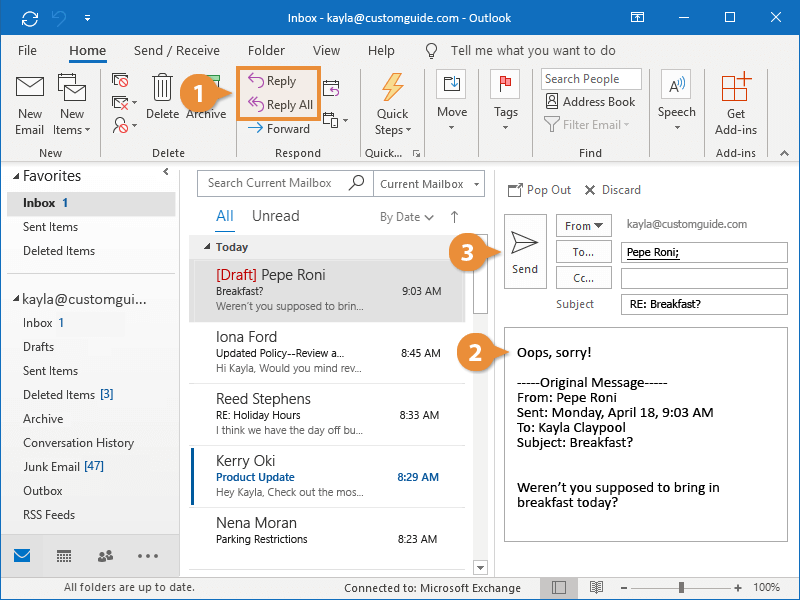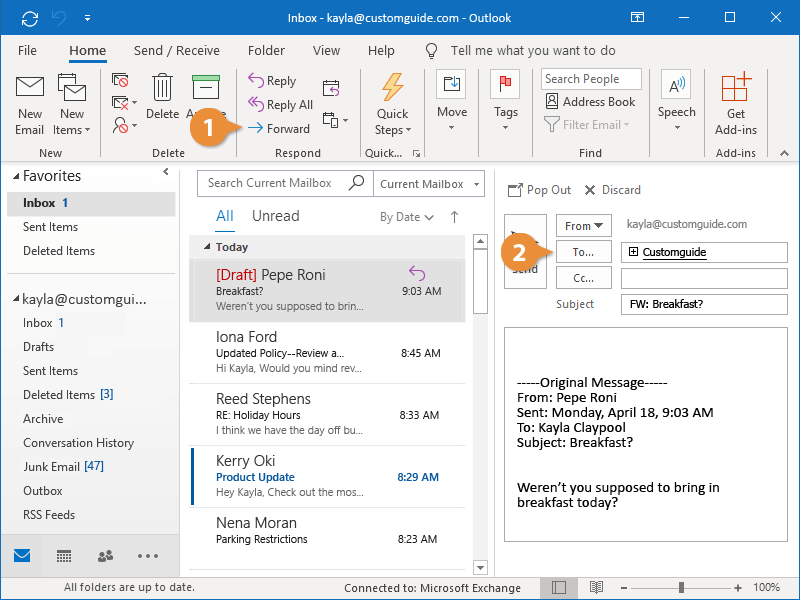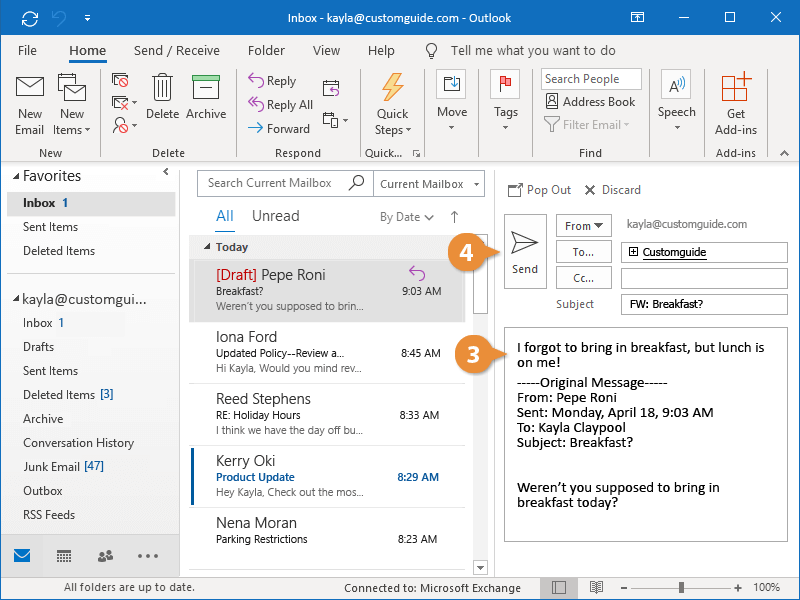Rather than creating a new email to respond to an email you’ve received, you can just reply to the original email to continue the email chain, or conversation.
Here’s how to reply to an email.
- With an email selected, click either:
- Reply: Send a reply to only the message sender.
- Reply All: Send a reply to the message sender and everyone else who received the message. Be very careful when using this option!
- Enter a reply.
- Click Send.
If a message includes an attachment, the attachment will not be included with the reply, as it was the same person who sent you the attachment in the first place.
You can also forward emails you receive to someone who wasn’t an original recipient.
- With an email selected, click the Forward button.
- Enter the recipient’s address in the To field.
- (Optional) Enter your own message above the original.
- Click Send.
If the original message includes an attachment, the attachment will also be included in the forward.