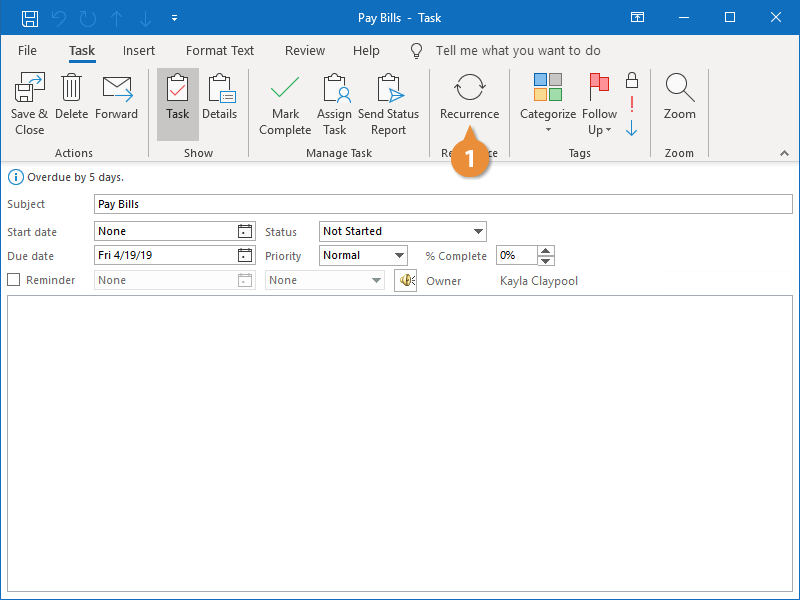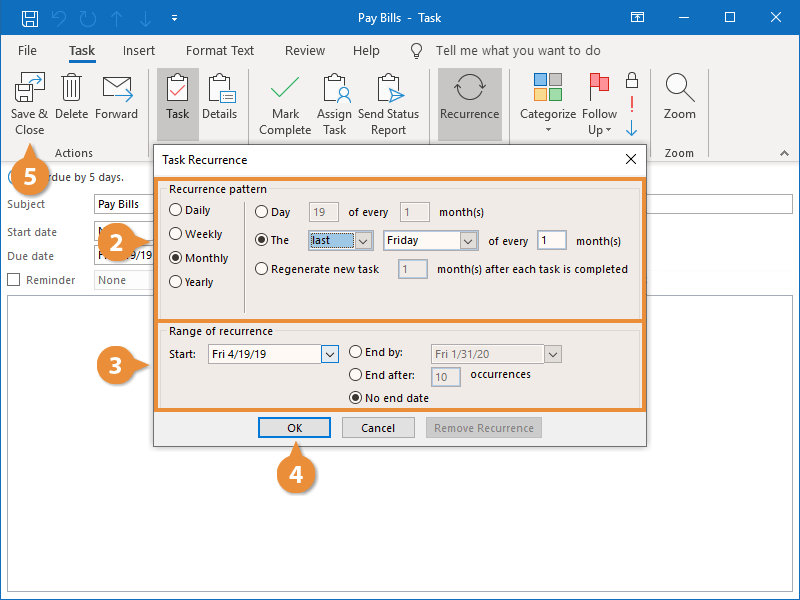If you can foresee using the same task again and again, you can add a recurring task that will clone itself as you complete each occurrence.
- In an open task window, click the Recurrence button on the Task tab.
- Select a recurrence pattern and specify its parameters.
- Daily: Tasks that recur every day or every workday.
- Weekly: Tasks that recur on the same day(s) of the week, such as a report due every Friday or a payroll due every other Thursday.
- Monthly: Tasks that recur on every month, such as an inventory audit that occurs on the 5th of every month.
- Yearly: Tasks that recur annually, such as tax filing days.
- Specify range of recurrence.
You can also choose whether to allow a task to recur indefinitely, end after a certain number of recurrences, or end on a certain date.
- Click OK.
- Click Save & Close.
The recurring task is saved and appears in your To-Do list.
The recurring icon indicates that when this task is complete, a new instance will be created following the recurrence pattern.
To stop the task from recurring, open the task, click the Recurrence button in the Recurrence group on the ribbon, and select Remove Recurrence.