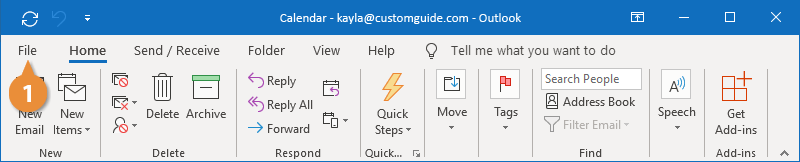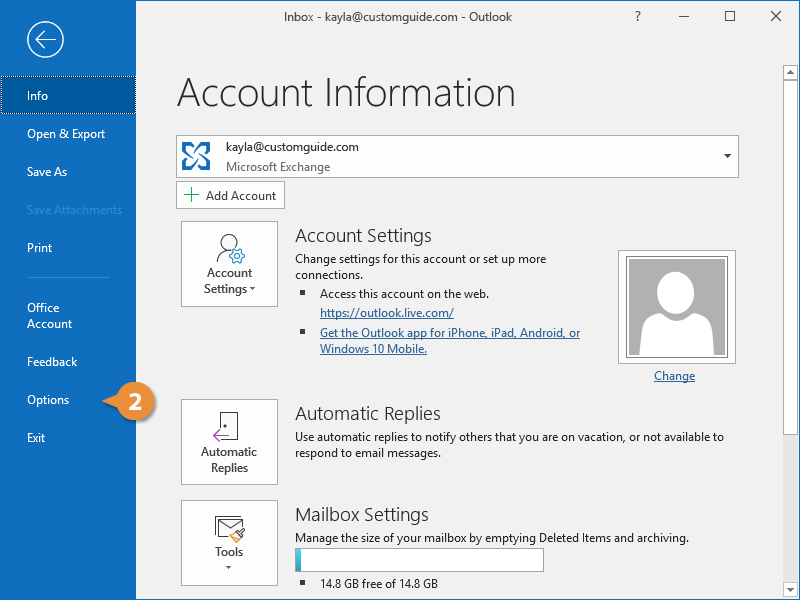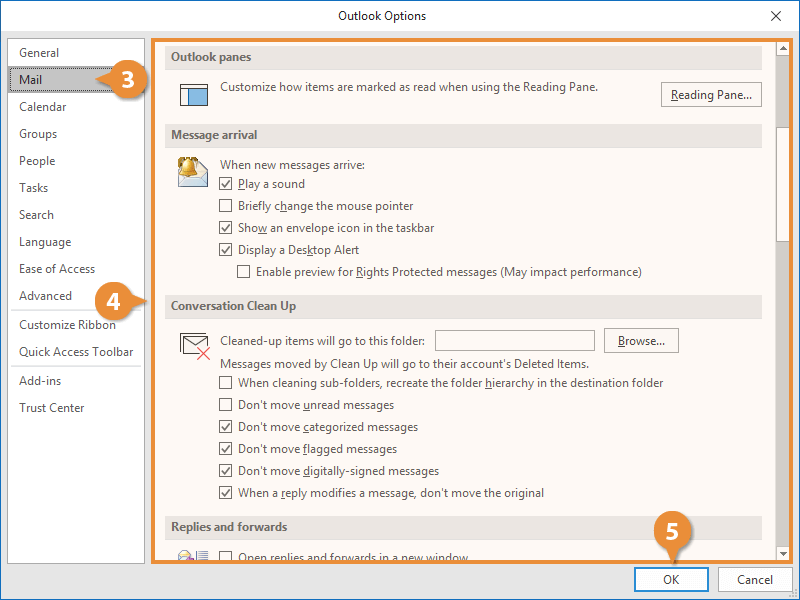Outlook's Mail Options screen is where you'll find a variety of mail settings that don't have a place anywhere else. If some mail behavior isn’t quite working for you, changing settings here may help.
- Click the File tab.
- Click Options.
- Click the Mail category in the left pane.
The Mail settings in the Outlook Options window are separated into a few categories, described in the table at the of the page.
- Configure mail settings.
- When you’re done, click OK.
The Outlook Options dialog box closes, and you're returned to the Inbox.
| Calendar Settings |
| Compose Messages |
This group contains options that affect how you write messages, including formatting, spell check, signatures, and themes. |
| Outlook Panes |
This group lets you customize the settings for the Reading pane. |
| Message Arrival |
This category lets you customize how you’re alerted to new messages, such as a sound, alert window, or taskbar icon. |
| Conversation Clean Up |
These settings control what types of messages will get deleted during mailbox cleanup and which won’t. |
| Replies and Forwards |
This group customizes how replies and forwards are formatted, including whether they quote the original message. |
| Save Messages |
These options control how draft messages are saved, including whether drafts are automatically saved and which folder they’re saved to. |
| Send Messages |
This group contains options that affect how messages are sent, including name checking and contact auto-complete. |
| MailTips |
These settings let you customize the settings for the MailTips feature. MailTips alerts you to potentially embarrassing mistakes while composing an email, such as clicking Reply All to a large recipient list. |
| Tracking |
These options let you choose whether to request delivery and read receipts, whether to automatically send read receipts, and other tracking options for meetings and polls. |
| Message Format |
This group contains advanced options for HTML and plain text formatted messages. |
| Other |
This group contains a few options that don’t fit elsewhere, such as paste options. |