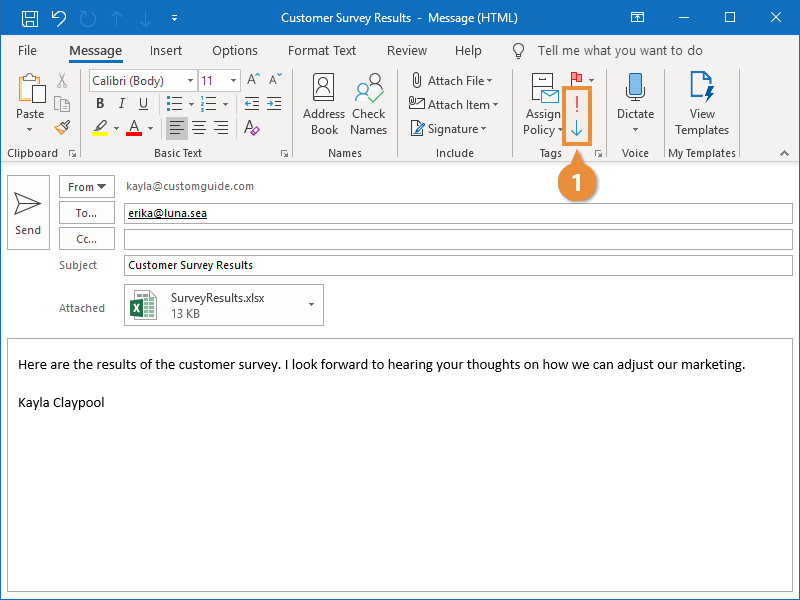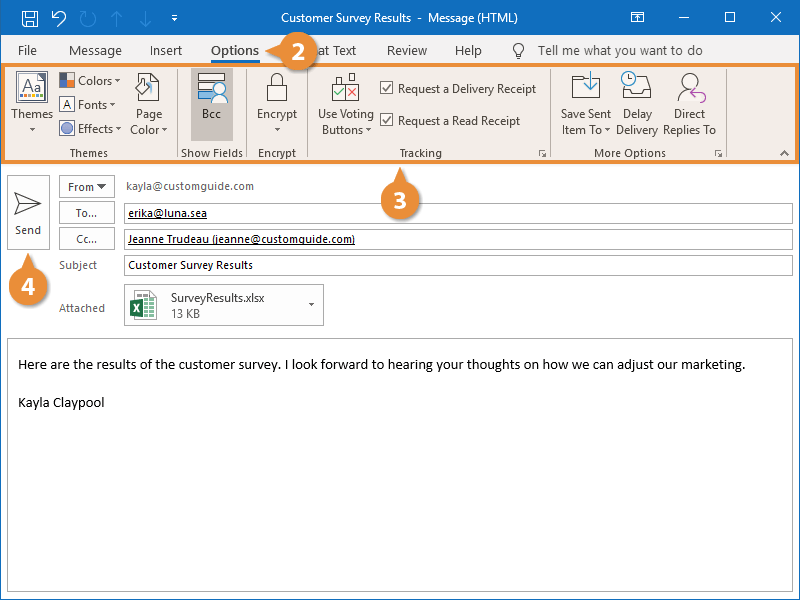Before sending a message, you can add message options to indicate the importance of the message, to notify you if the message has been delivered and/or read, or to delay sending the message until a future date and time.
Some emails are more important than others. To make recipients aware of critical messages, you can mark them with High Importance.
- From the message window, click an option in the Tags group on the ribbon.
- High Importance: Tells the recipient to look at it right away.
- Low Importance: Tells the recipient that it isn’t time sensitive.
Messages flagged with a priority will display an indicator for High Importance or Low Importance in the recipients’ inbox.
You can find additional message settings on the Options tab of a new message window.
- Create a new message.
- Click the Options tab.
- Select the desired options.
- When you’re done, click Send.
The Useful Email Options table describes the available options.
| Useful Email Options |
| Bcc |
Displays the Bcc (Blind Carbon Copy) field, where you can specify people who will secretly receive the message without the other recipients knowing. |
| From |
Displays the From field. If you have multiple email accounts in Outlook, you can specify from which account to send the message. |
| Request a Delivery Receipt |
Sends you a message once the email has been delivered to the recipient. |
| Request a Read Receipt |
Sends you a message once the email has been opened/read. |
| Save Sent Item To |
Saves the sent item to a folder other than the Sent Items folder. |
| Delay Delivery |
Specify a date and time when the message should be delivered. |
| Direct Replies To |
Routes any replies to the message to a different email address. |