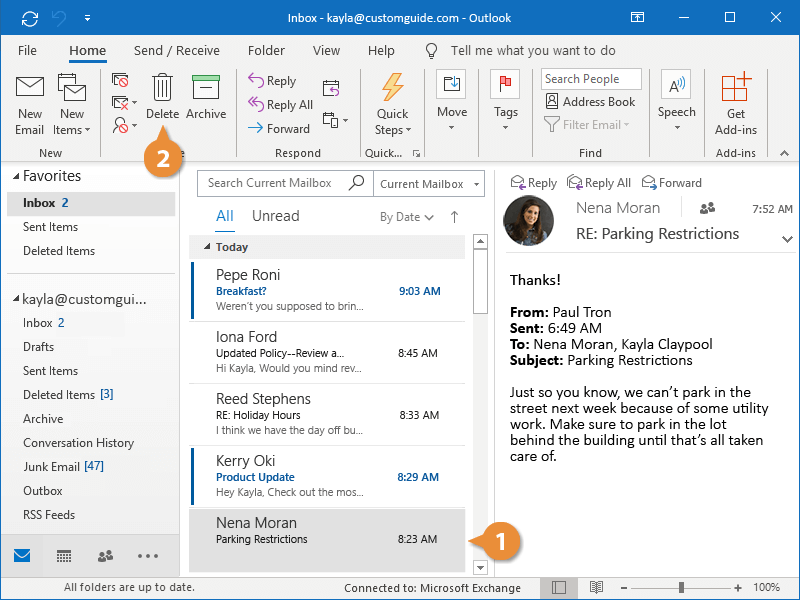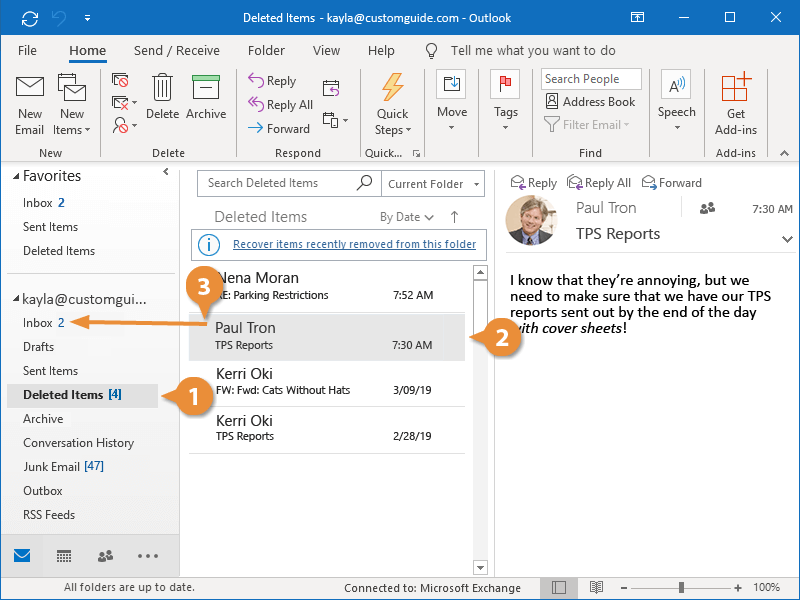Many organizations limit how much space Outlook can take up. Deleting old emails and objects helps keep you within that limit.
- Select an item.
- Click Delete.
Press the Delete key.
The item is deleted and moved to the Deleted Items folder.
To permanently delete the messages in your trash folder, right-click the Deleted Items folder in the Navigation Pane and select Empty Folder.
If you realize that you deleted something accidentally, you can usually retrieve it.
- Click the Deleted Items folder from the Mail screen.
Here you'll see deleted messages, calendar events, contacts, and tasks.
- Select an item to restore.
- Click and drag the item back to its original location.
The item is restored.