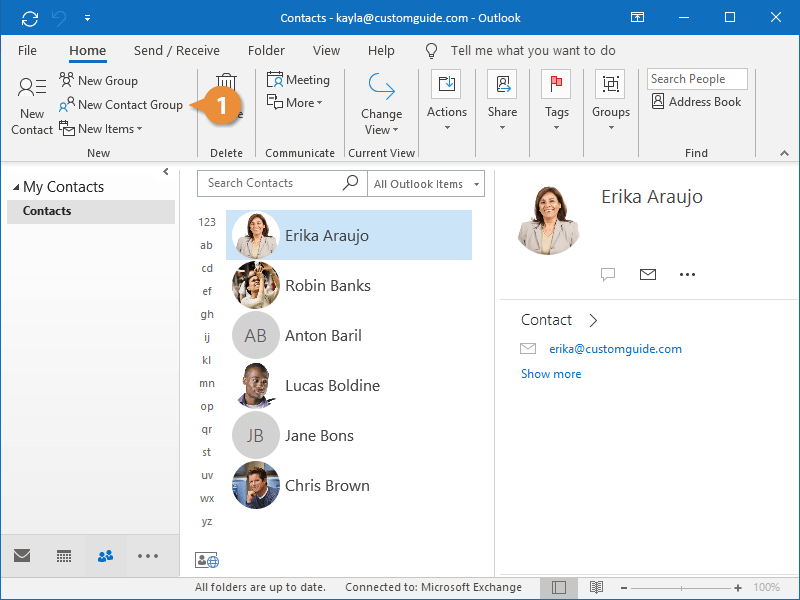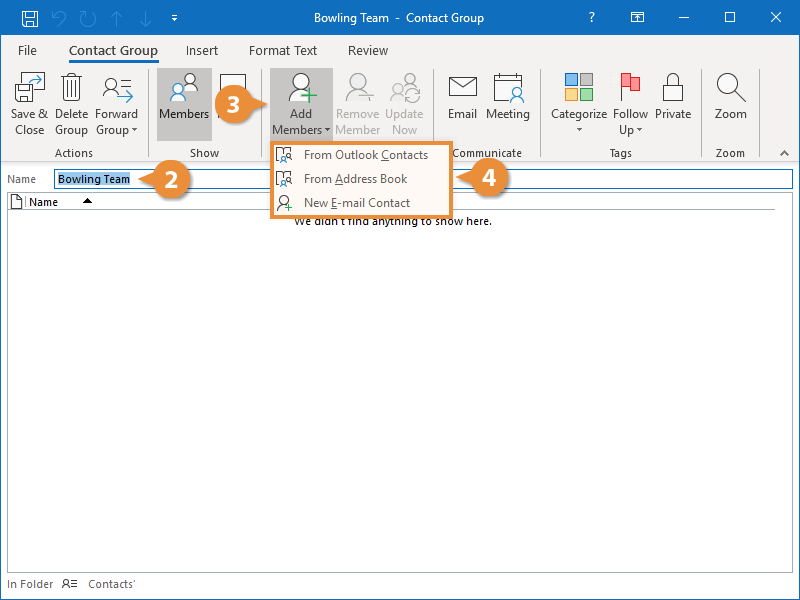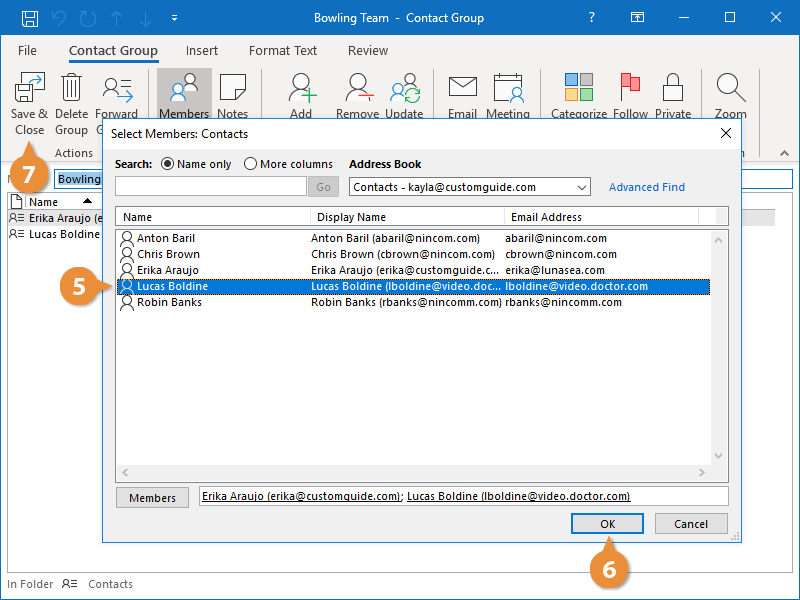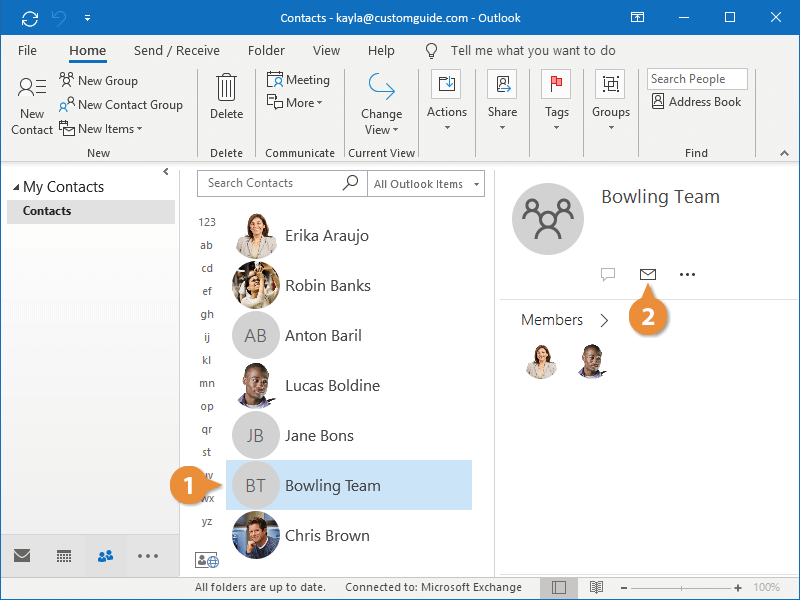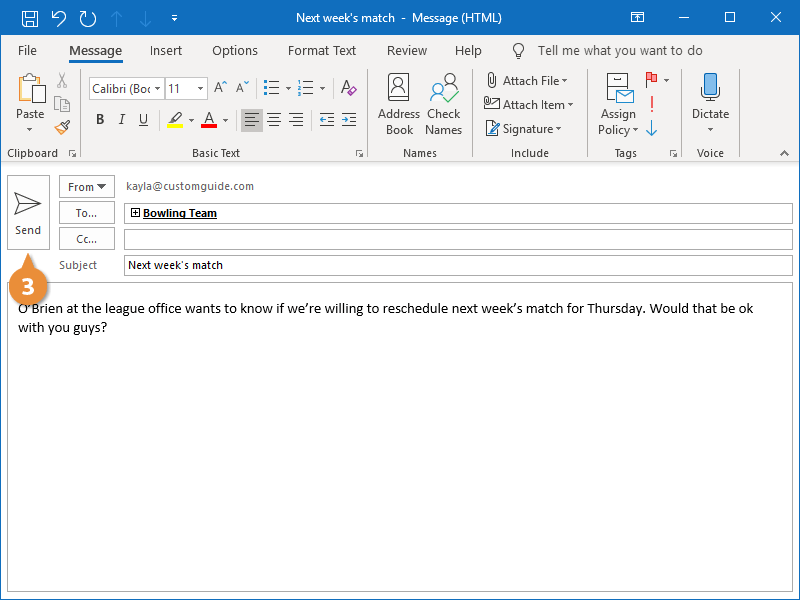Contact groups let you group several people together, so that you can email them all at once.
- Click the New Contact Group button.
A blank New Contact Group window appears.
- Name the contact group.
- Click Add Members.
- Select a contact source.
- Double-click the contacts you want to add.
The name and email address of the contacts you add are shown in the Members field.
- Click OK.
- Click Save & Close.
The new contact group is saved and will appear within your contacts list.
Communicating with a contact group is just as easy as communicating with a single contact.
- Select a contact group.
- Click Email.
The name of the contact group appears in the To field, just like a single contact's name would.
- Compose the message, then click Send.
The email is sent to everyone in the contact group at once.
When creating an email, you can just enter the group name in the To field like you would with a single contact.