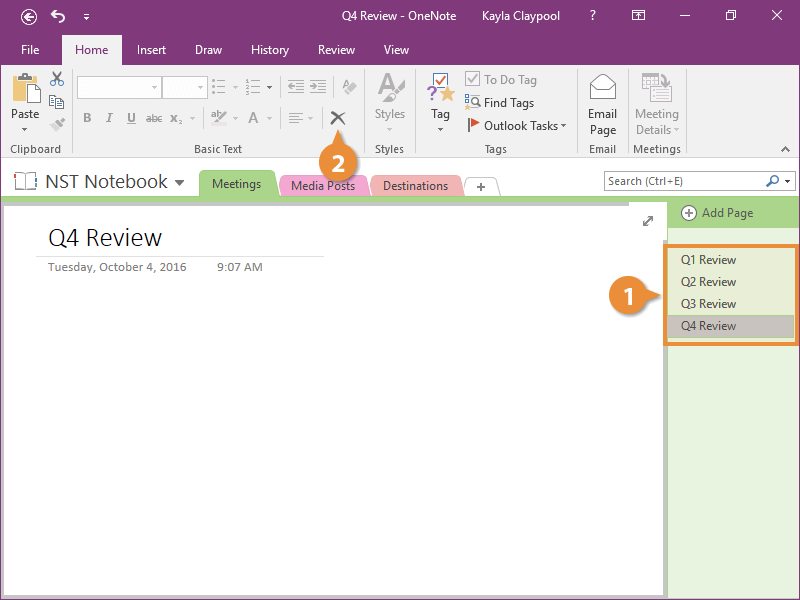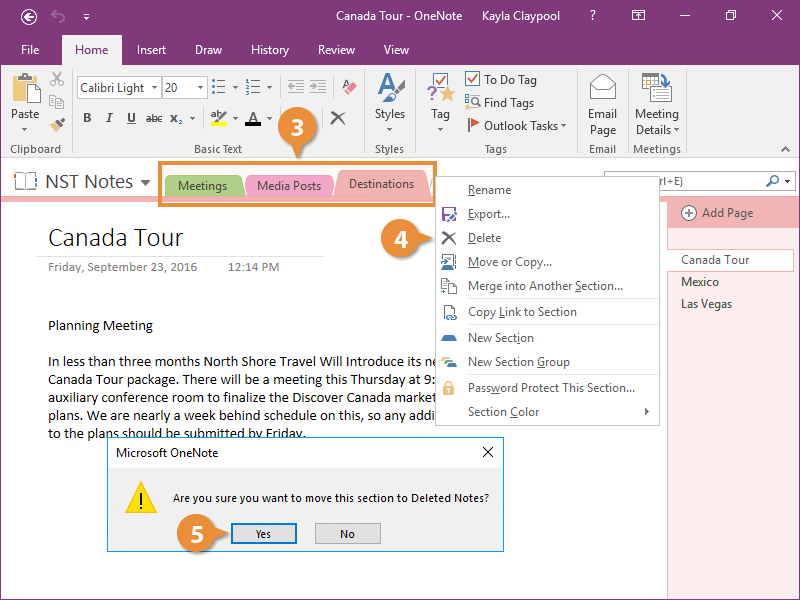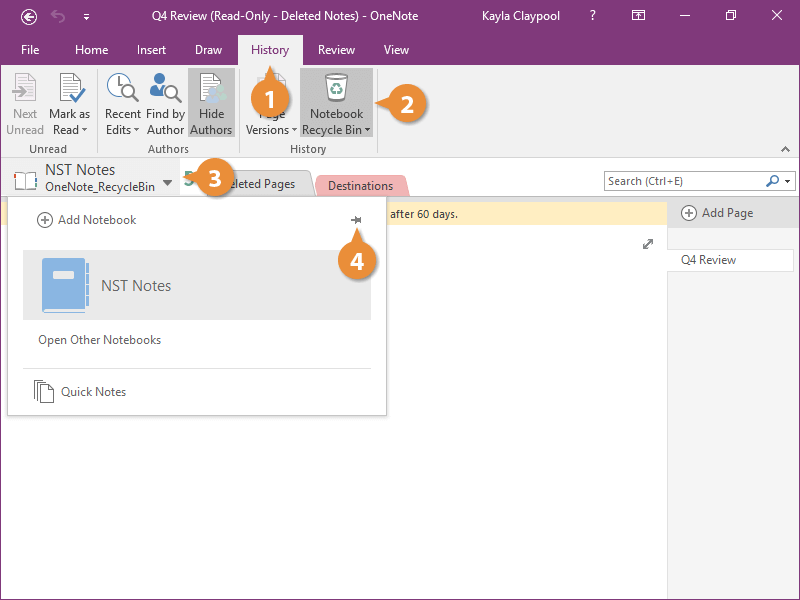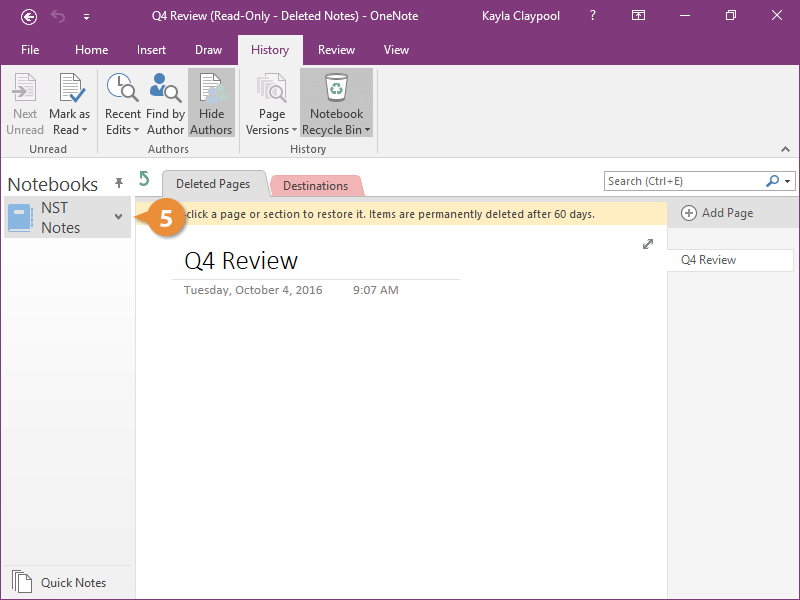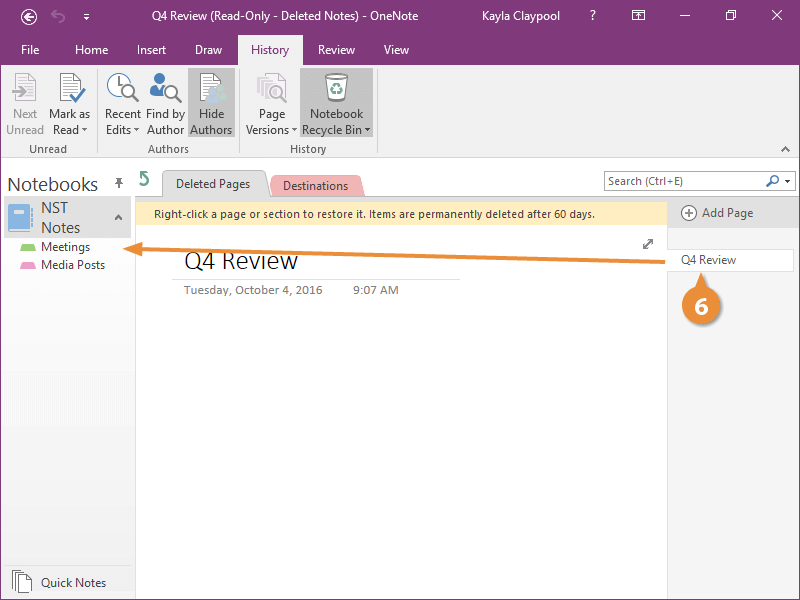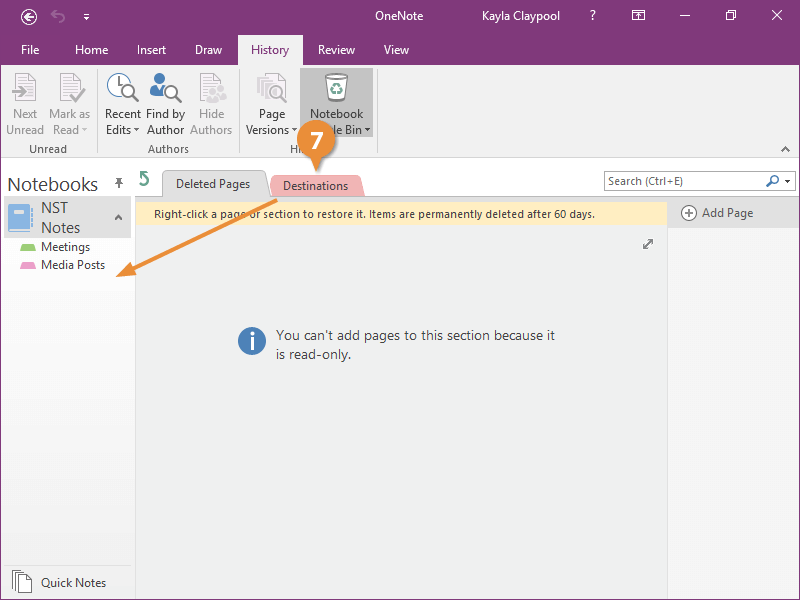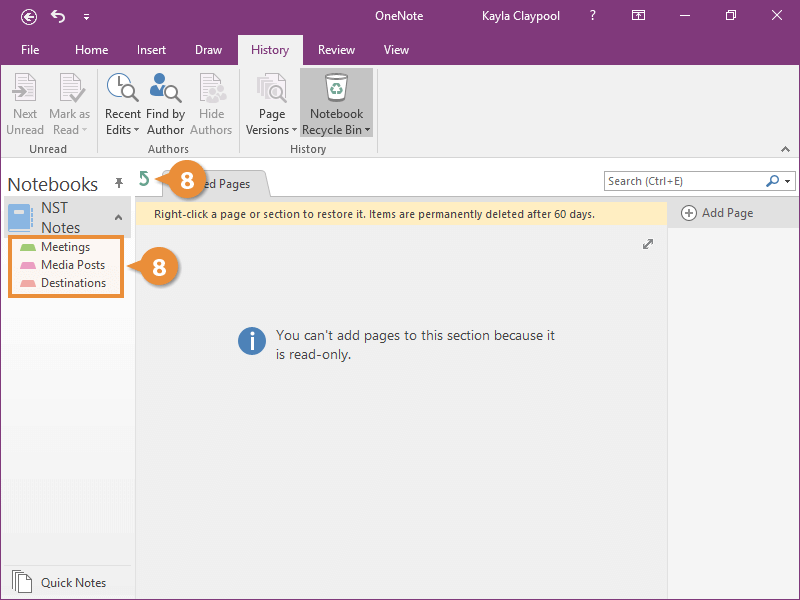Interactive Tutorial
Onenote Recycle Bin
Recover deleted notes and sections using the built-in Recycle Bin in Microsoft OneNote
-
Learn by Doing
-
LMS Ready
-
Earn Certificates