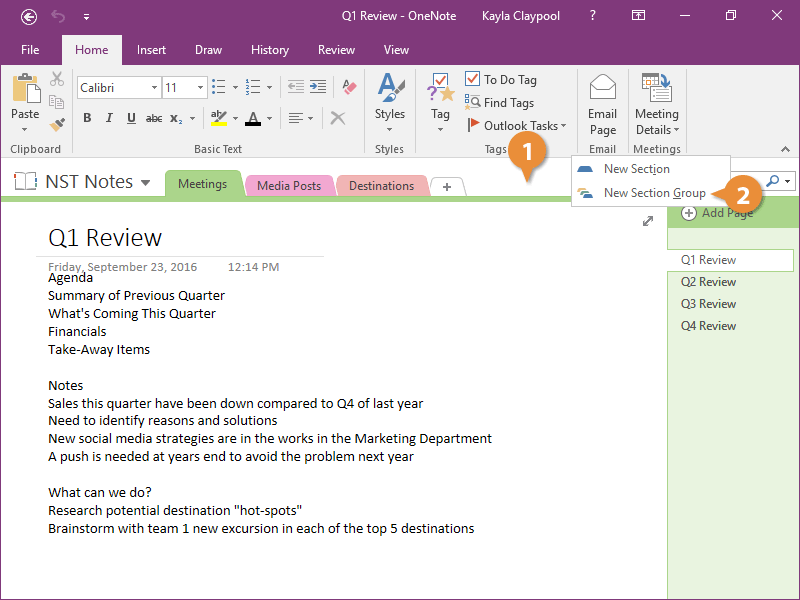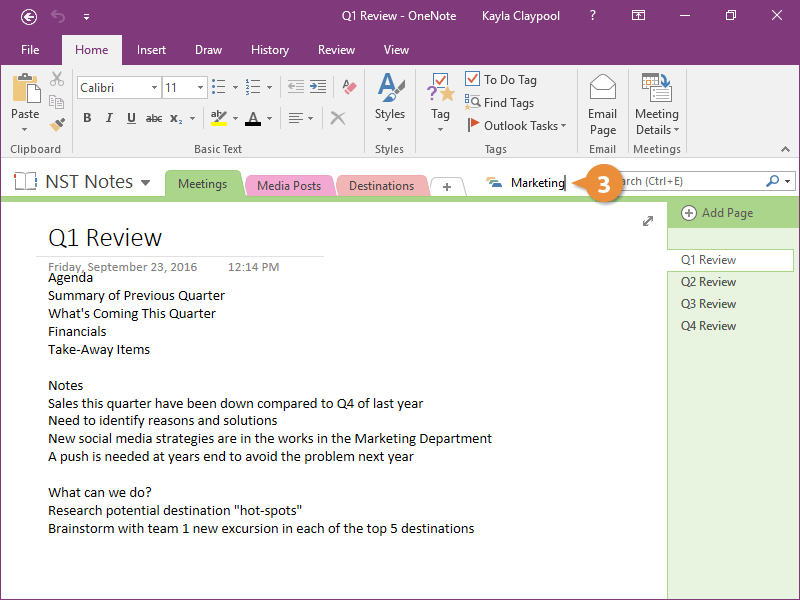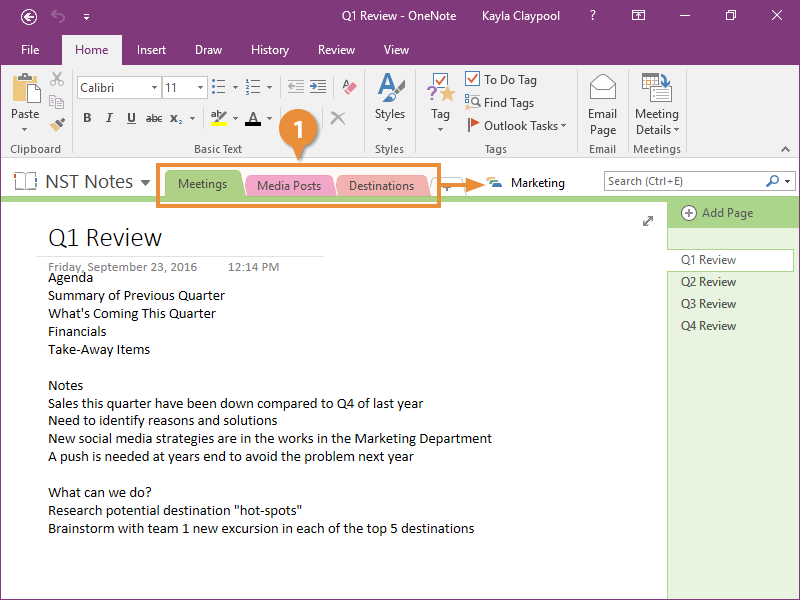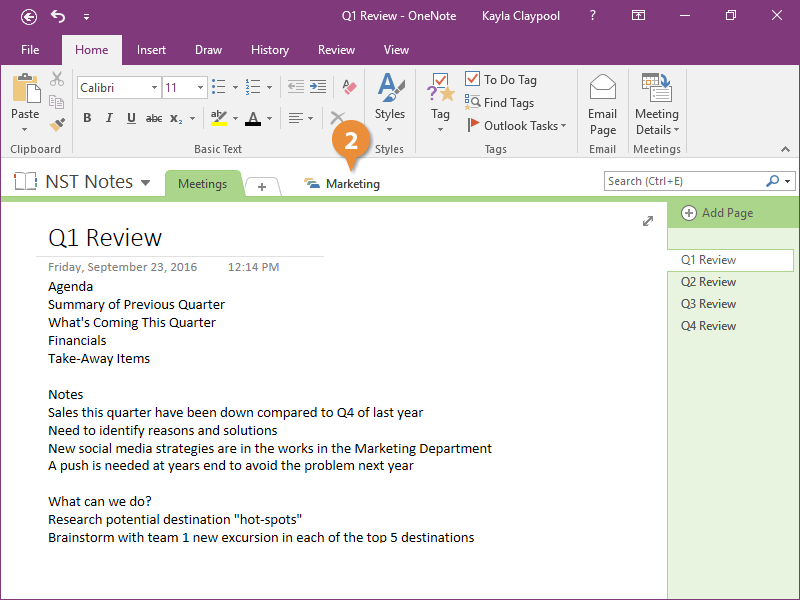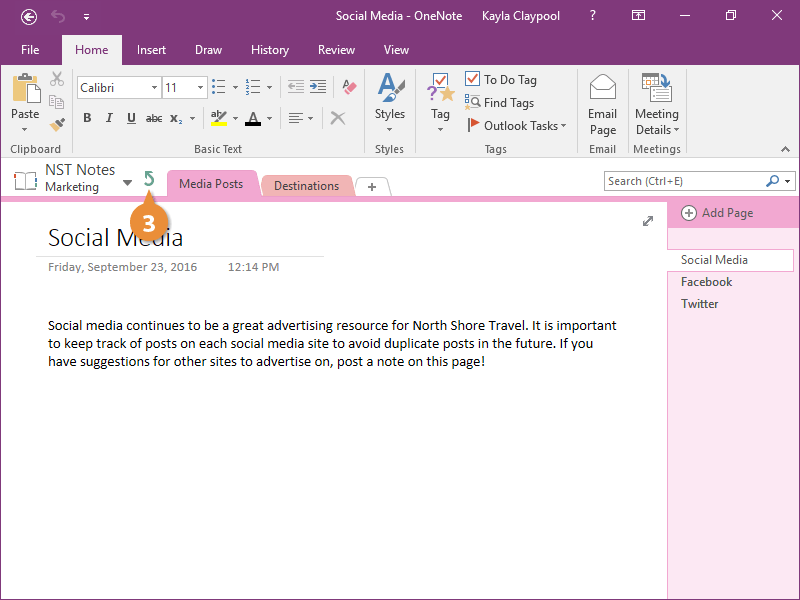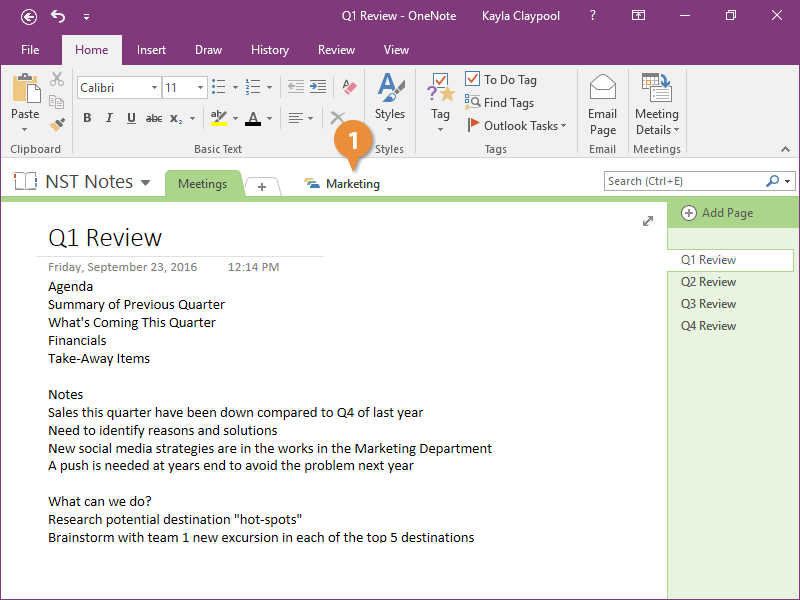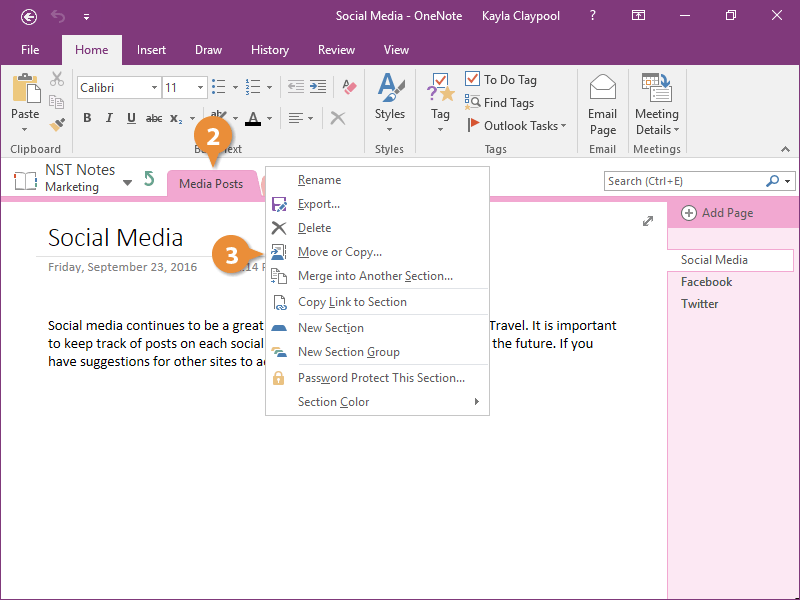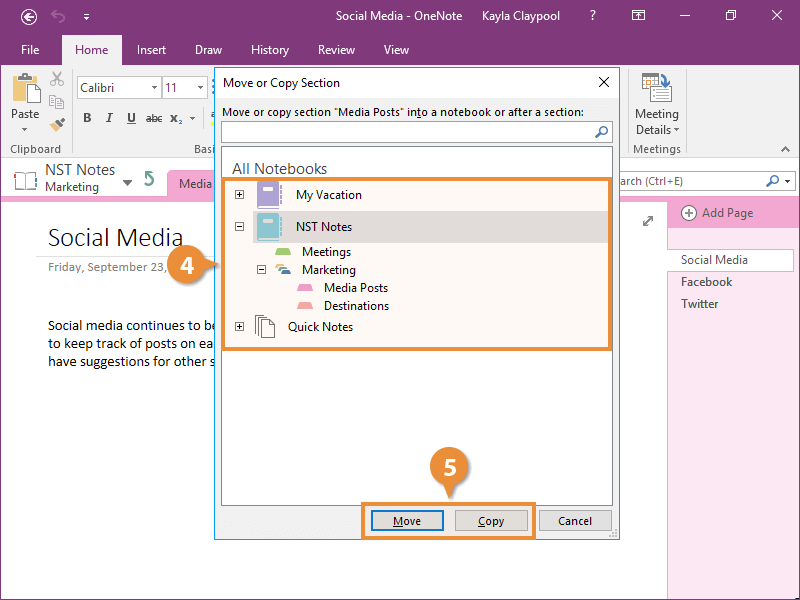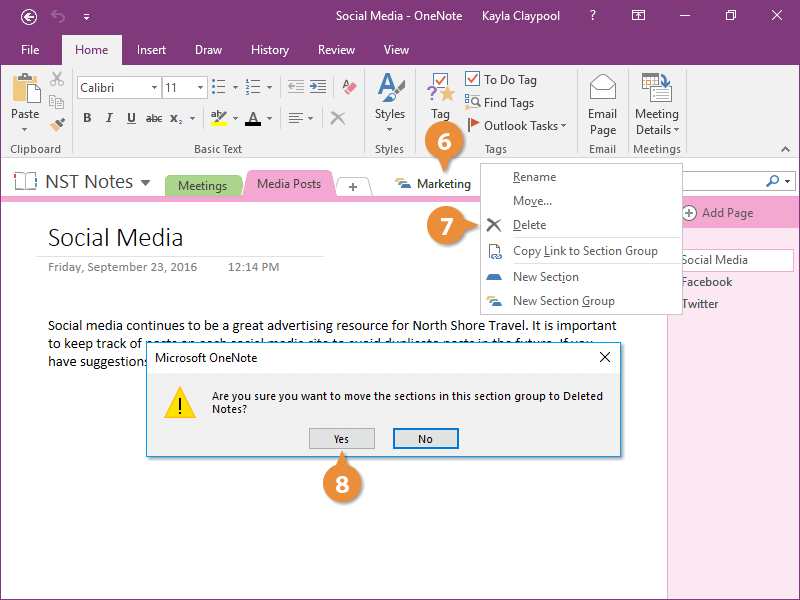Interactive Tutorial
Onenote Section Groups
Group related sections together to keep large OneNote notebooks organized and easy to navigate
-
Learn by Doing
-
LMS Ready
-
Earn Certificates