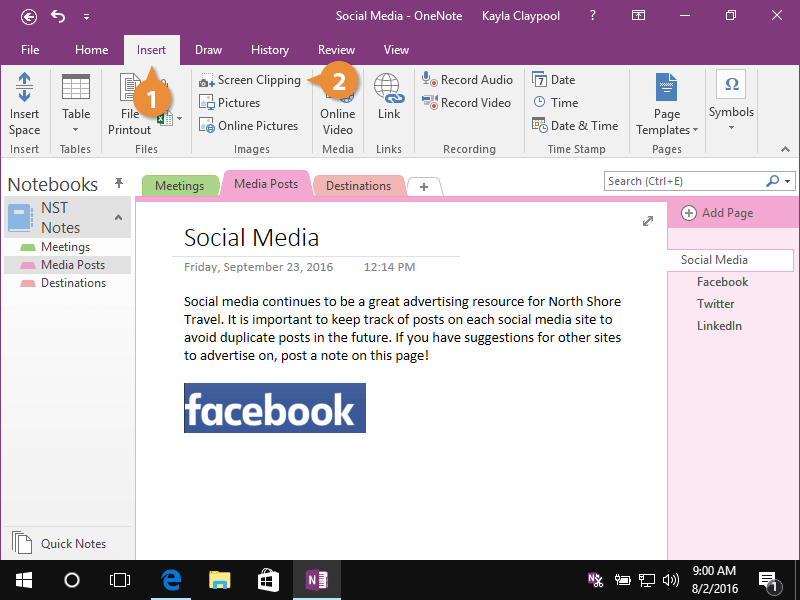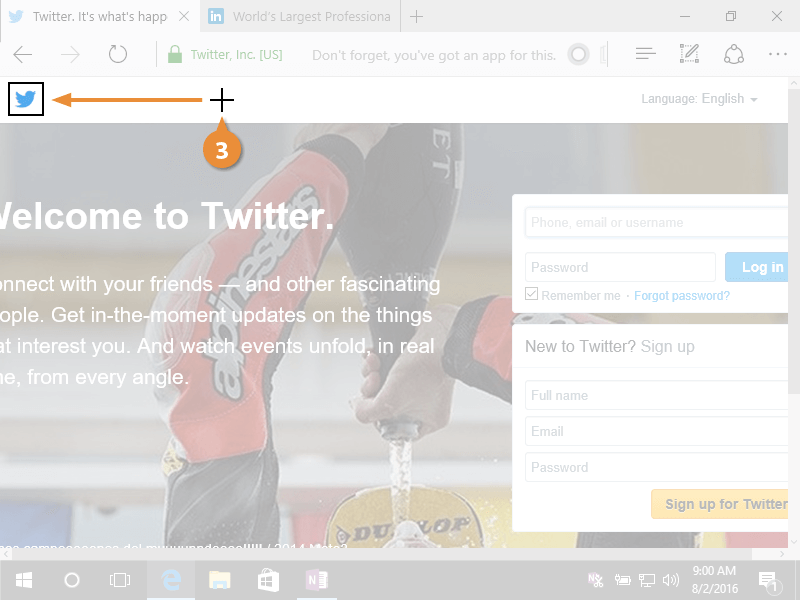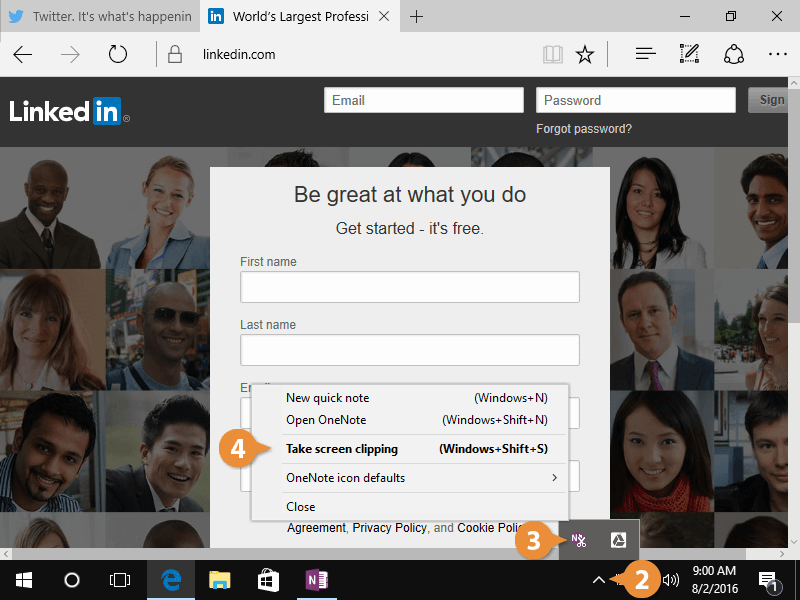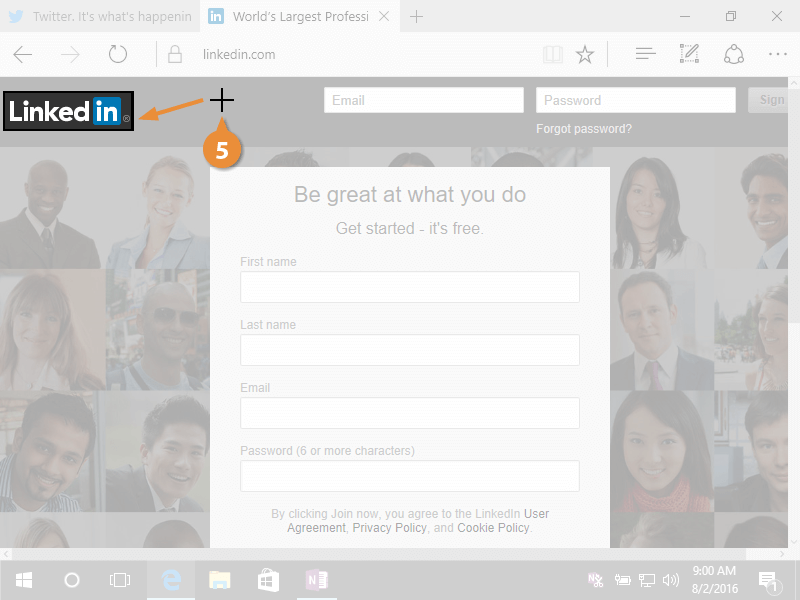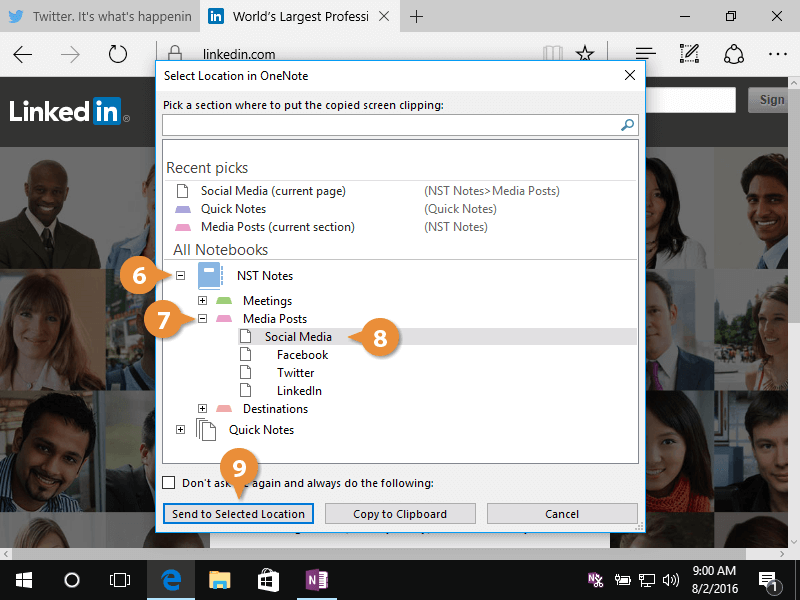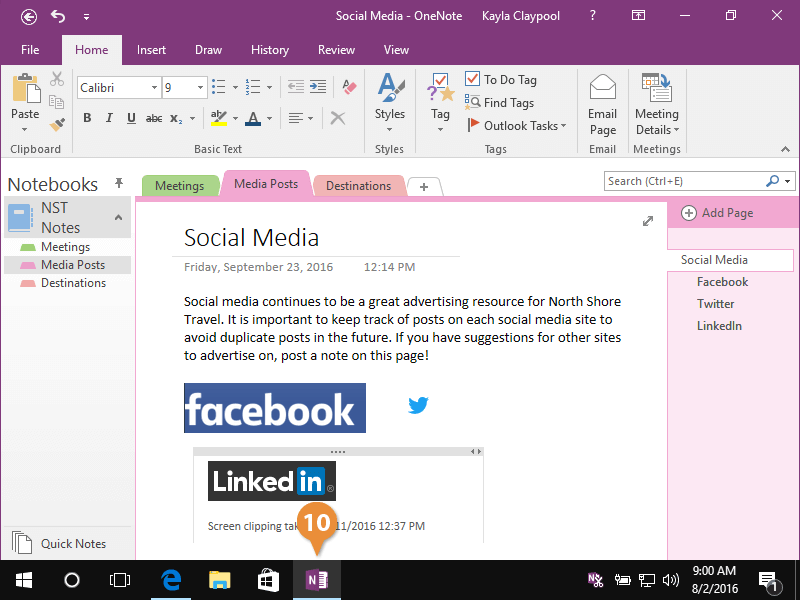Interactive Tutorial
Onenote Screen Clipping
Take screenshots and save them directly to your notes with OneNote Screen Clipping
-
Learn by Doing
-
LMS Ready
-
Earn Certificates