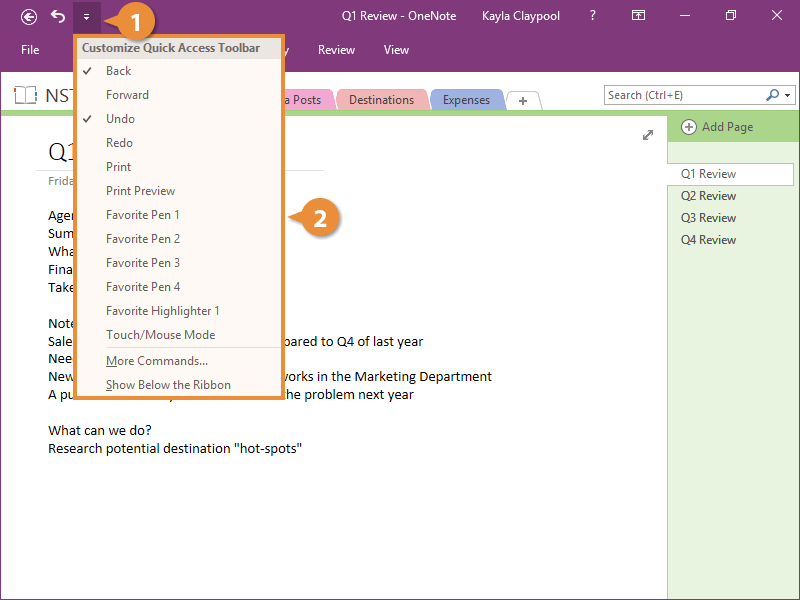Interactive Tutorial
Onenote Quick Access Toolbar
Customize the Quick Access Toolbar in OneNote for faster note-taking and efficiency
-
Learn by Doing
-
LMS Ready
-
Earn Certificates