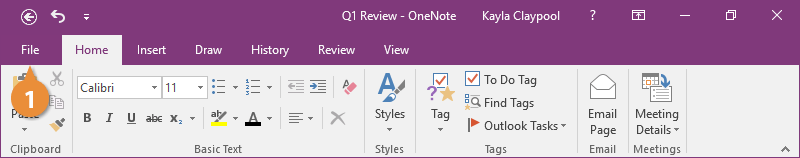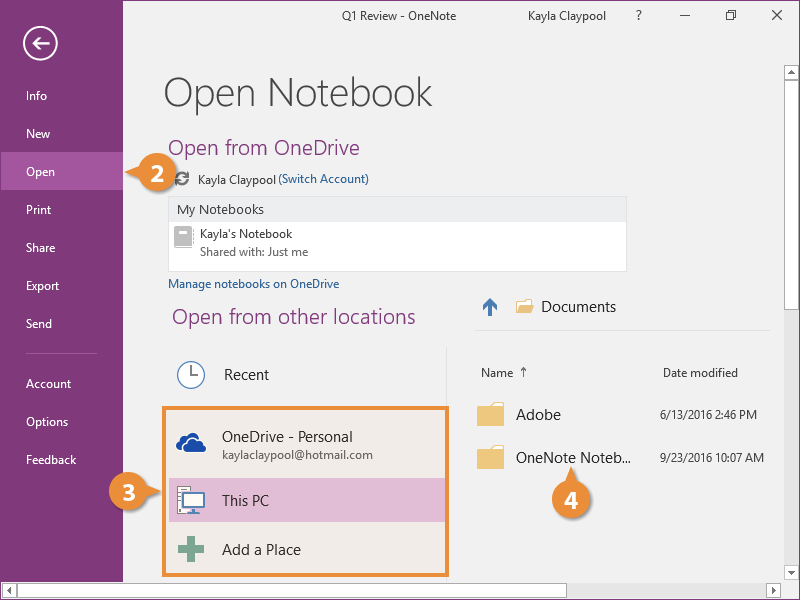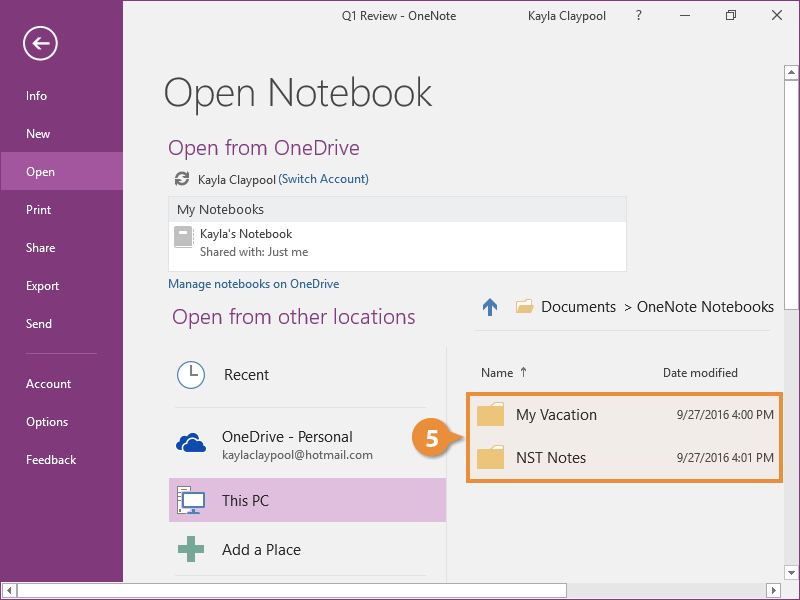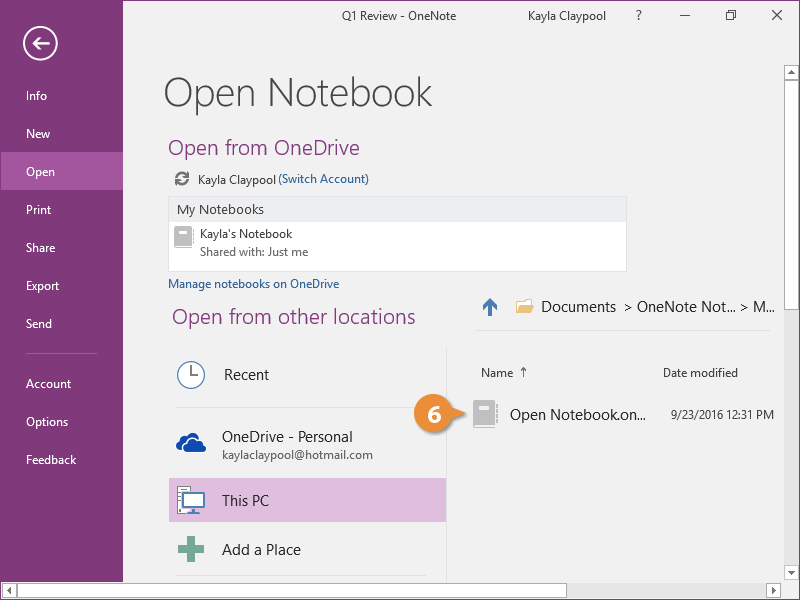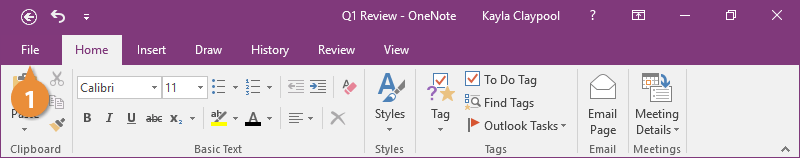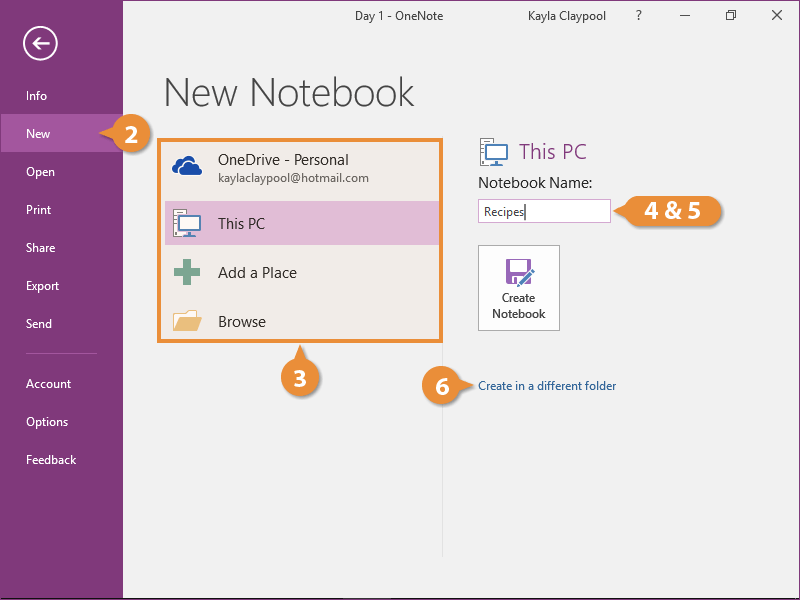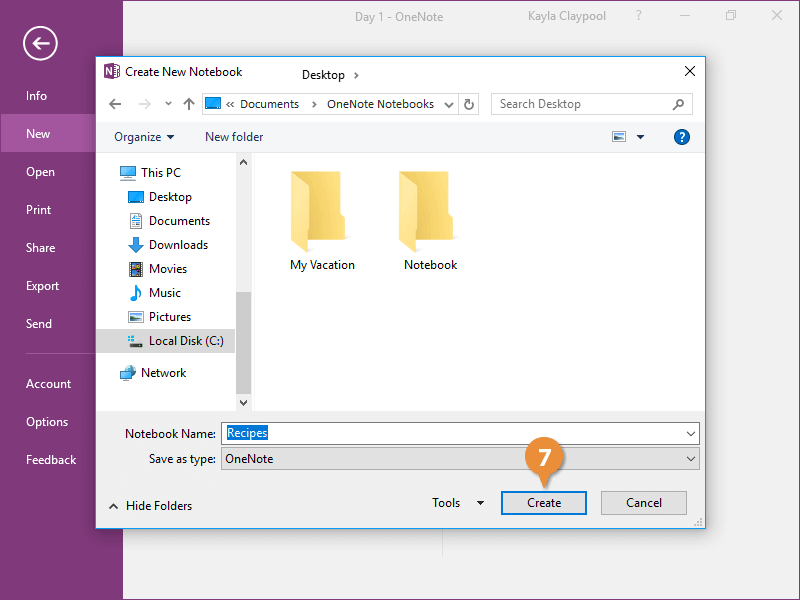Interactive Tutorial
How to Create a New Notebook in Onenote
Start organizing your ideas by creating a new digital notebook in Microsoft OneNote
-
Learn by Doing
-
LMS Ready
-
Earn Certificates