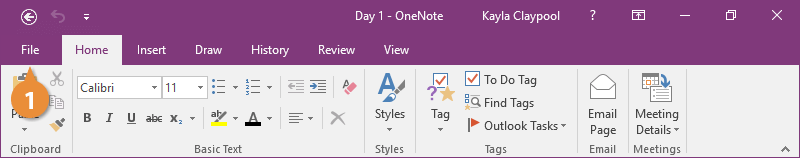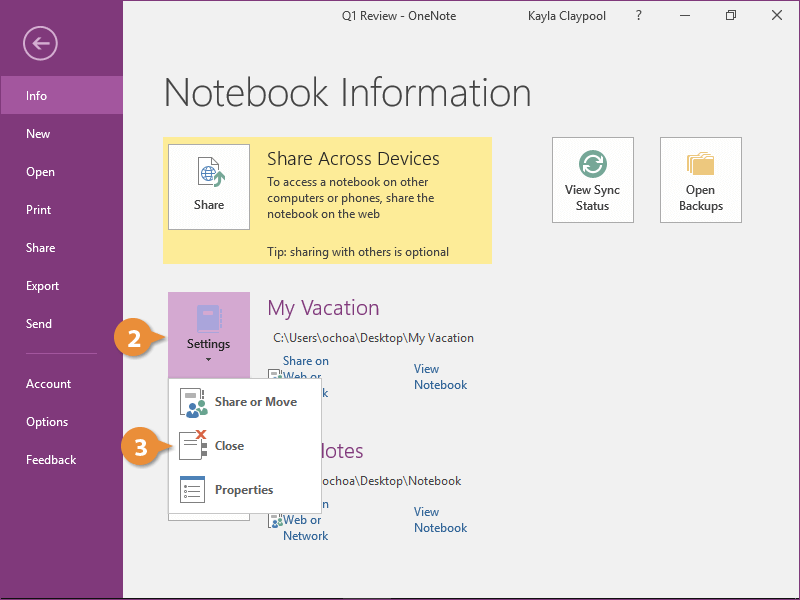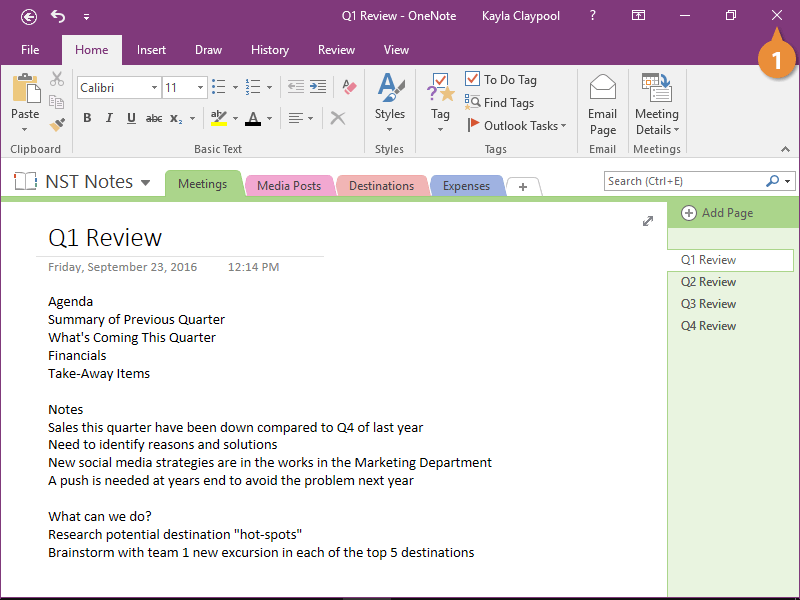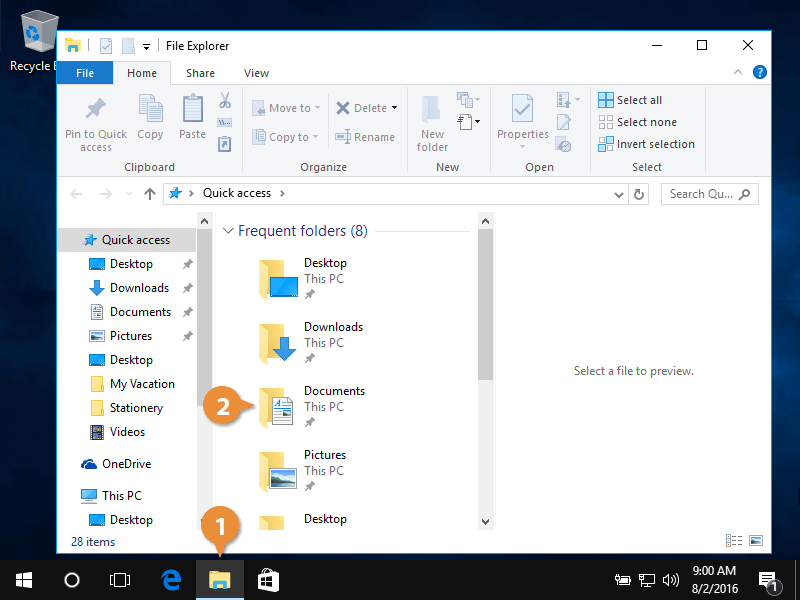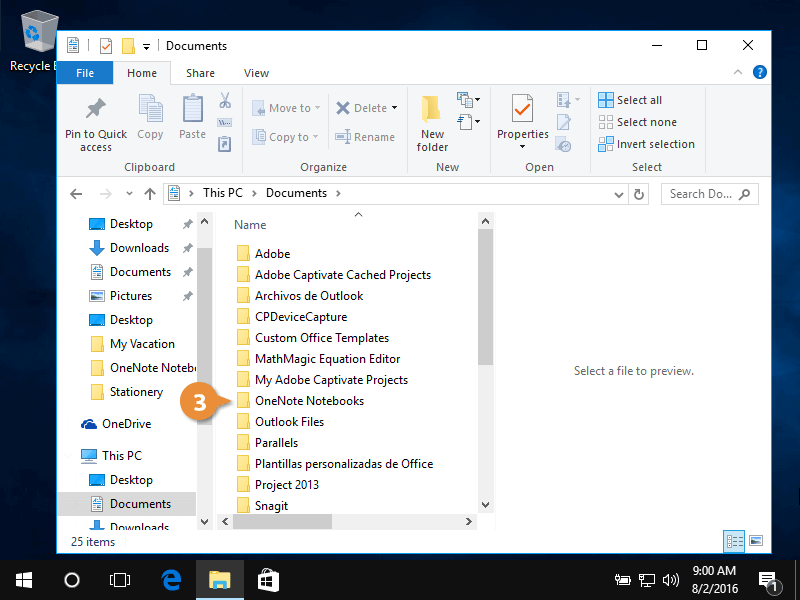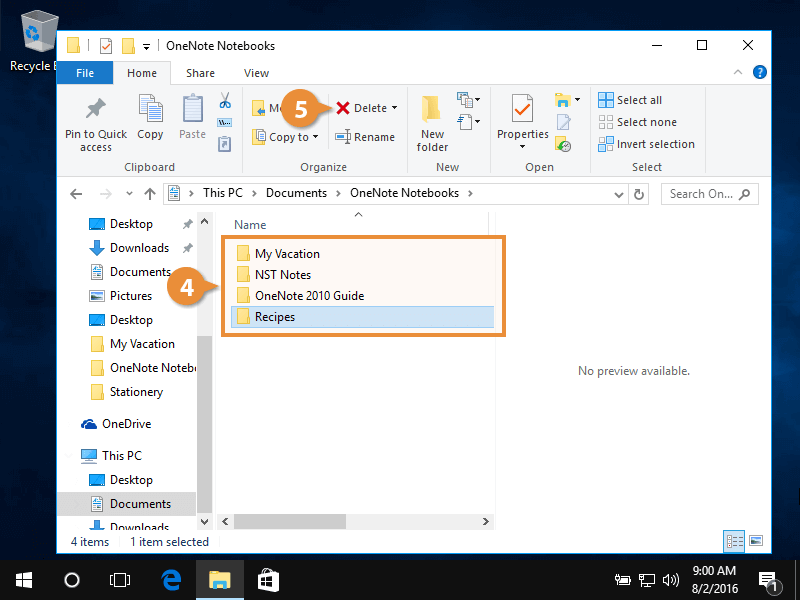Interactive Tutorial
Close, Exit, and Delete
Learn how to close, remove, or permanently delete notebooks and sections in OneNote safely
-
Learn by Doing
-
LMS Ready
-
Earn Certificates