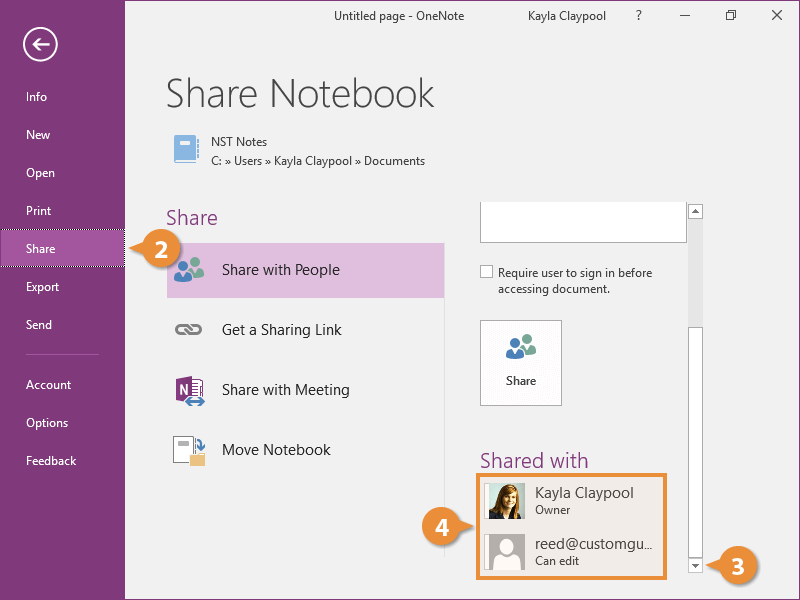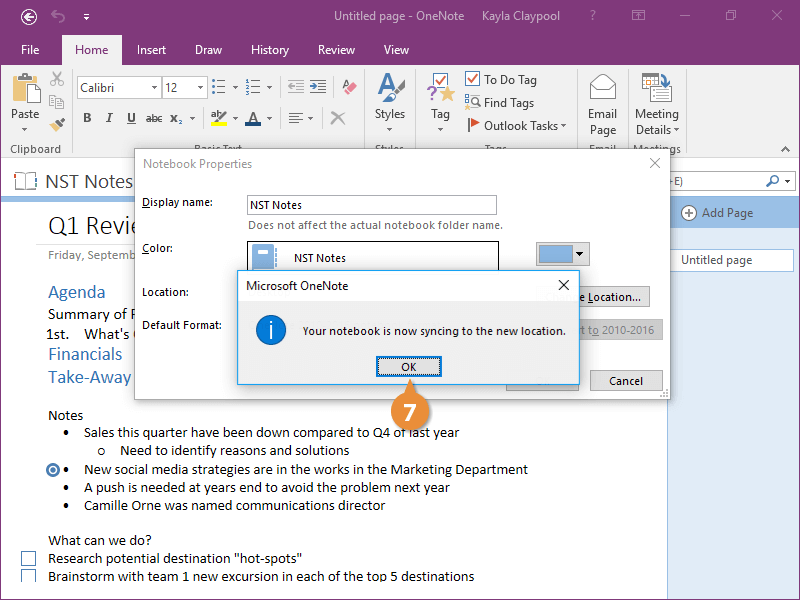Interactive Tutorial
How to Stop Sharing Onenote
Learn how to stop sharing your OneNote notebook and control access permissions
-
Learn by Doing
-
LMS Ready
-
Earn Certificates