Using the Sort feature makes it easier to locate information and keep related information together.
- Click the column header for the column you want to sort.
- Select a sort option.
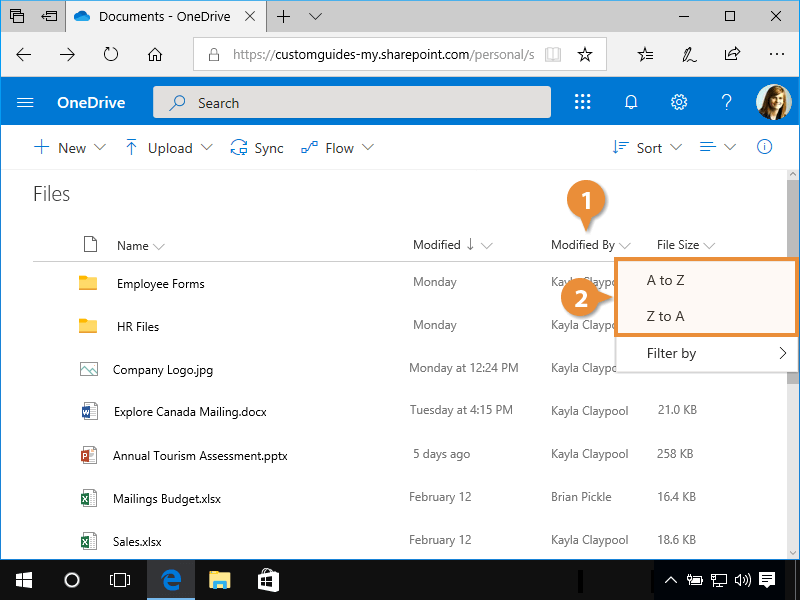
The files are now sorted as you specified. An arrow icon also appears by the column header showing that the column is being used to sort the view.
If your library contains a lot of items, you can quickly find what you need by filtering.
- Click a column header.
- Select Filter by.
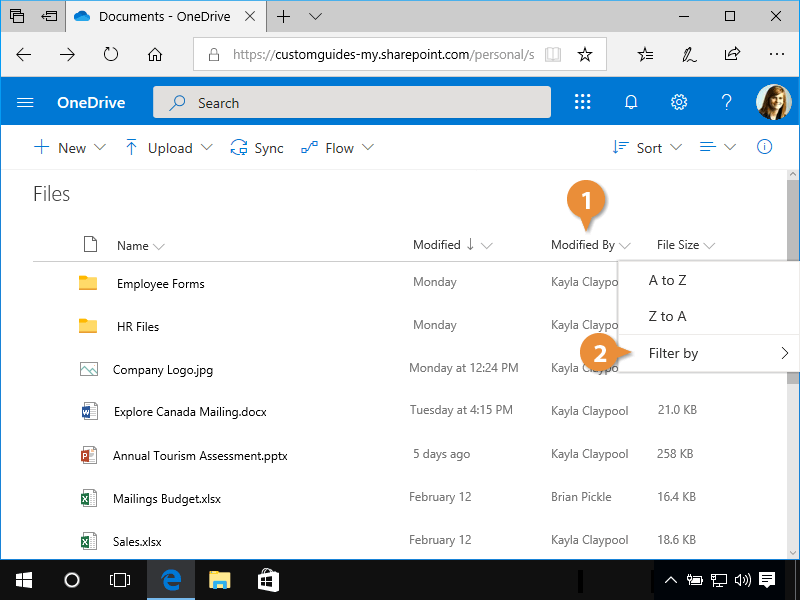
A list appears for the possible filter options for the column.
- Select a filter option.
The column is filtered by the option you selected.
When you're done using a filter, clear it to show all the files again.
- Click a filtered column header.
- Select Clear filters.
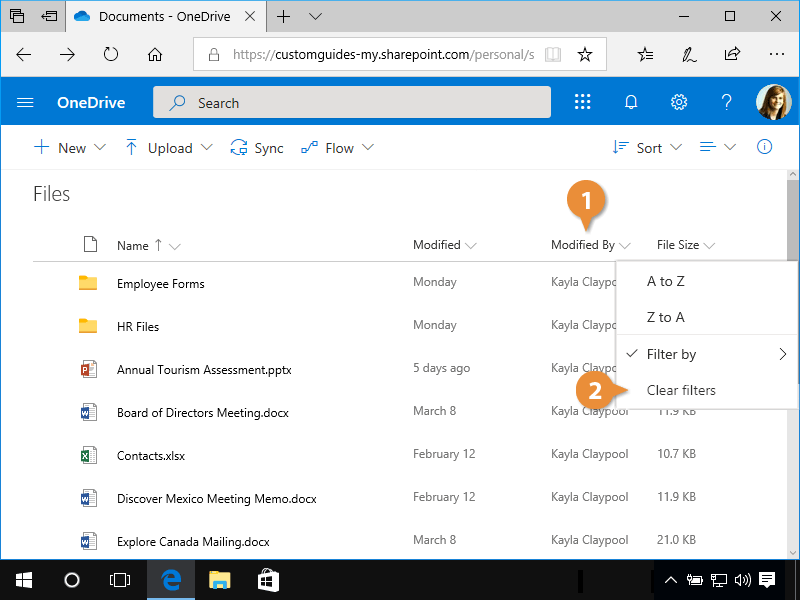
The filter is cleared and all the files are displayed.

