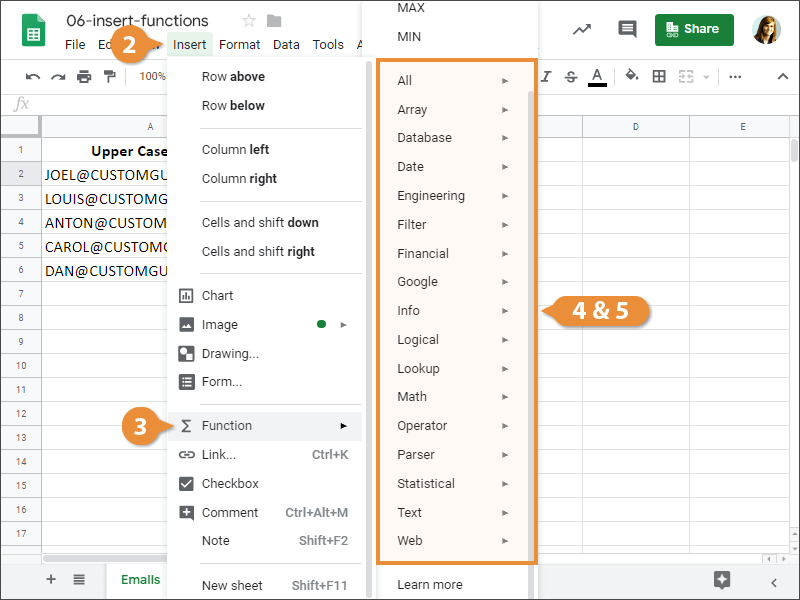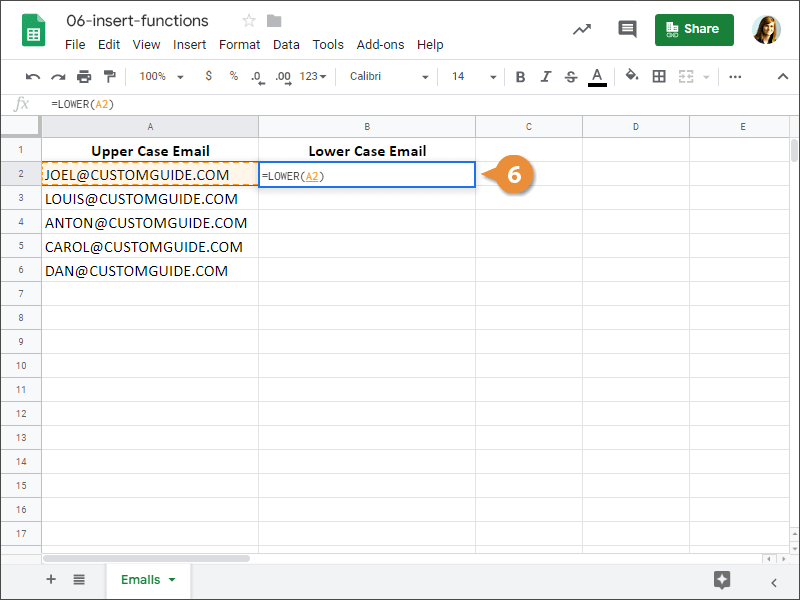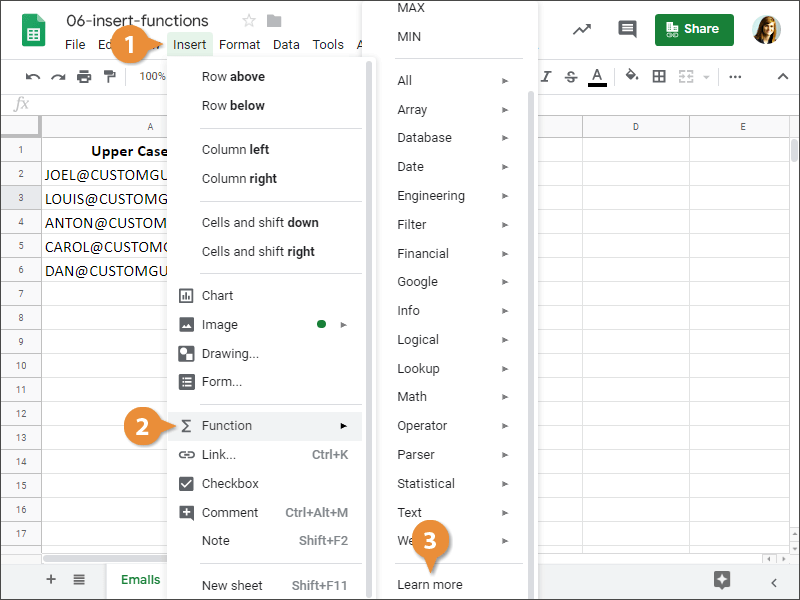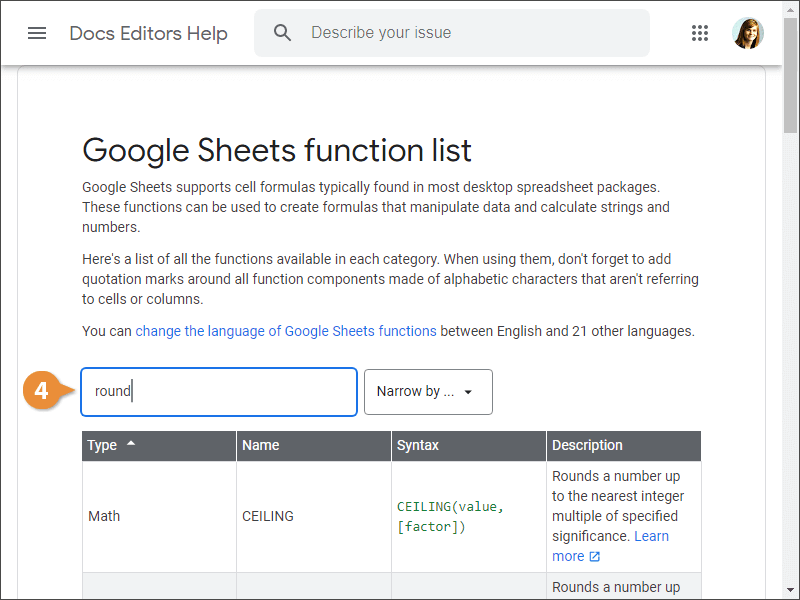There are hundreds of functions available for you to perform just about any kind of calculation. Functions are sorted into categories that you can browse.
- Click in the cell where you want to add a function.
- Click Insert on the menu bar.
- Select Function.
- Select a category.
- Select a function.
Most functions require some kind of input or data to calculate, called arguments.
- Enter the function's arguments.
- Press Enter.
The function is applied to the selected cell.
If you're not sure what category a certain function is found in, you can consult the Google Sheets function list page to find out.
- Click Insert on the menu bar.
- Select Function.
- Select Learn more.
A new browser tab opens to the function list. You can scroll through this list to see all of the available functions, their syntax, and a description of what they do.
- Enter keywords in the search field.
Sheets displays information about the topic you entered.