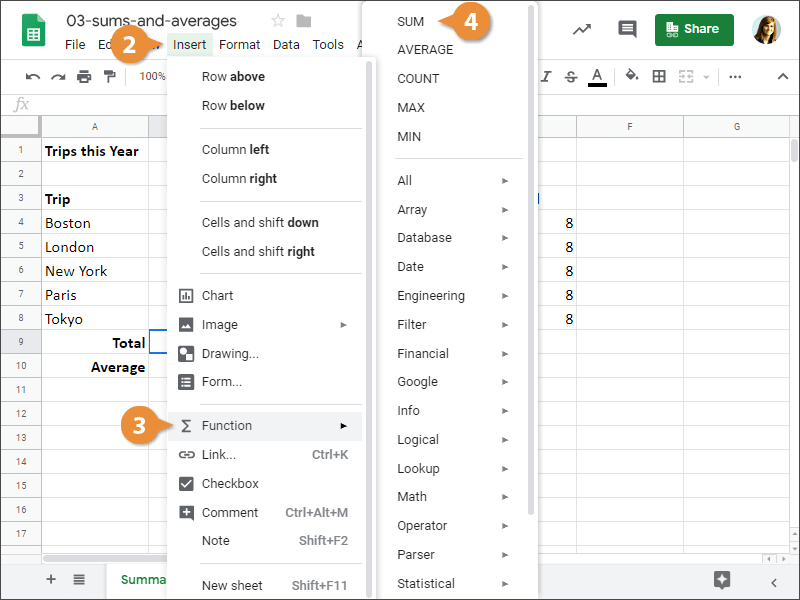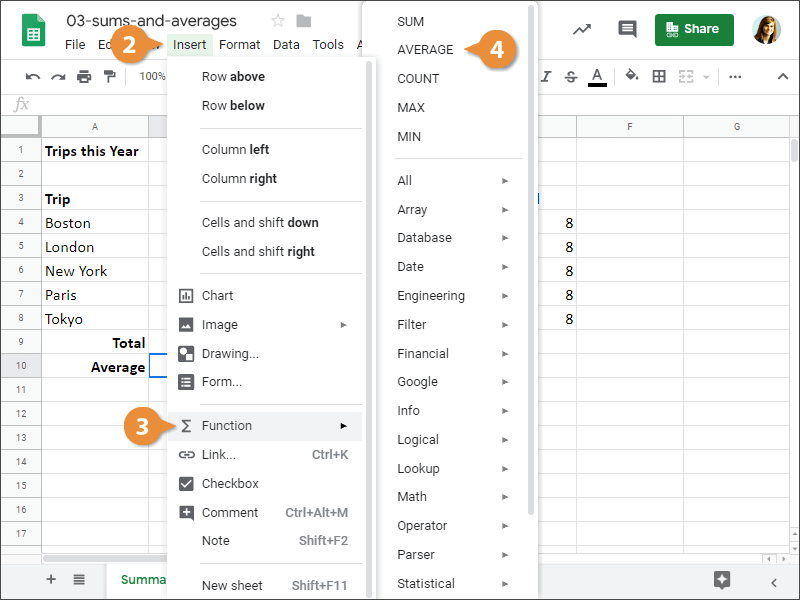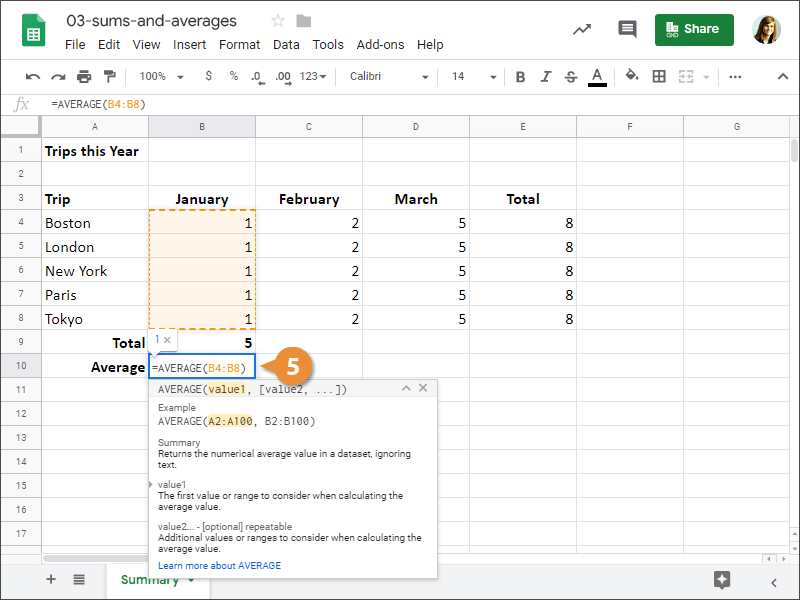Interactive Tutorial
How to Sum a Column in Google Sheets
Use the SUM Function in Google Sheets to Quickly Add Up Numbers and Calculate Totals Automatically
-
Learn by Doing
-
LMS Ready
-
Earn Certificates