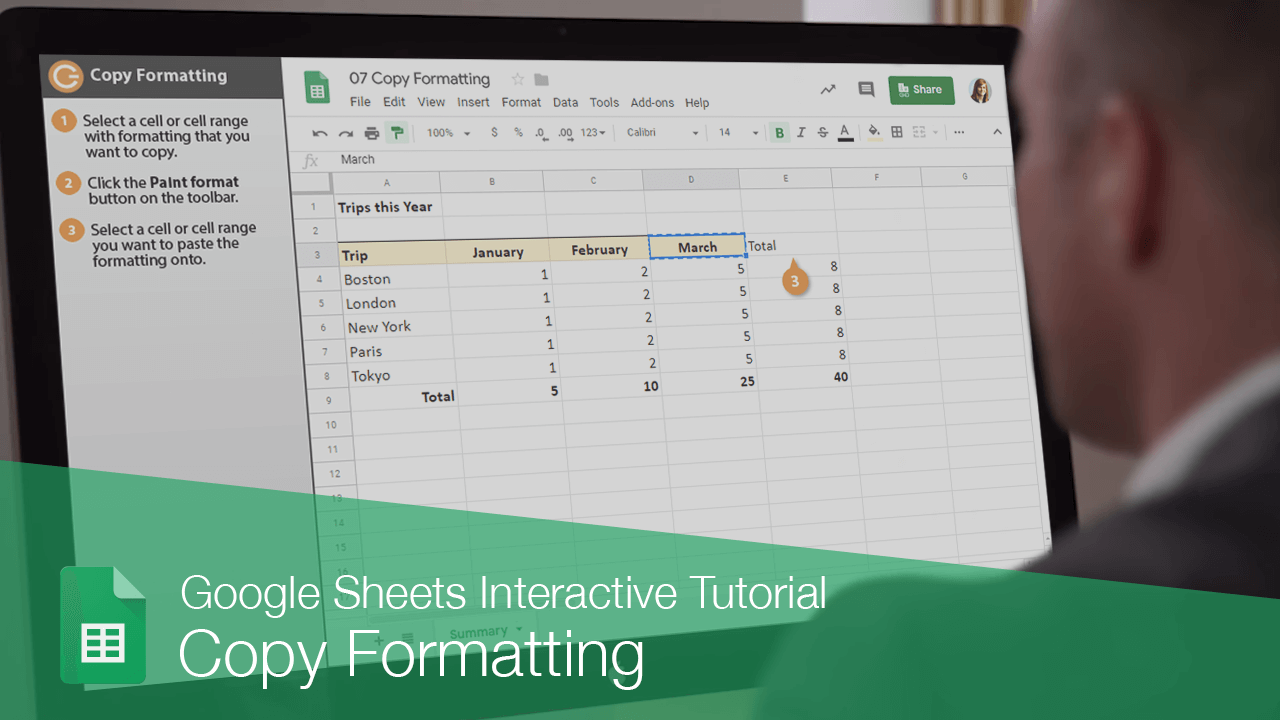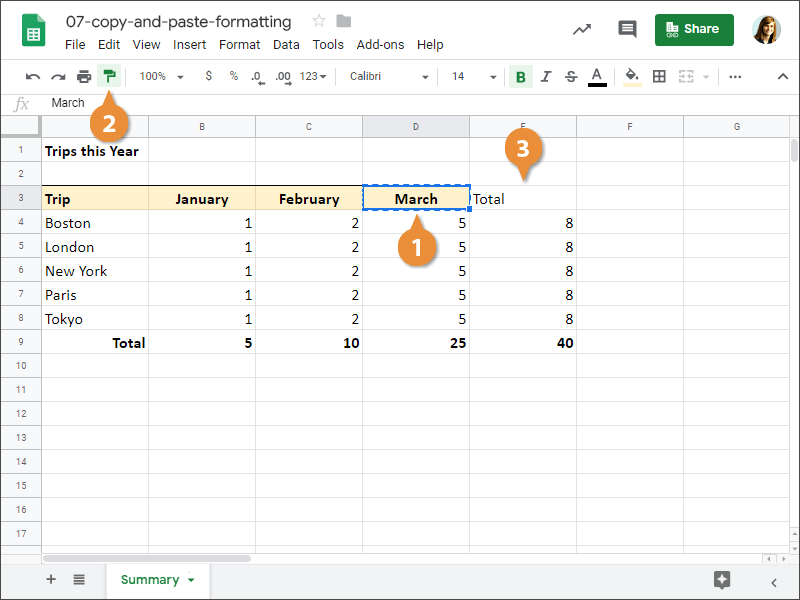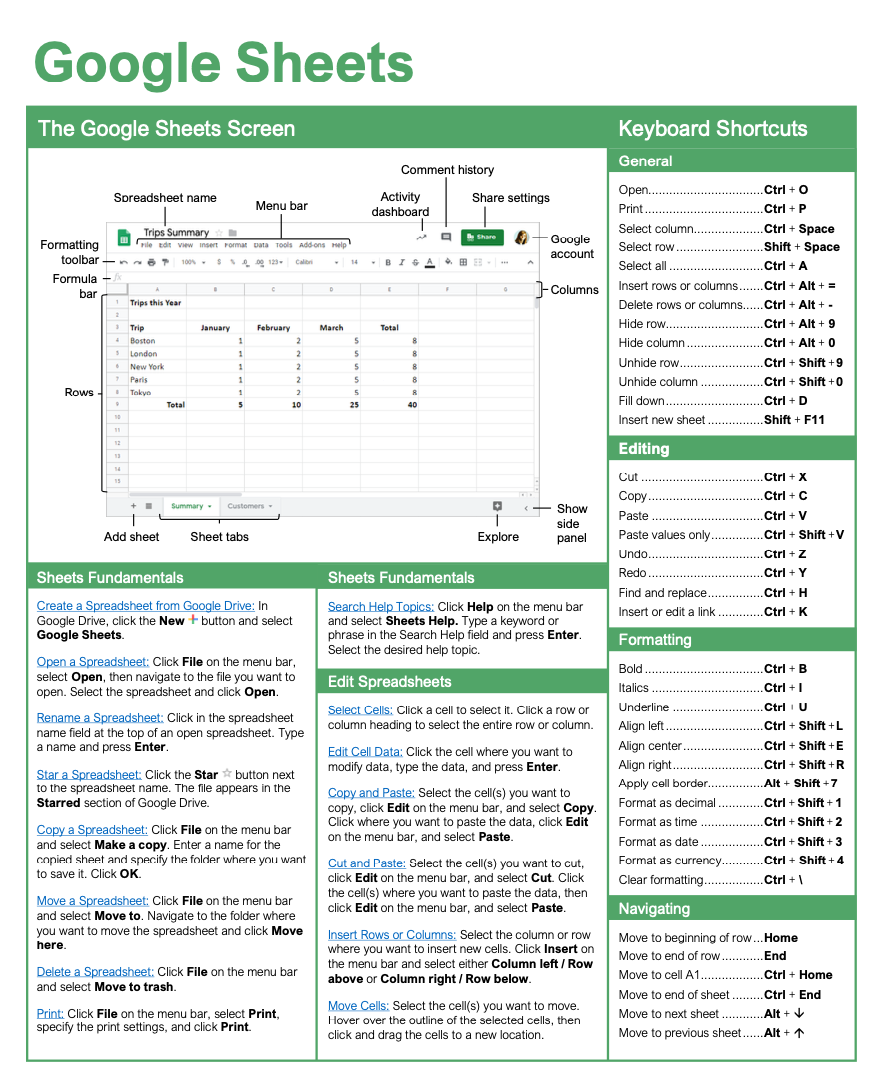Copy Formatting
How to Copy Formatting in Google Sheets

Google Sheets Training Características:
-
Lecciones interactivas del tamaño de un bocado
-
Obtener la certificación
-
Evaluaciones precisas de habilidades
-
Contenido personalizable y listo para LMS