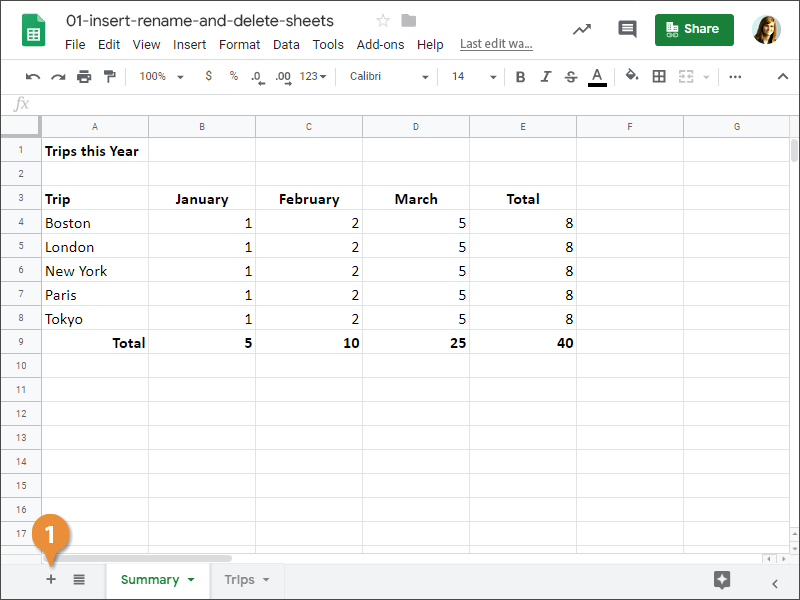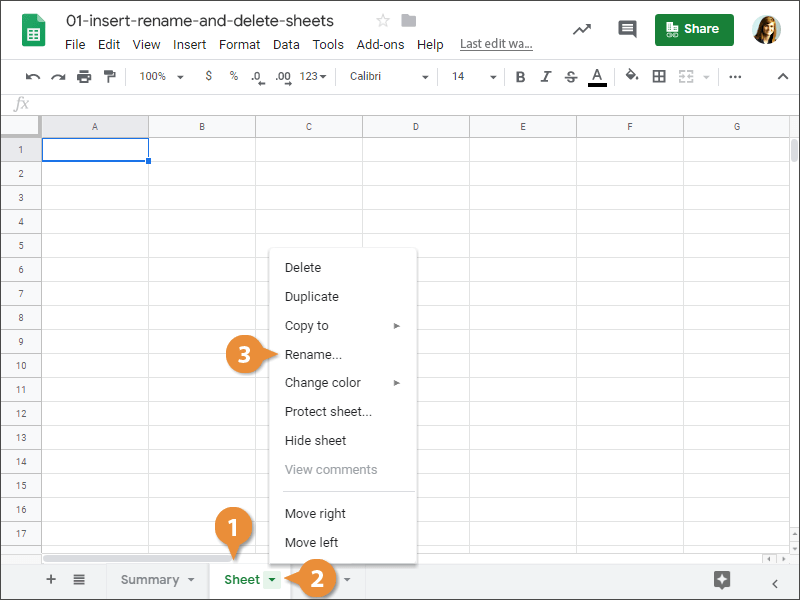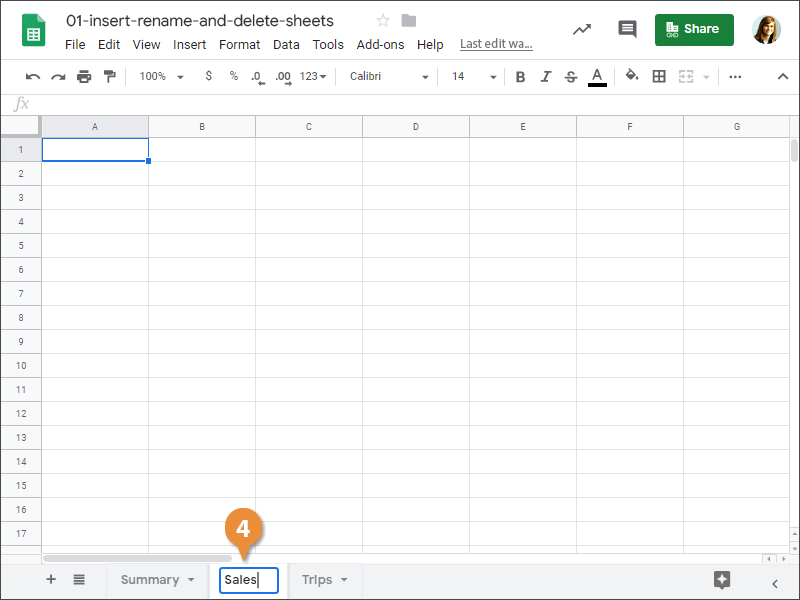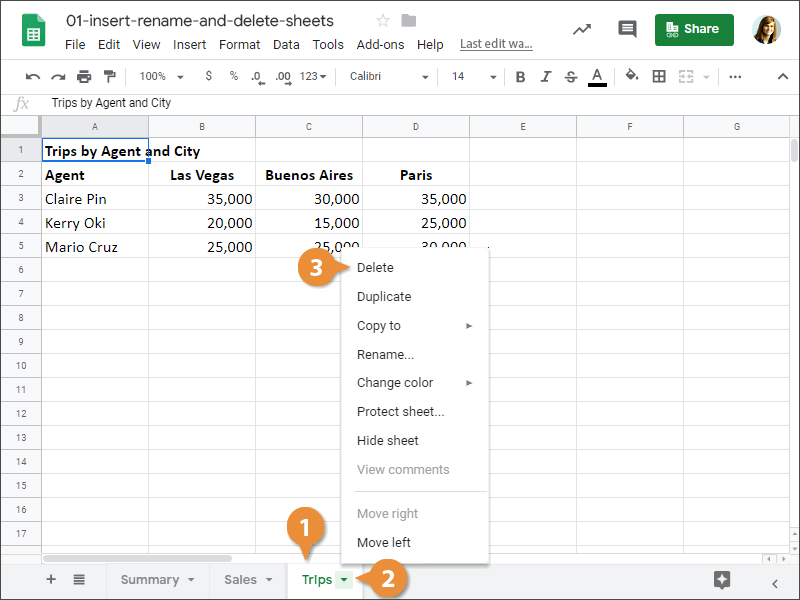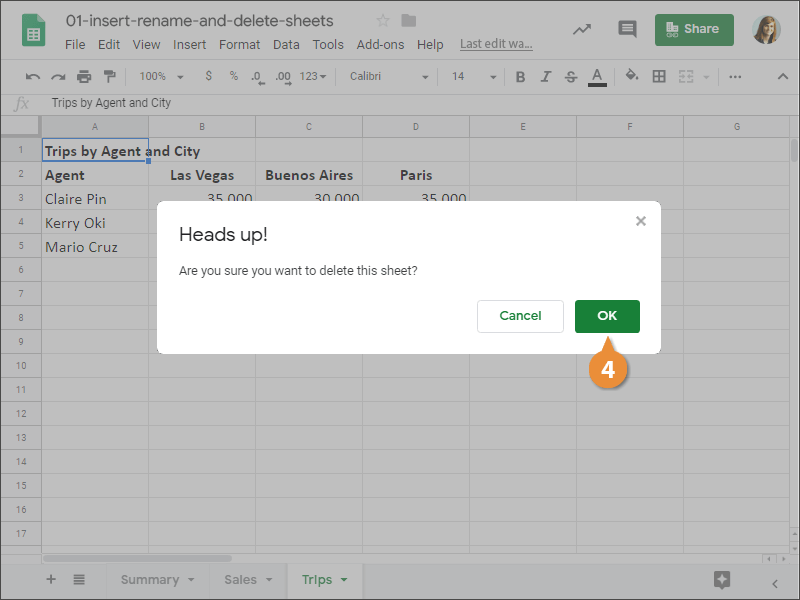Interactive Tutorial
Insert, Rename, and Delete Sheets
Manage Tabs in Google Sheets by Adding, Renaming, or Deleting Worksheets Easily
-
Learn by Doing
-
LMS Ready
-
Earn Certificates