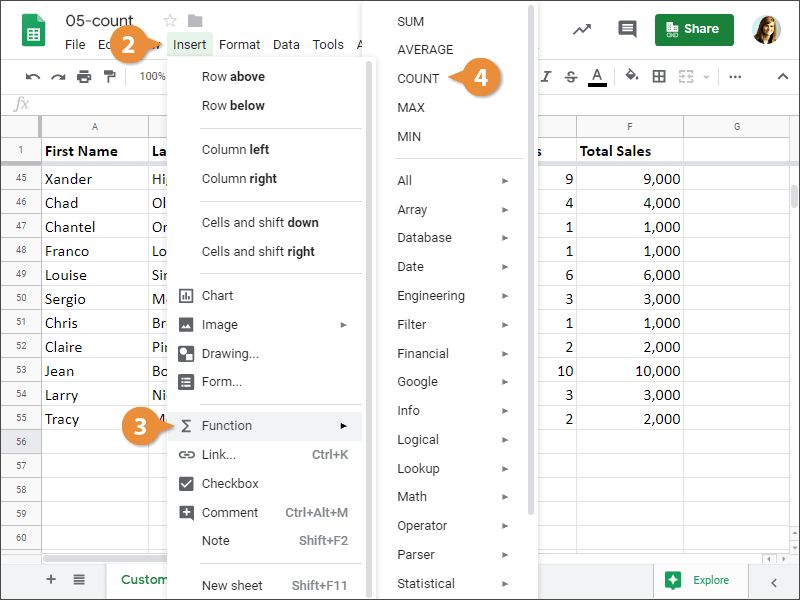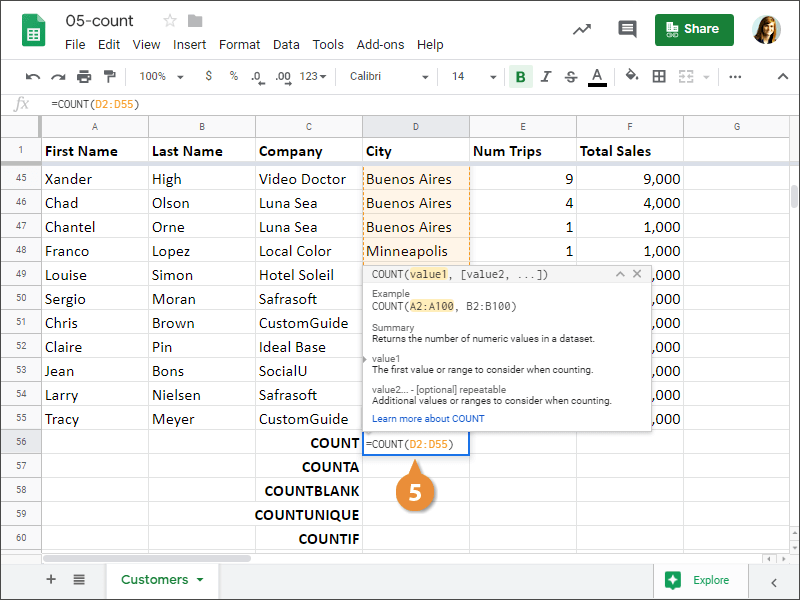Interactive Tutorial
Countif Google Sheets
Use the COUNTIF Function in Google Sheets to Count Cells That Meet Specific Criteria
-
Learn by Doing
-
LMS Ready
-
Earn Certificates