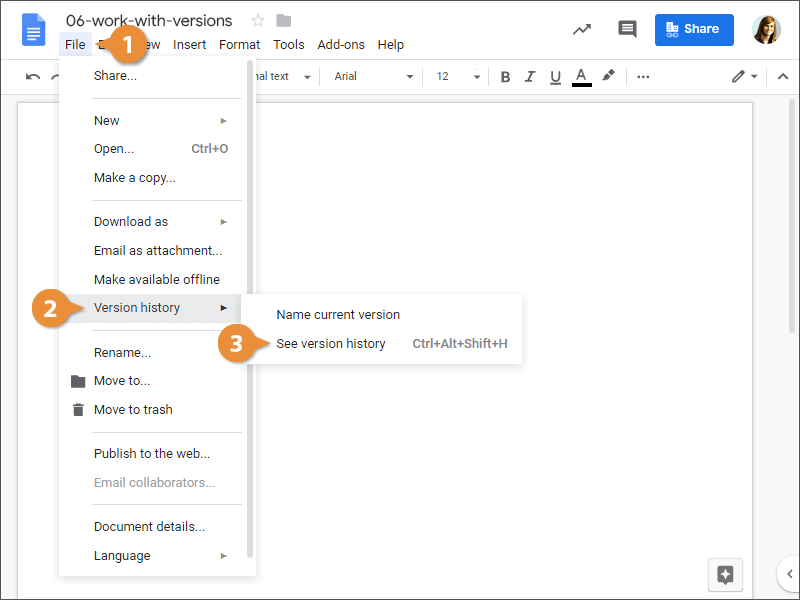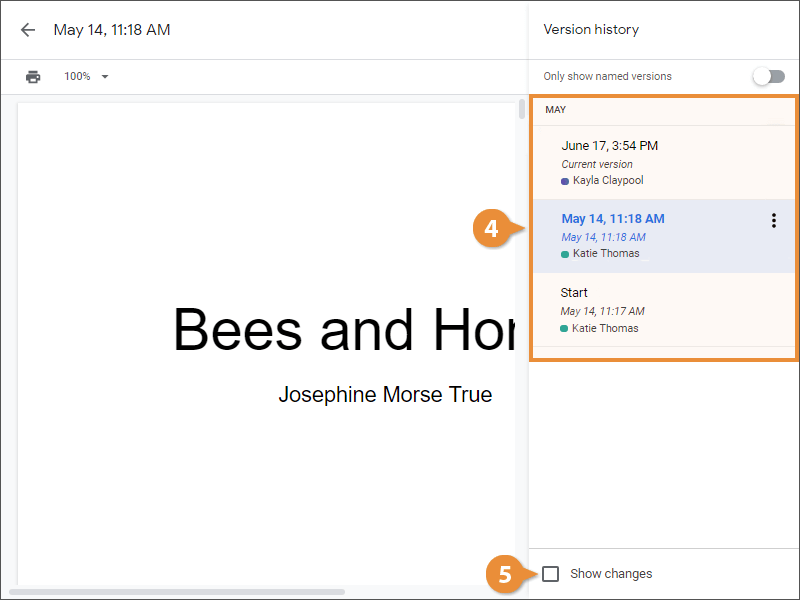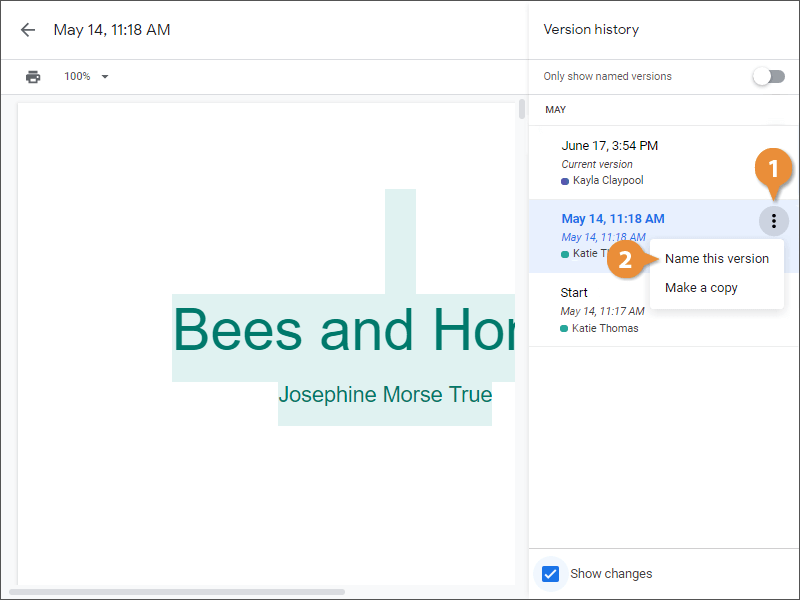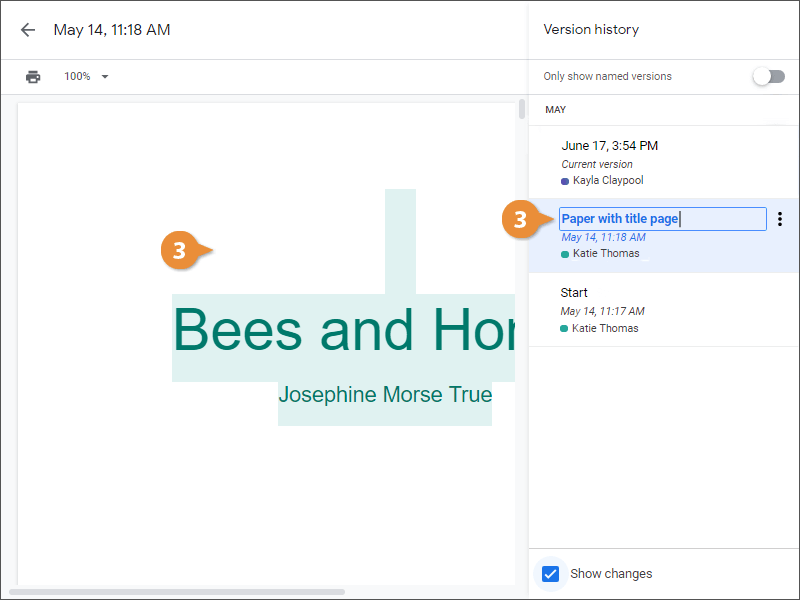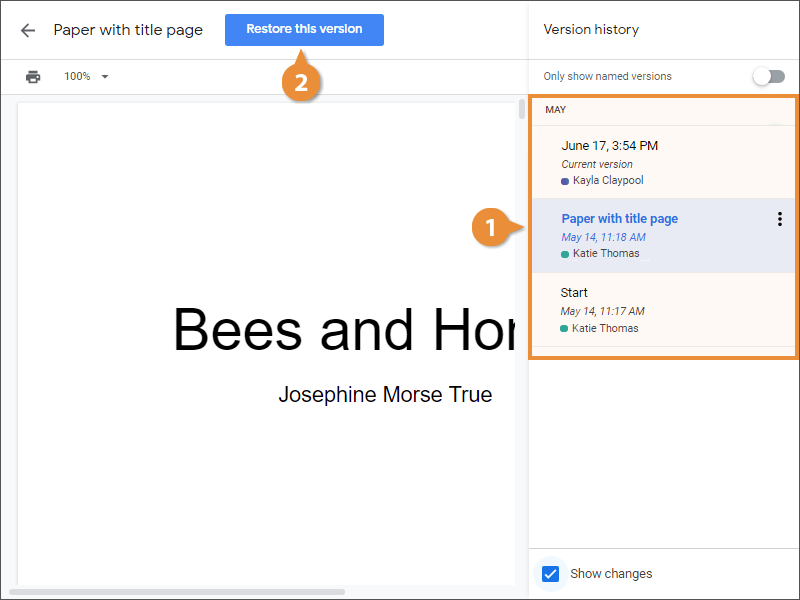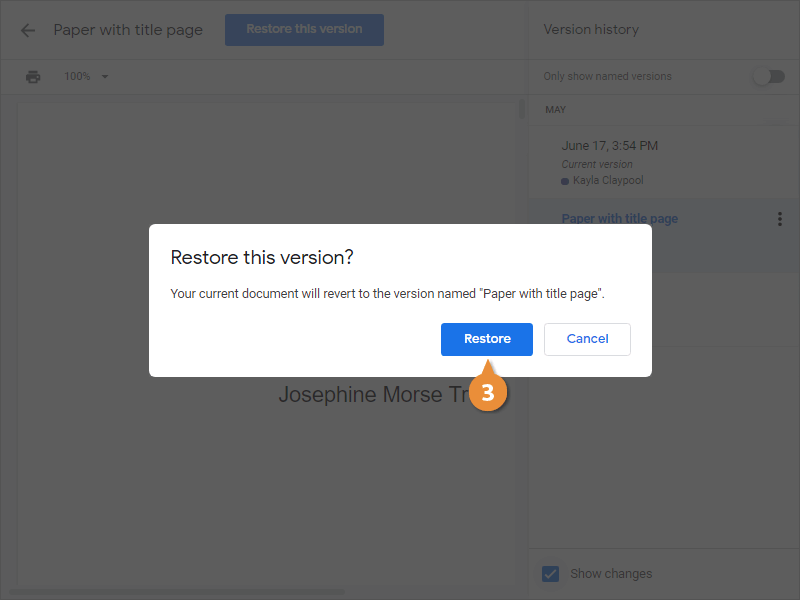After you create a new document, every change or edit you make is recorded. The record of these changes is called the version history.
- Click File on the menu bar.
- Select Version history.
- Select See version history.
The Version history pane appears at the right showing all previous versions that have been autosaved.
- Select a different version of the document.
You’ll see a preview of that version at the left.
- (Optional) Select the Show changes check box.
This allows you to see the changes that were made to a version.
Any changes that were made are highlighted in green.
You can name a version to make it easier to find.
- Click the More actions button for the version you want to name in the Version history pane.
- Select Name this version.
- Type a name for the version and click outside the name field.
The version is named.
Now, selecting a version in this pane doesn't actually bring this version back; it just displays a preview. You could still click the back arrow and return to the current version.
- Select the version you want to restore in the version history pane.
- Click the Restore this version button.
- Click Restore to confirm.
The older version is restored to the active version and you can continue making edits.