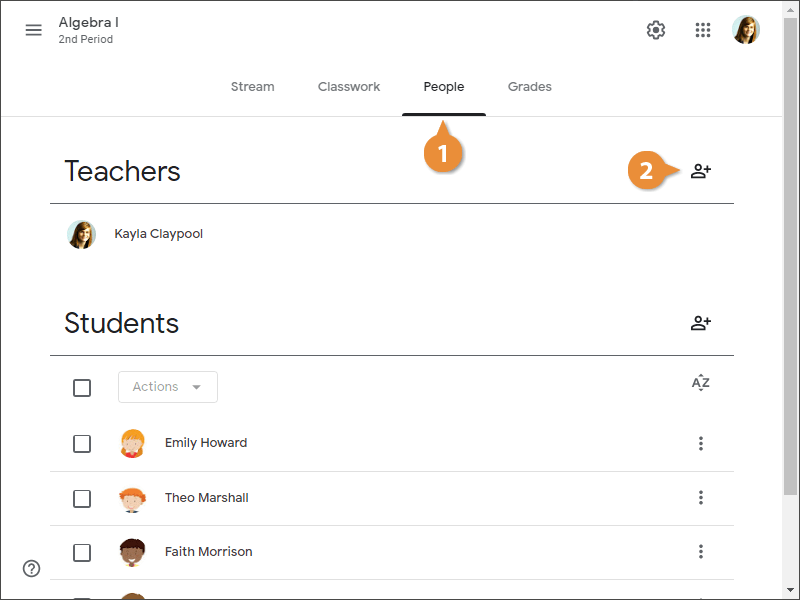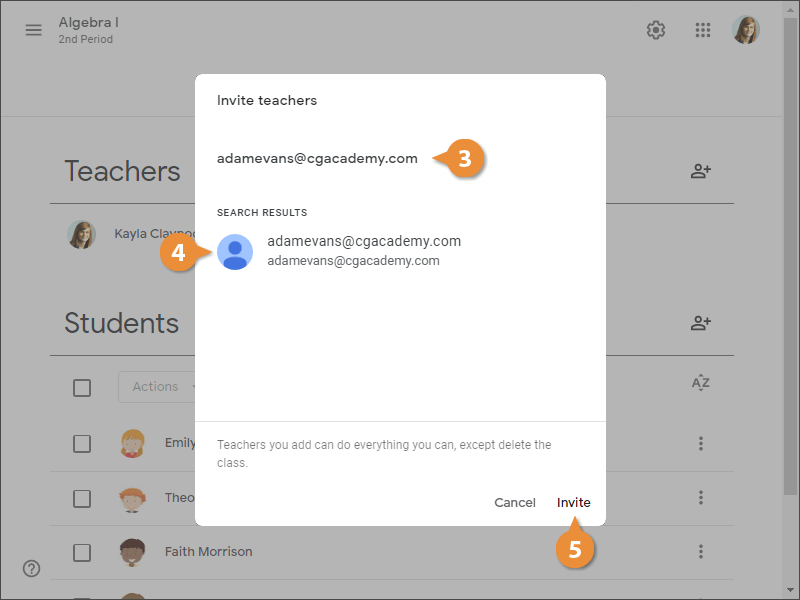Additional teachers can be added to your class to help you coordinate activities, communicate with students, and grade work. Depending on how your Google Classroom administrator has configured your settings, you may only be able to add teachers from your school as co-teachers.
- Click the People tab.
- Click the Invite teachers button.
- Type the name of the teacher you want to add to the class.
- Select the teacher from the list of search results.
- Click Invite.
It’s important to note that the permissions differ for the teacher and co-teacher of a class:
- Only the primary teacher can delete a class.
- The primary teacher can't unenroll or be removed from a class.
- Only the primary teacher can opt-out of using Classwork for a class.
- Teachers can't be muted in a class.
- The primary teacher owns the class Google Drive folder.
- After a co-teacher joins the class, the co-teacher has access to the class Google Drive folder.