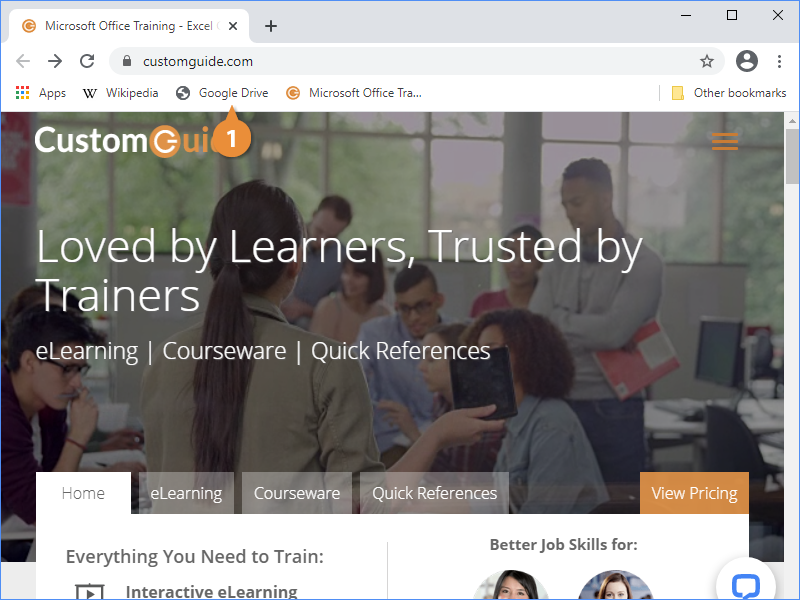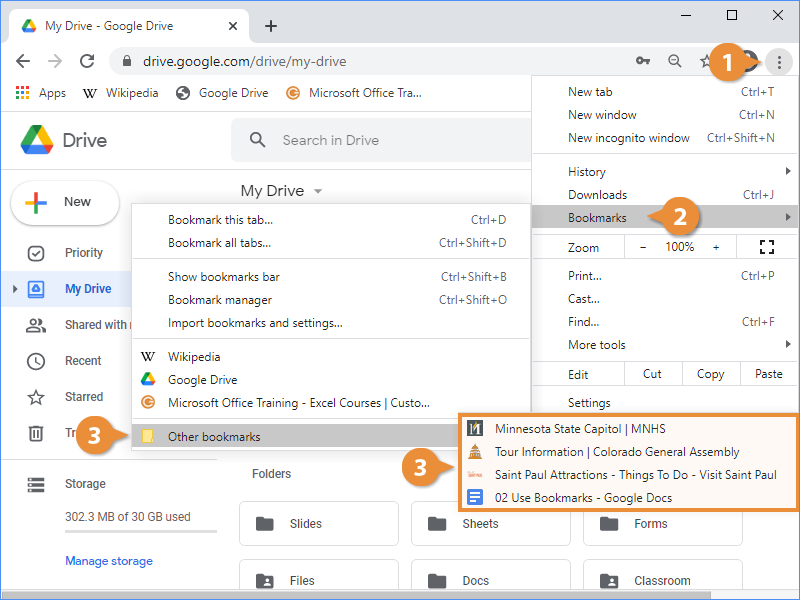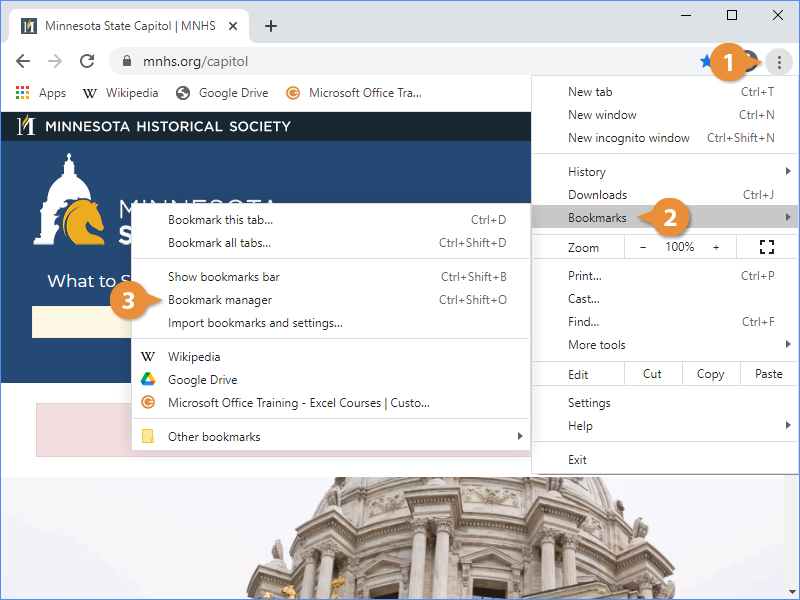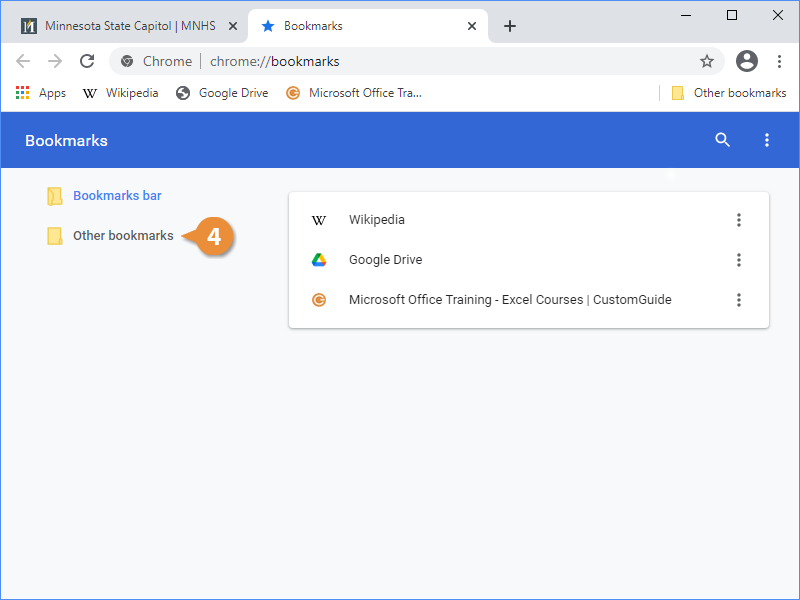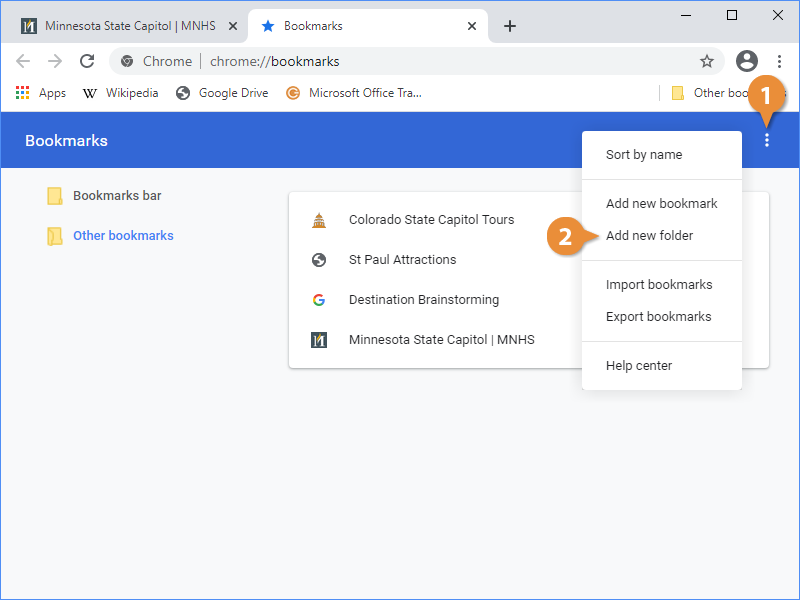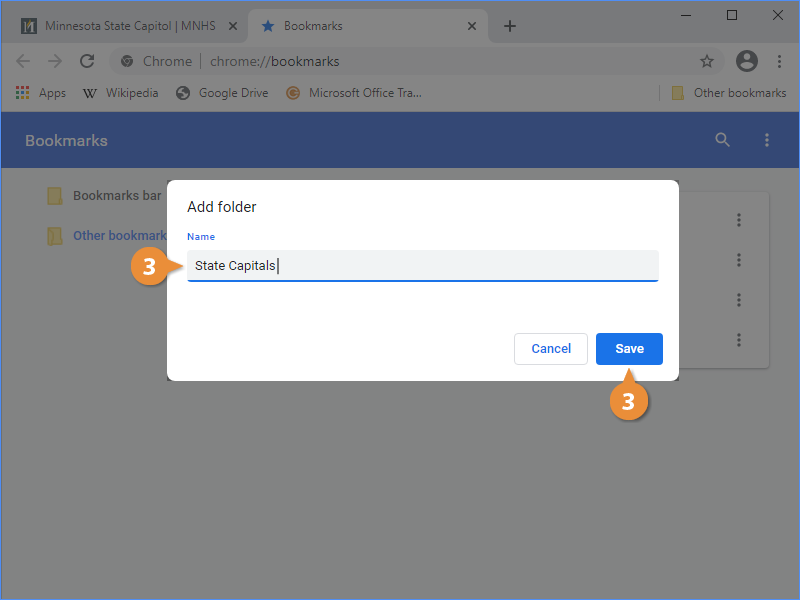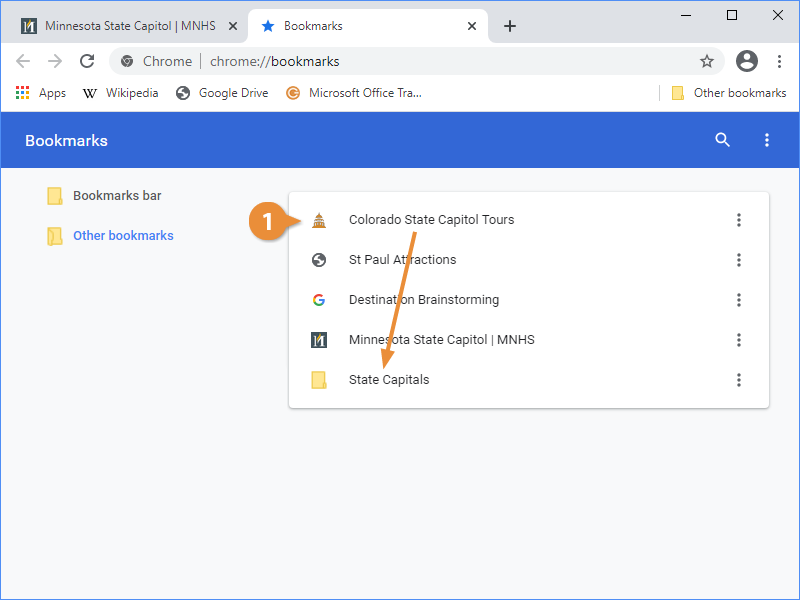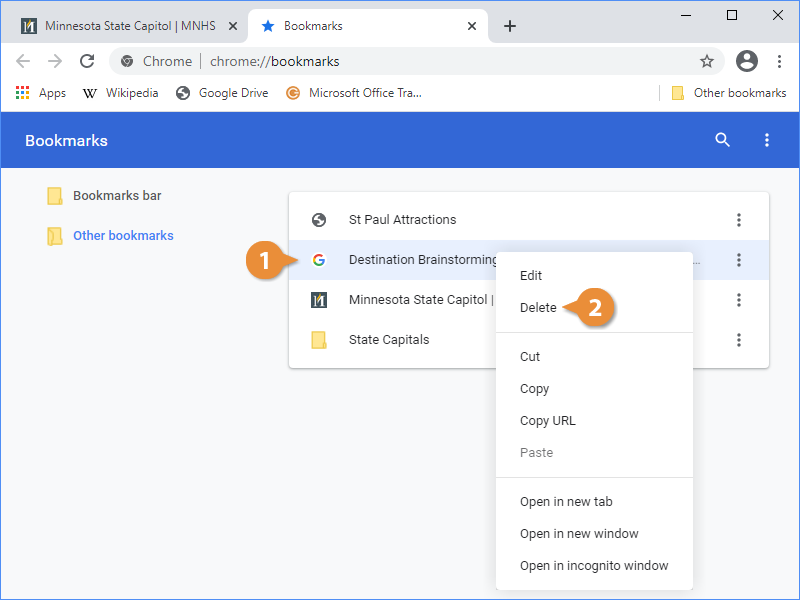Bookmarking a web page will save it so that it's easier to get to later. Instead of entering a U-R-L every time you want to visit a site, you can just click a bookmark.
- Click the Bookmark This Tab button.
- Give the bookmark a new name (optional).
- Choose a location for the bookmark.
- Click Done.
A bookmark to this page is added to the bookmarks bar.
- Click a bookmark on the Bookmarks Bar.
OR
- Click the Customize and Control Google Chrome menu button.
- Select Bookmarks.
- Select a Bookmark.
After you've got a bunch of bookmarks, you can use the bookmark manager to keep them organized.
- Click the Customize and Control Google Chrome menu button.
- Select Bookmarks.
- Select Bookmark manager.
The Bookmark Manager opens, showing your bookmarks organized into the bookmarks bar, and your other bookmarks.
- Select a bookmark folder.
- In the Manage Bookmarks screen, click the Organize menu button.
- Select Add New Folder.
- Give the folder a name and click Save.
- Click and drag a bookmark into a folder.
If you no longer need a bookmark, you can delete it from either the bookmark bar, menu, or manager.
- Right-click a bookmark.
Note: If you needed to change the bookmark's name, or the U-R-L that it points to, select Edit.
- Select Delete.