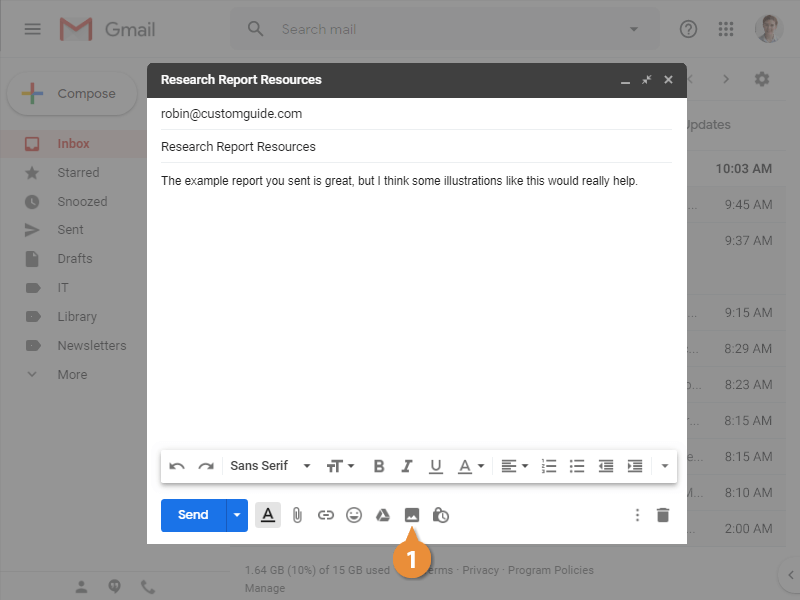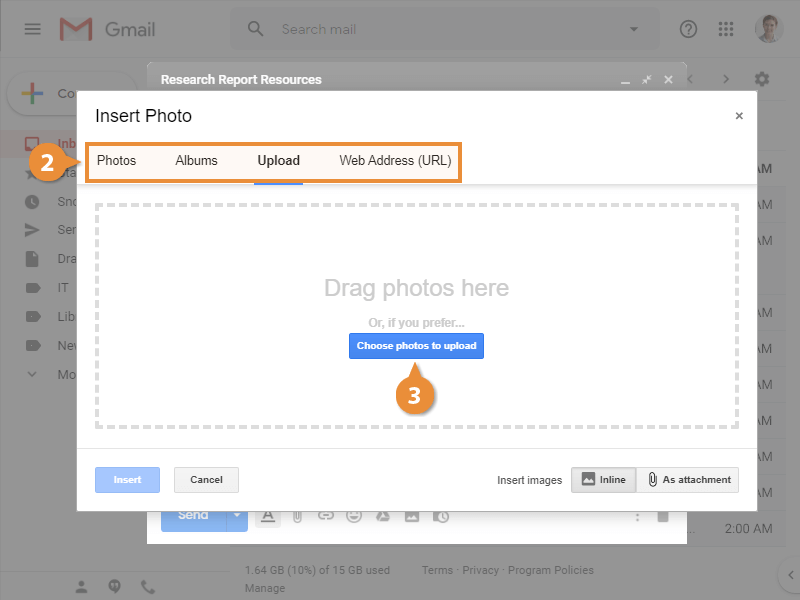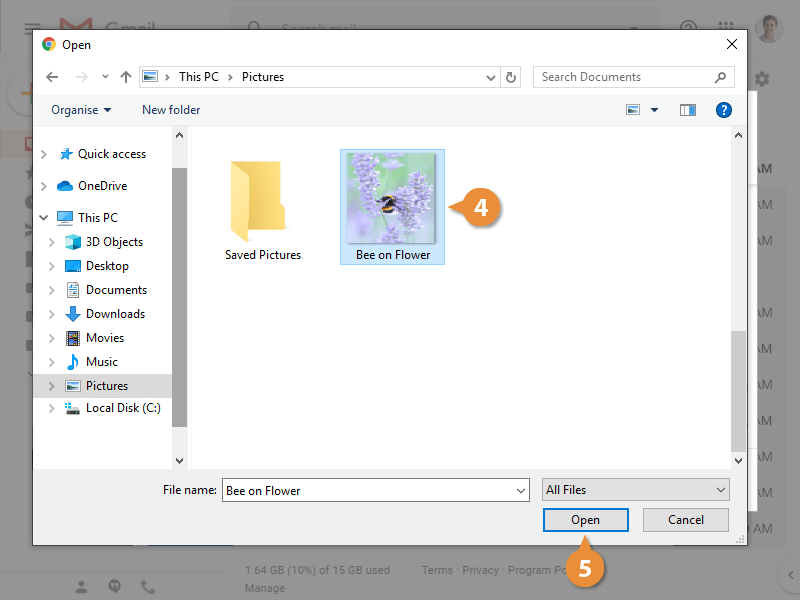You can insert images directly into the body of an email. Unlike an attached photo, which appears linked after the message, inline images appear in the message with text.
- While composing an email, click the Insert photo button.
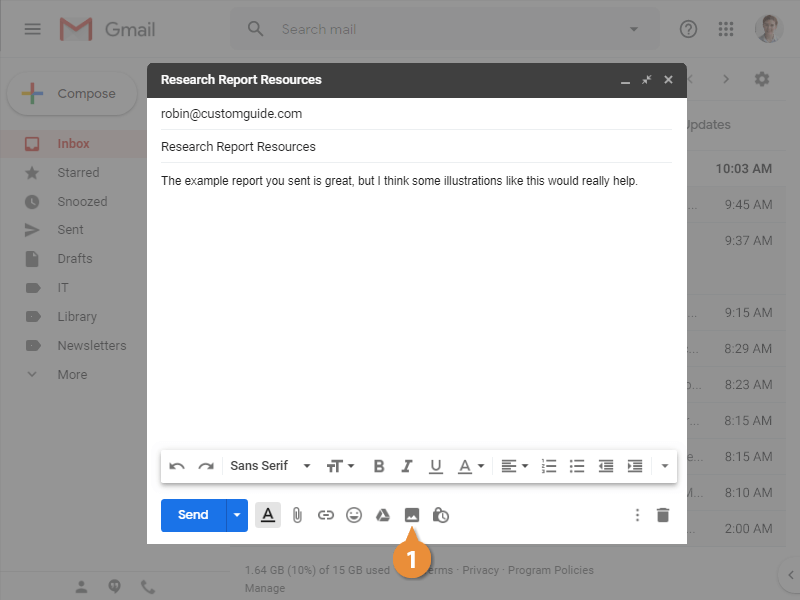
- Select a source for the photo.
You have several image sources that you’ll be able to choose from.
- Photos will let you choose from your Google Photos library.
- Albums lets you browse your Google Photos library by album.
- Upload lets you upload an image from your computer.
- Web Address lets you specify a URL for an image on the internet to insert it.
You can also choose whether to insert the image in line in the email, or to include it as an attachment.
- Click Choose photos to upload.
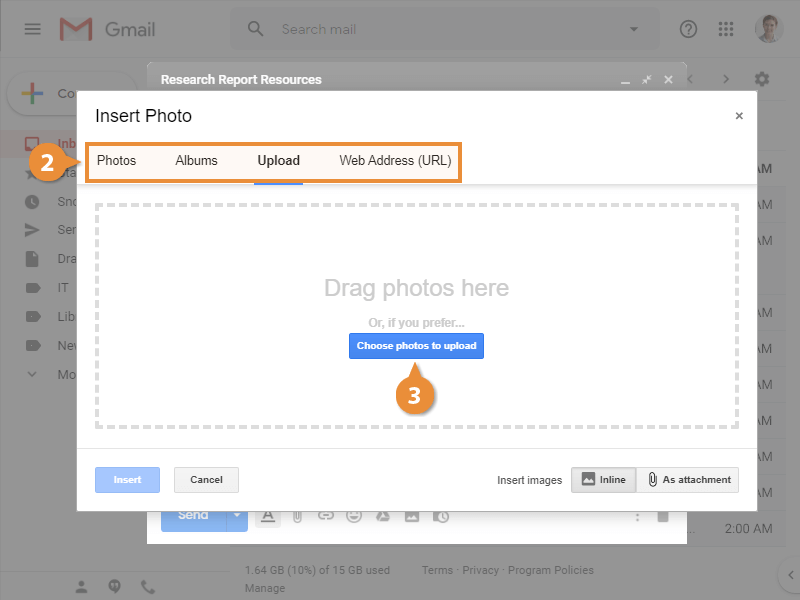
A file browser window opens.
- Select a photo.
- Click Open.
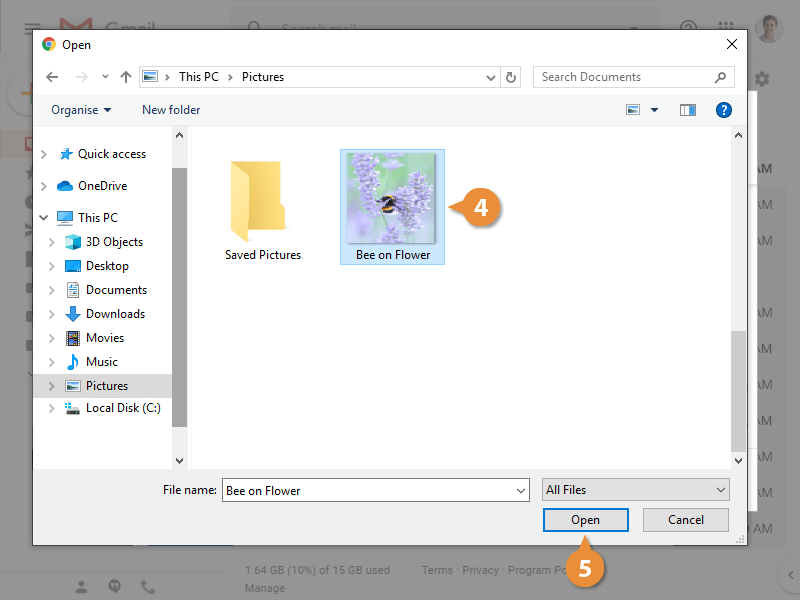
The image is uploaded and inserted into your email message.