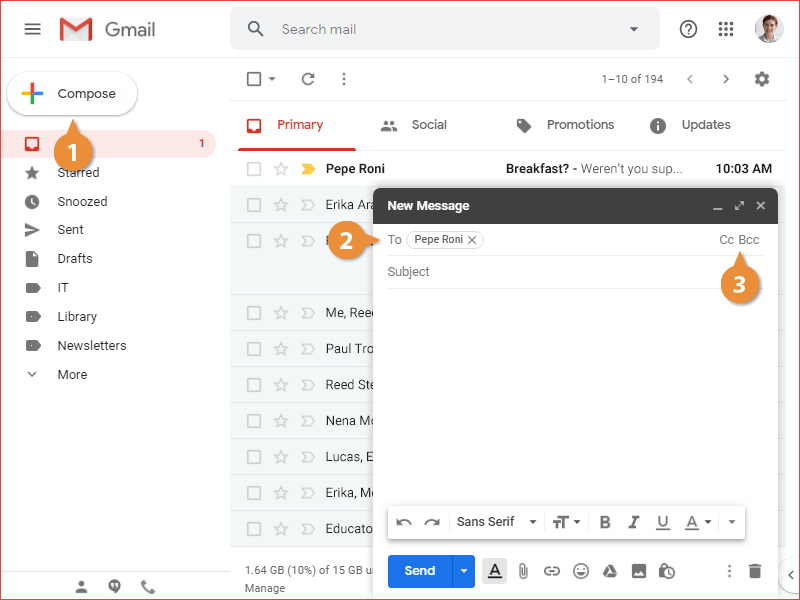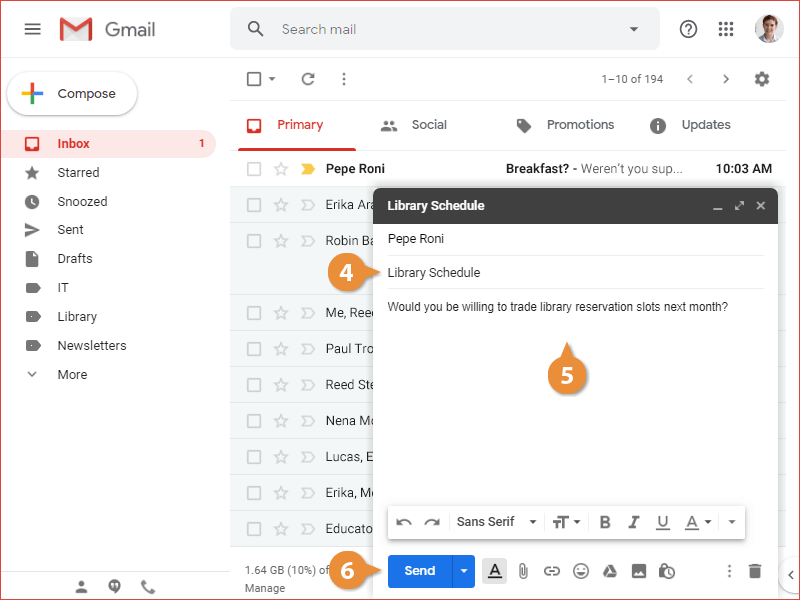Composing a new email from your inbox is quick and easy.
- Click the Compose button.
A new email message is started in a small pop-up window.
Click the Full-screen button at the top of the new email window to expand it and have more space to write.
- Enter recipients' email addresses in the To field.
If the name or address matches a contact you've emailed before, it will appear in a search result popup.
- Add recipients to the CC and BCC fields (optional).
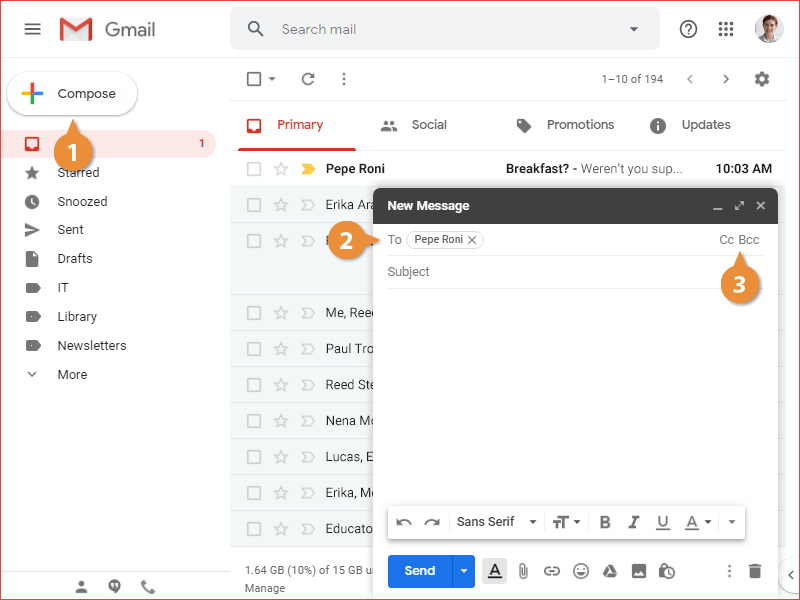
- Enter a subject in the Subject field.
- Enter your message in the Body field.
- Click Send.
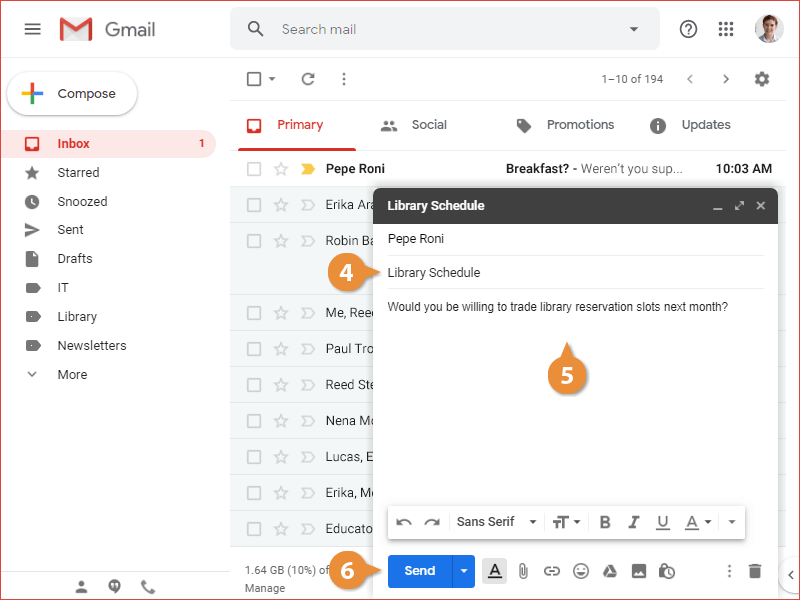
The email is sent to everyone you addressed it to.
When addressing an email, make sure to use the To, CC, and BCC fields appropriately.
- Use the To field for the main recipients, who are expected to reply or take action.
- Use the CC field for anyone else who needs to be kept informed of the topic, but doesn’t need to reply.
- Use the BCC field to send an email to anyone you don’t want the other recipients to see.