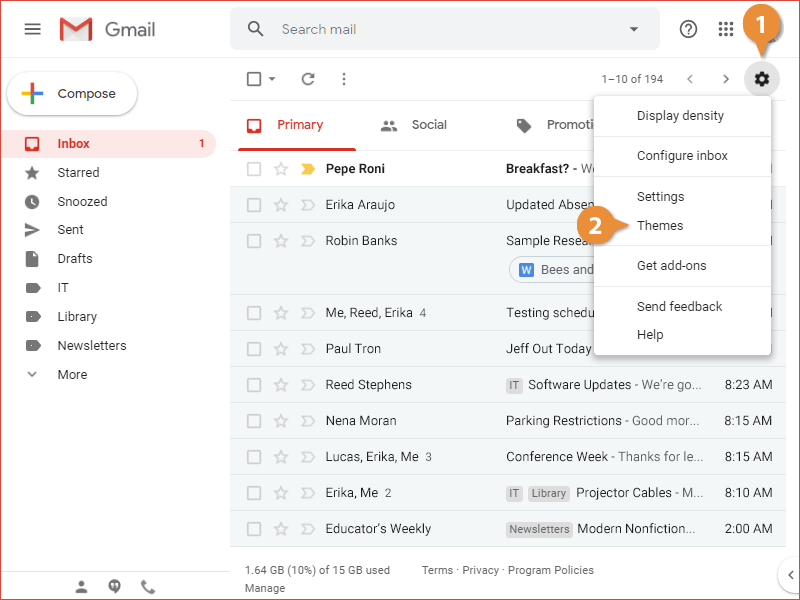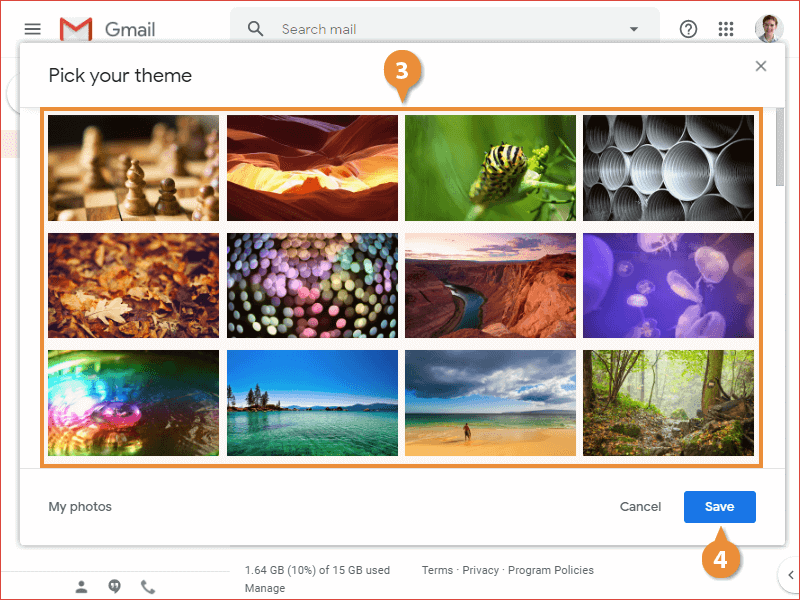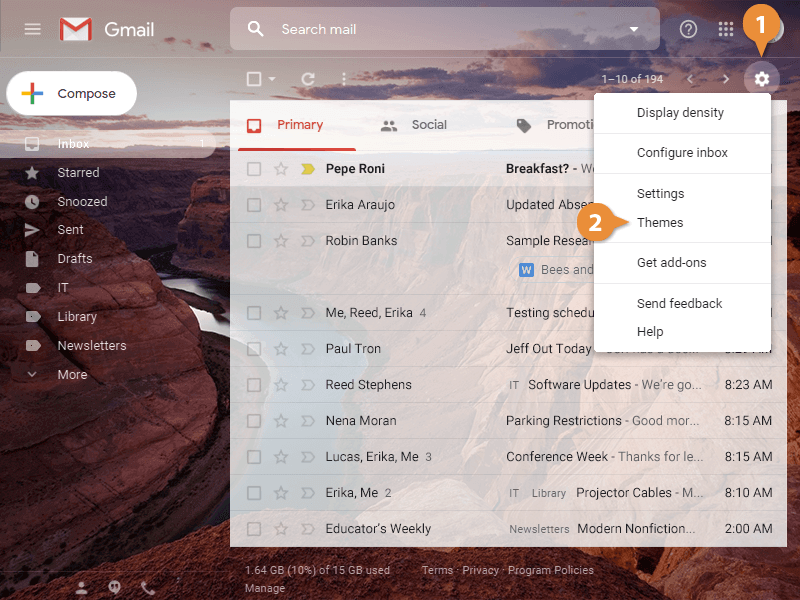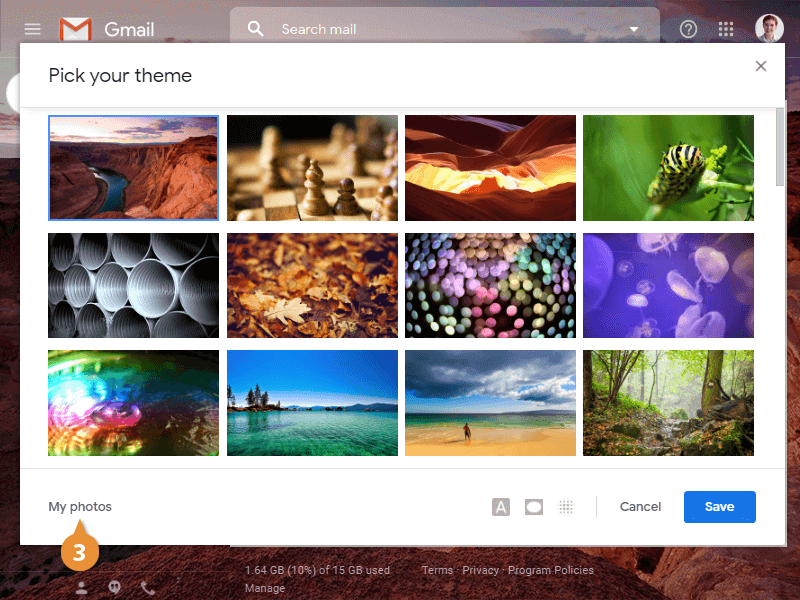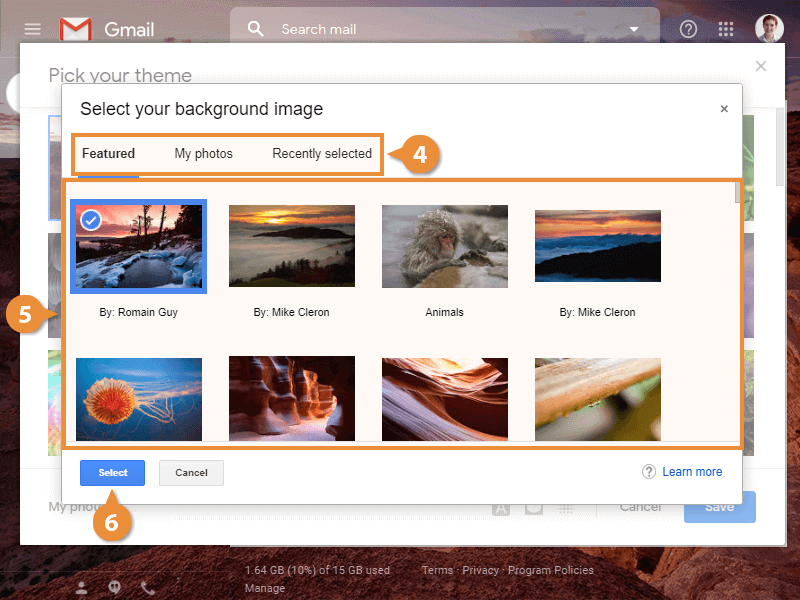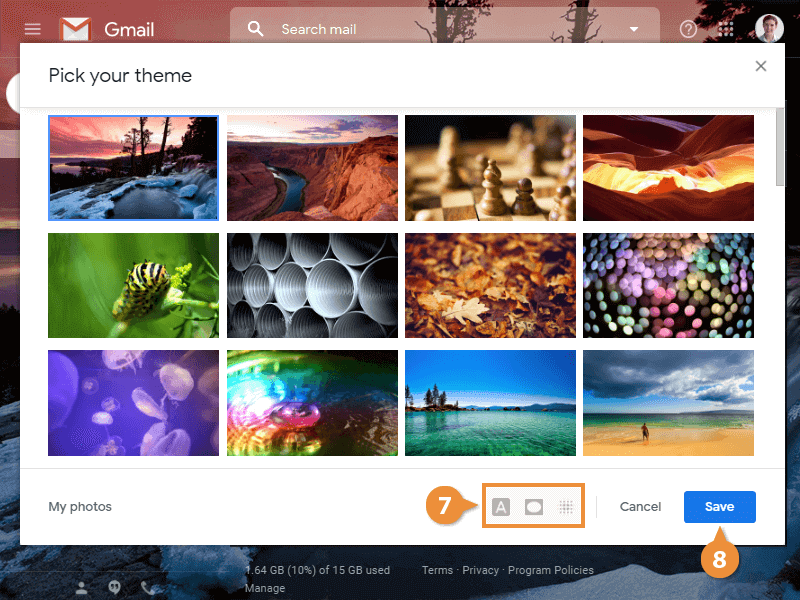If the plain white background of your inbox is getting boring, you can change themes to give it a more interesting look.
- Click the Settings button.
- Select Themes.
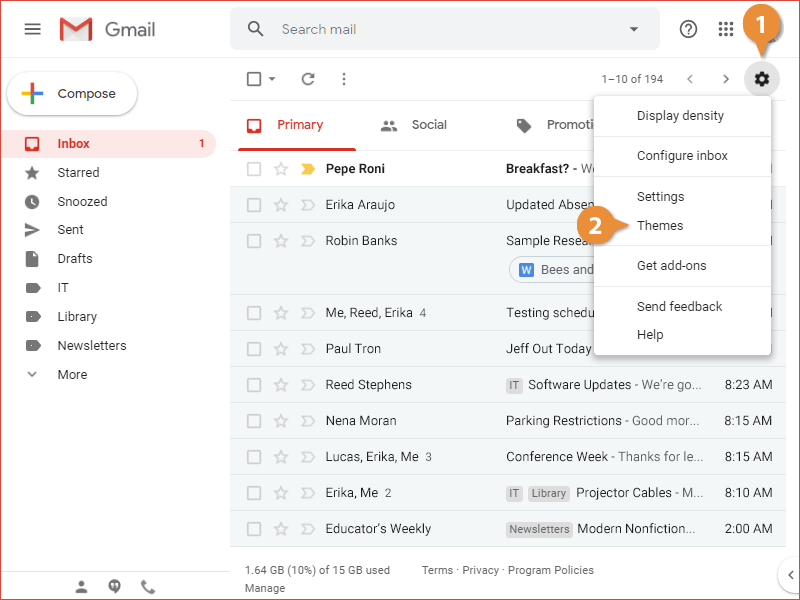
A themes gallery appears, showing a variety of themes to choose from. The top of the gallery shows some curated images you can use as a background.
- Select a theme from the gallery.
- Click Save.
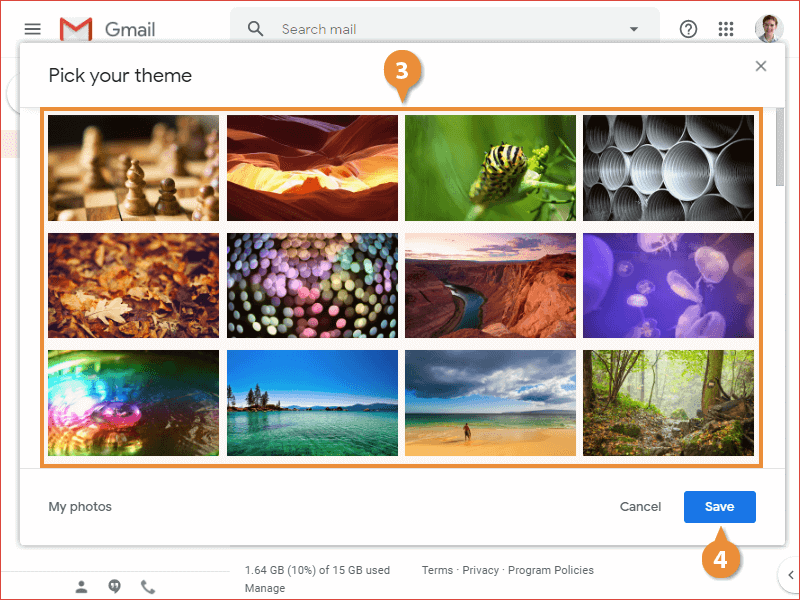
The background of the inbox changes to the picture you chose.
You can also create a theme from a larger set of photos, or from photos in your Google Photos library, instead of choosing from the gallery.
- Click the Settings button.
- Select Themes.
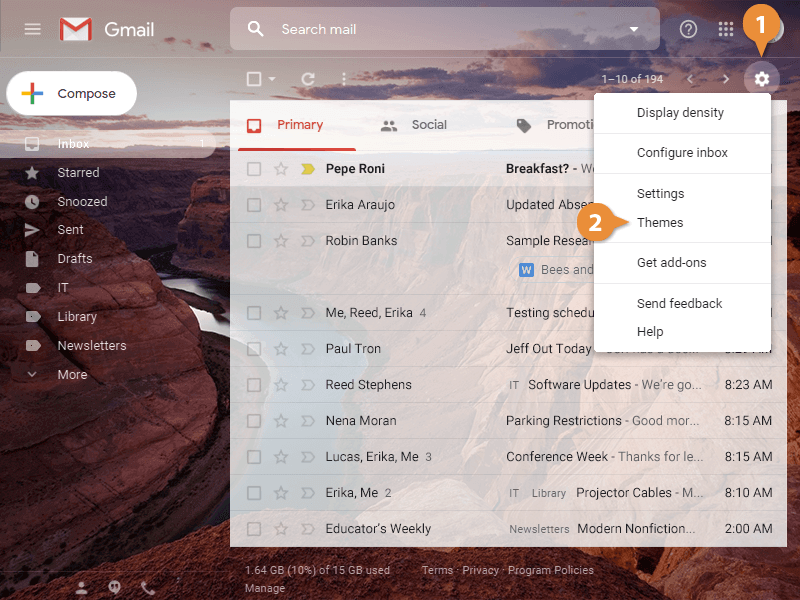
- Click My photos.
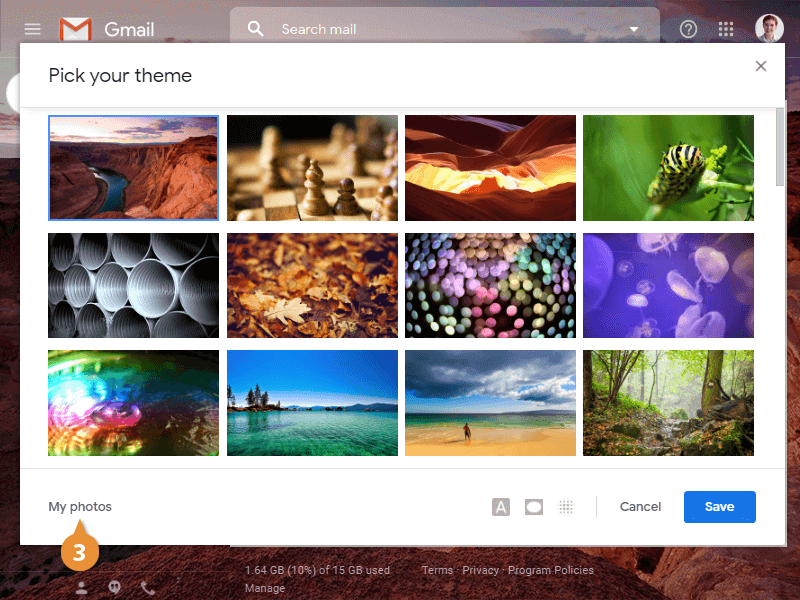
Here you can choose between sources for additional photos
- Featured shows a larger gallery of curated background images.
- My photos shows all of the pictures you've uploaded to Google Photos.
- Recently selected shows photos you've used recently, if you want to go back to a custom theme you've used before.
- Select a photo location.
- Select a photo.
- Click Select.
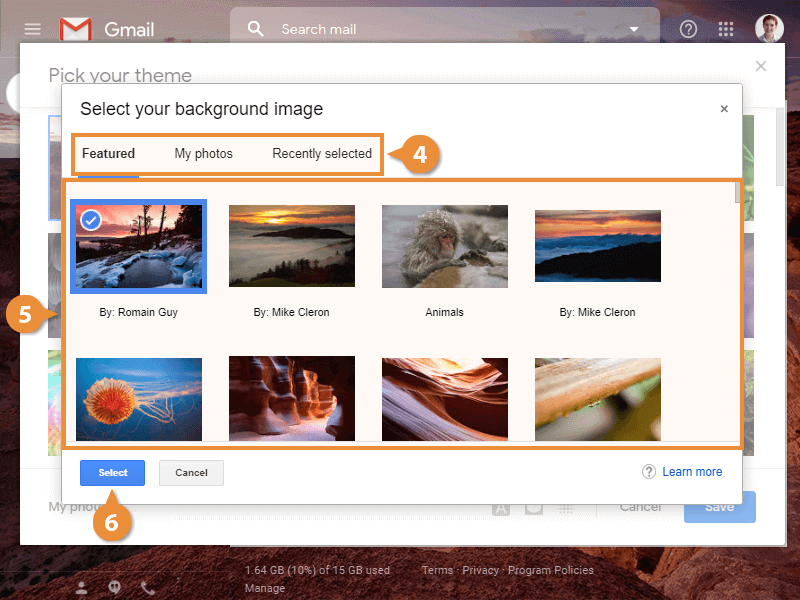
The photo is set as your inbox background.
Once a photo has been selected, you can customize some additional options.
- Text Background lets you choose whether the theme should use dark text on a light background, or light text on a dark background.
- Vignette lets you add a darkening effect around the corners and edges of the photo.
- Blur lets you choose whether to blur the selected photo, and by how much.
- Customize text background, vignette, and blur options.
- Click Save.
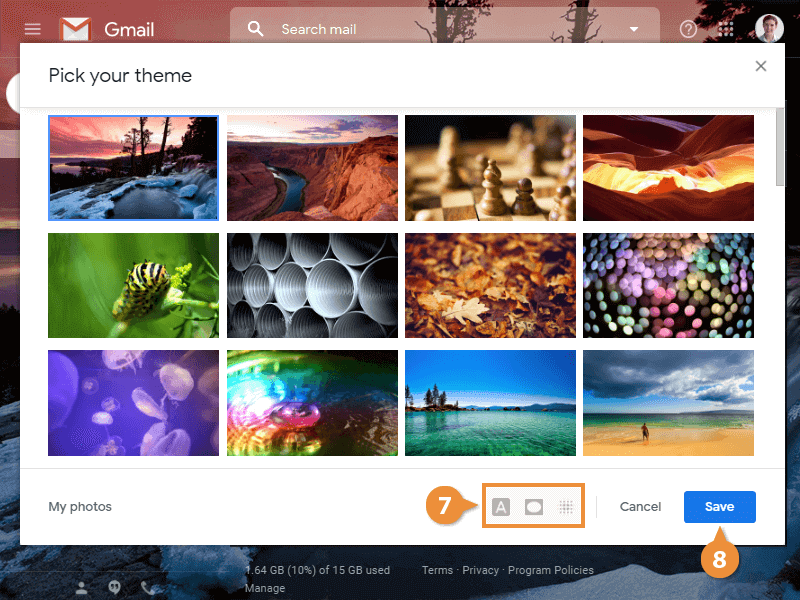
The theme is updated and applied to your inbox.