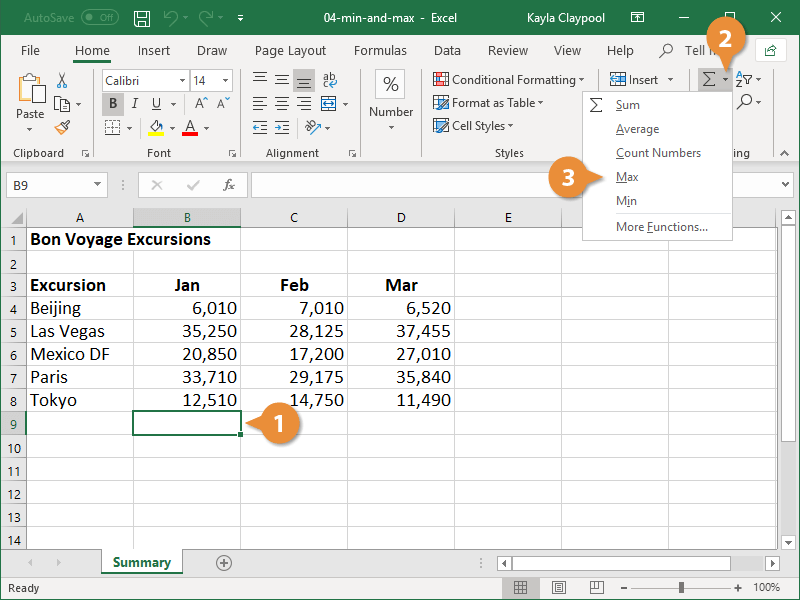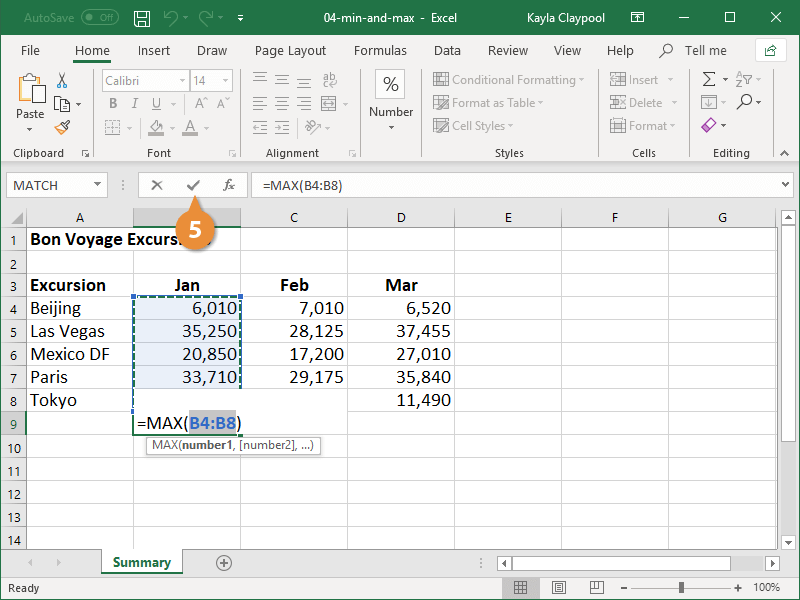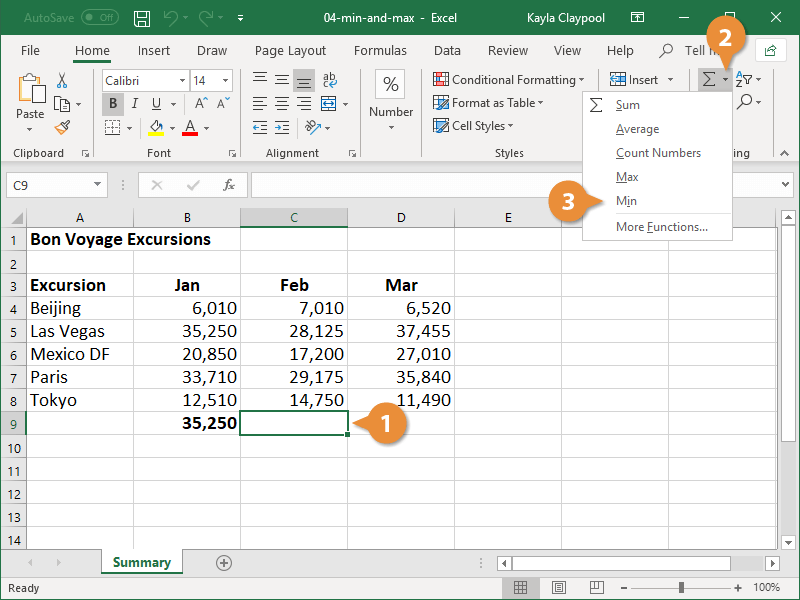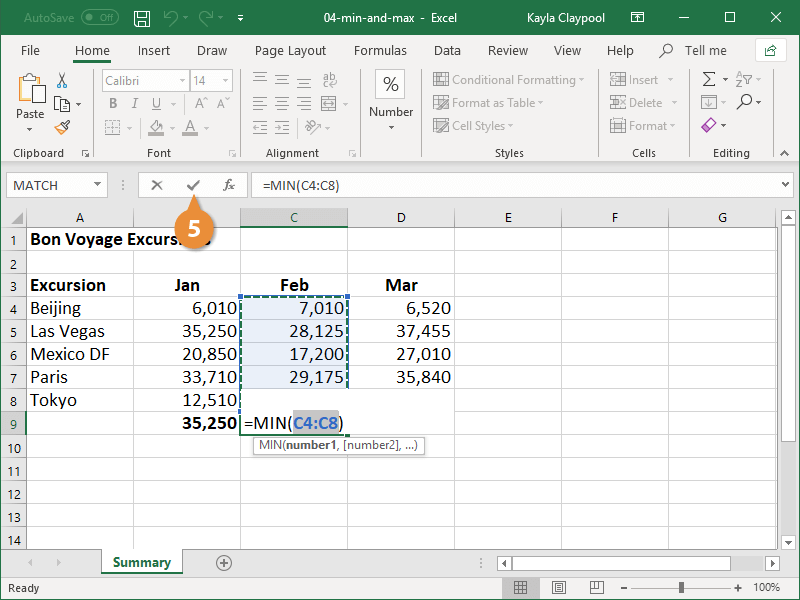The Excel MAX function can tell you what the largest numeric value is in a range of cells. The opposite of MAX is the MIN function, which returns the smallest numeric value in a range of cells.
- Click in the cell where you want to add the formula.
- Click the Sum button list arrow.
- Select Max.
- If necessary, select the desired cell range.
- Click Enter or press the Enter key.
Excel adds the MAX formula and displays the biggest number from the specified range.
- Click in the cell where you want to add the formula.
- Click the AutoSum button list arrow.
- Select Min.
- If necessary, select the desired cell range.
- Click Enter or press the Enter key.
Excel adds the MIN formula and displays the smallest number from the specified range.