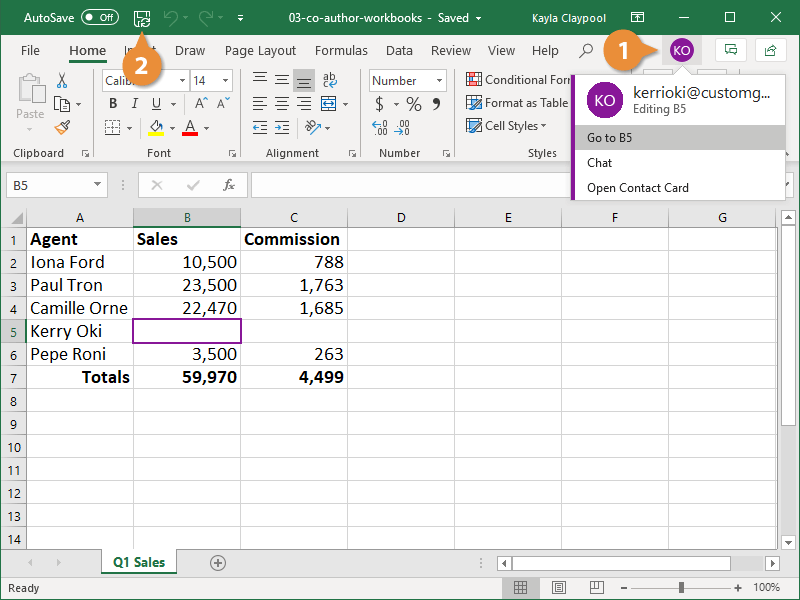You can work on a file in Excel at the same time as others by using Office's Co-author feature.
Make sure the file is saved to an online location like SharePoint or OneDrive, and that you’ve shared it with people who need to make edits.
- Click a user’s picture or initials in the ribbon to see what they are editing.
- Cells being edited by others appear with a colored border or shading.
- Changes are automatically synced.
- Click the Save button to force a sync and display new changes.
All of the changes are immediately synced to the workbook.