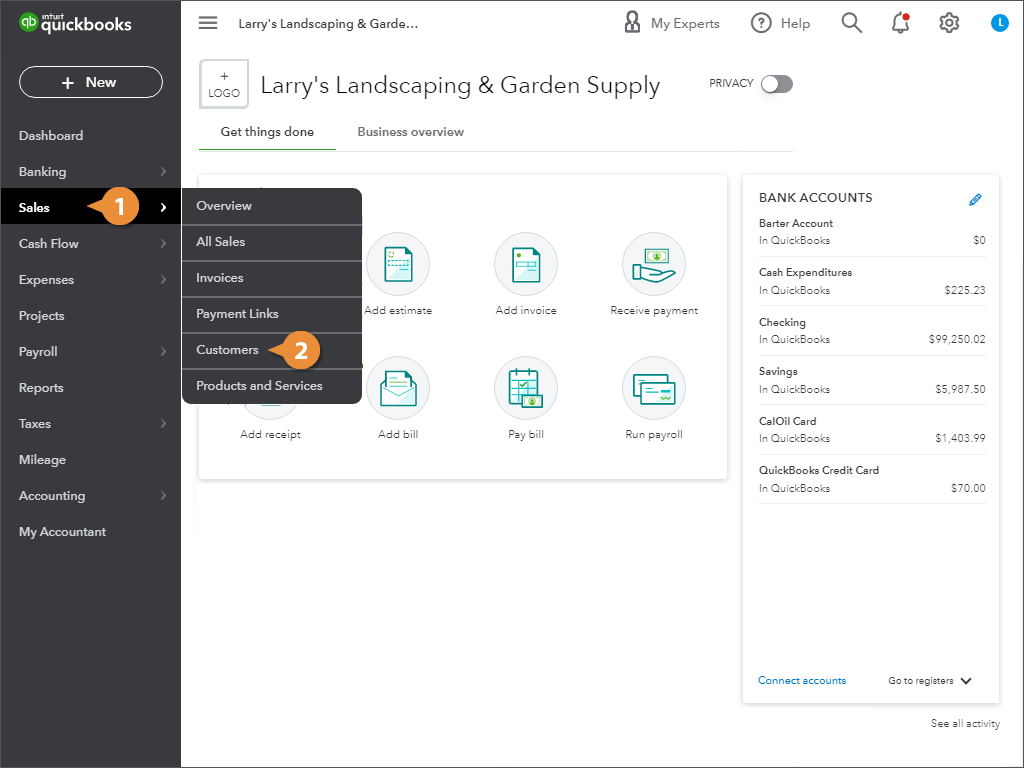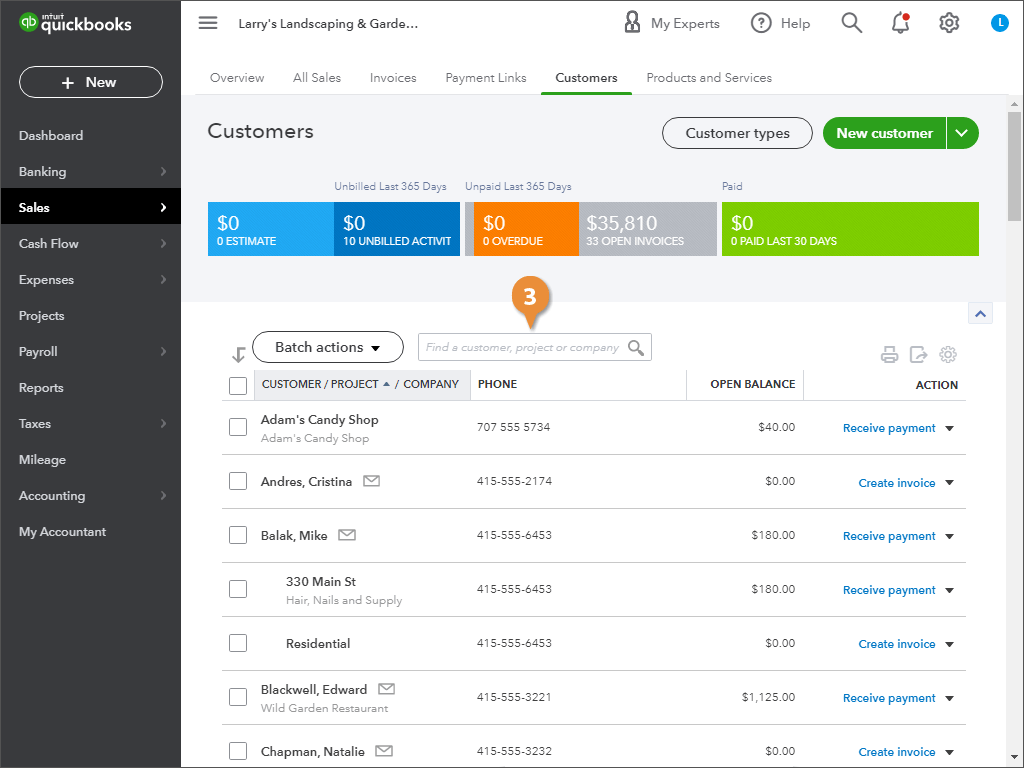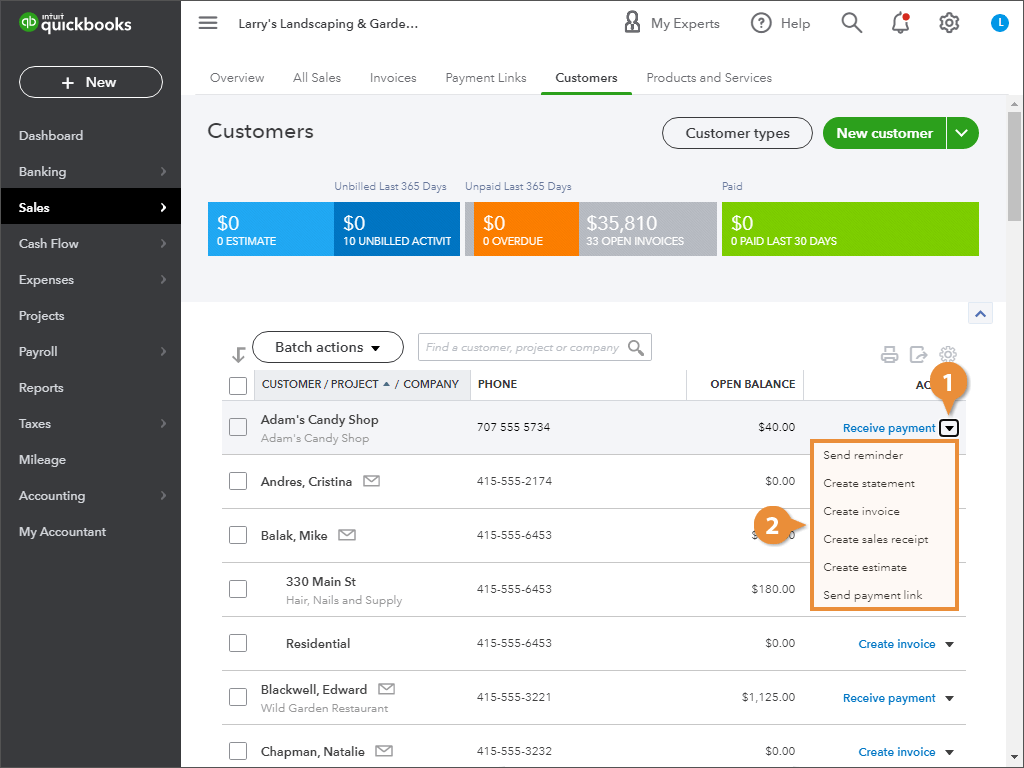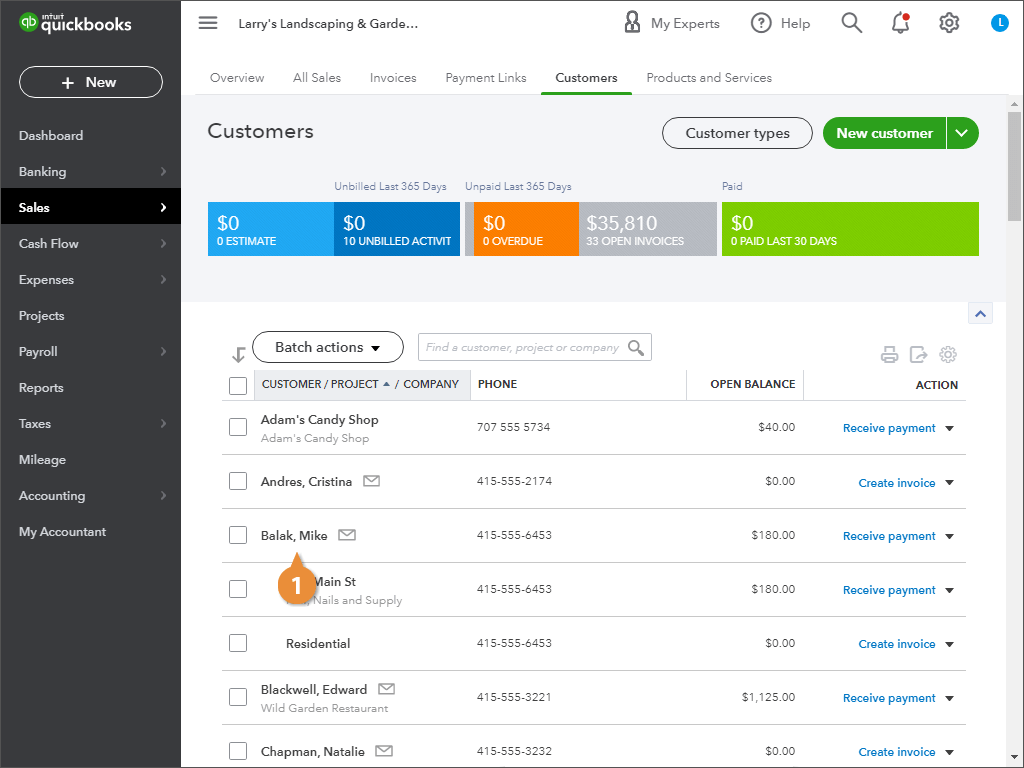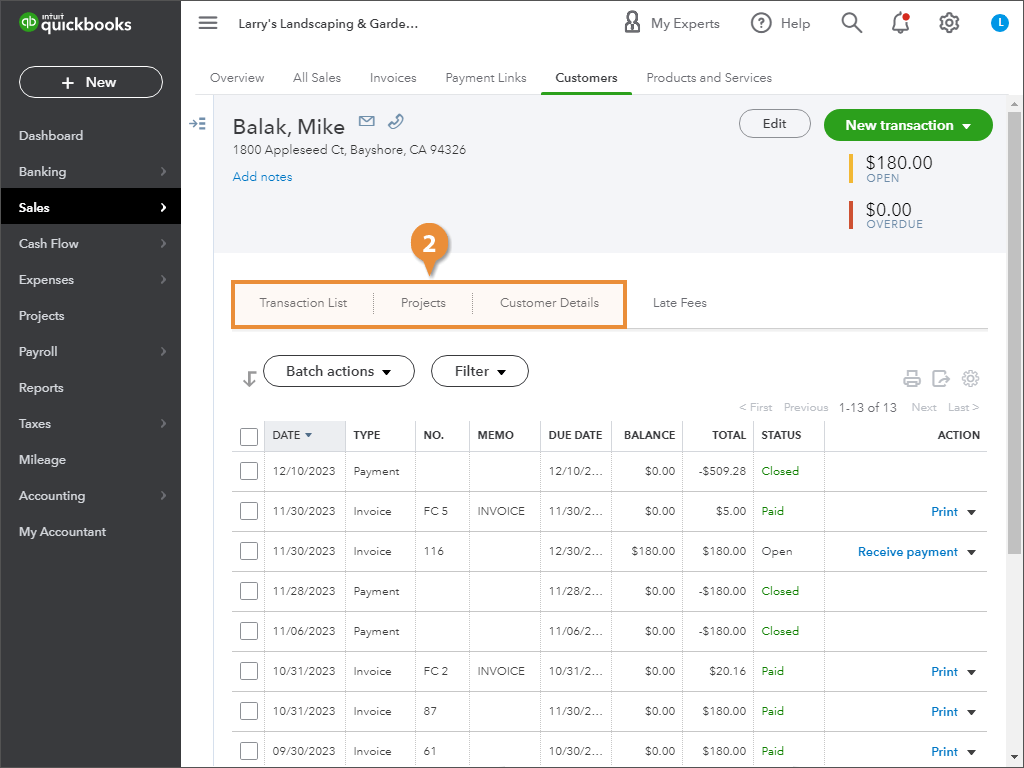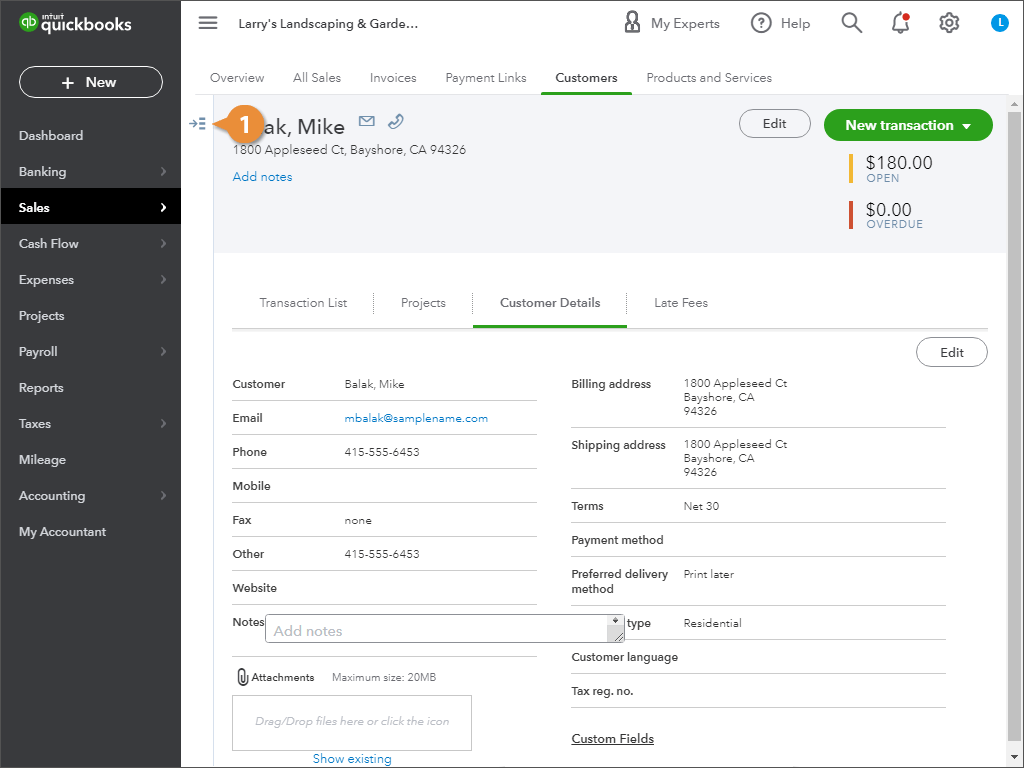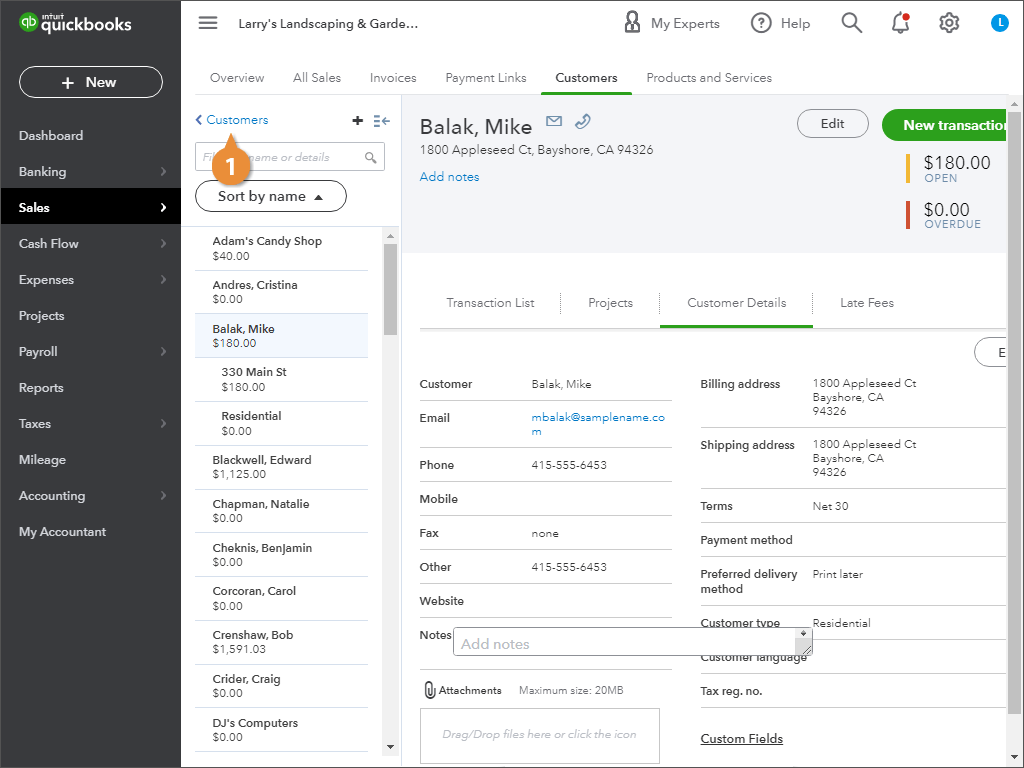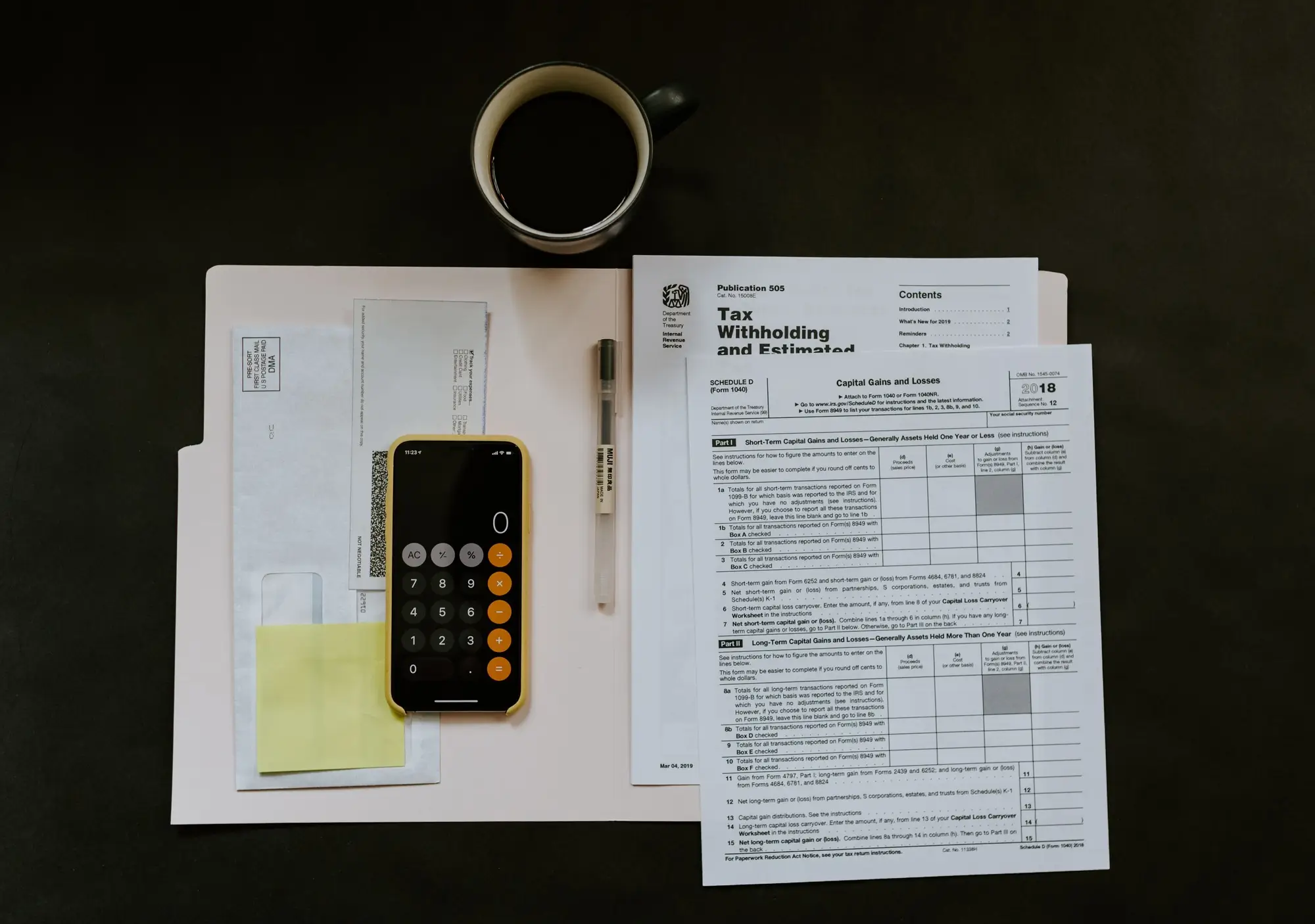
Interactive Tutorial
Work with Customers
Manage customer relationships, log interactions, and turn follow ups into qualified opportunities
-
Learn by Doing
-
LMS Ready
-
Earn Certificates