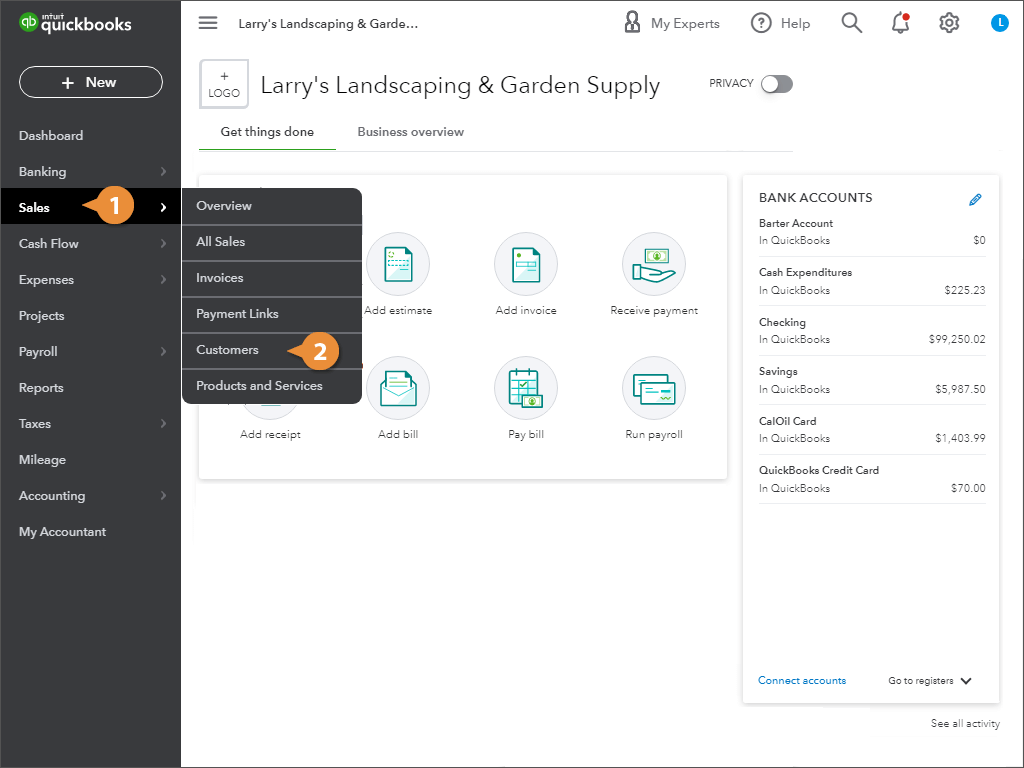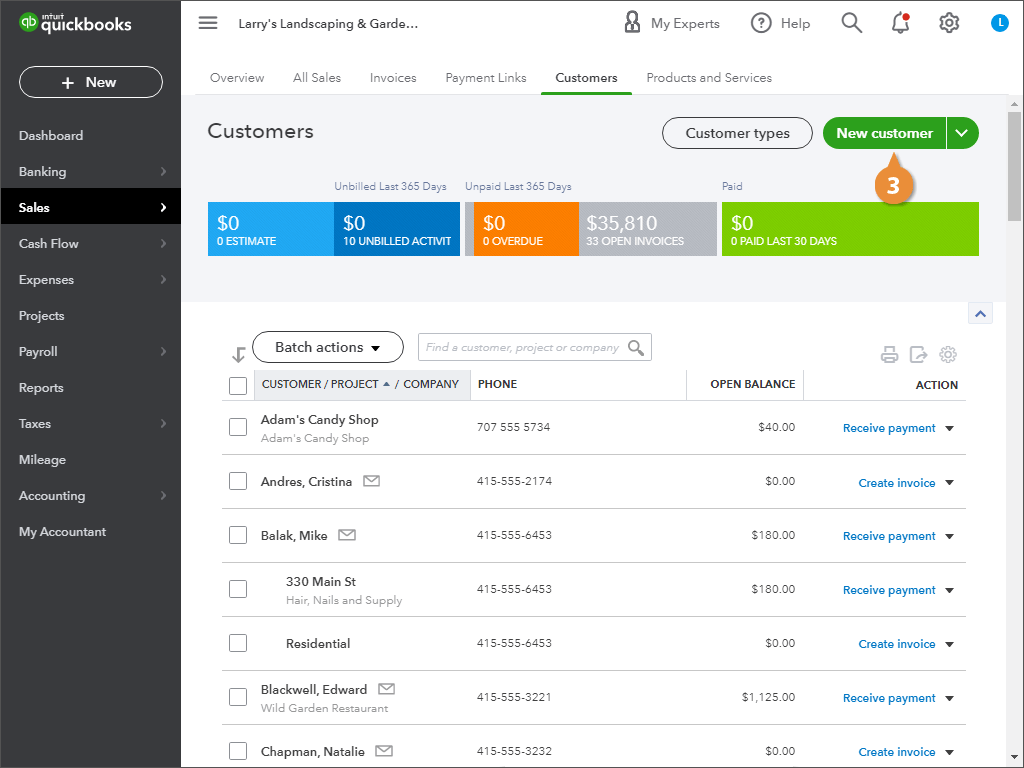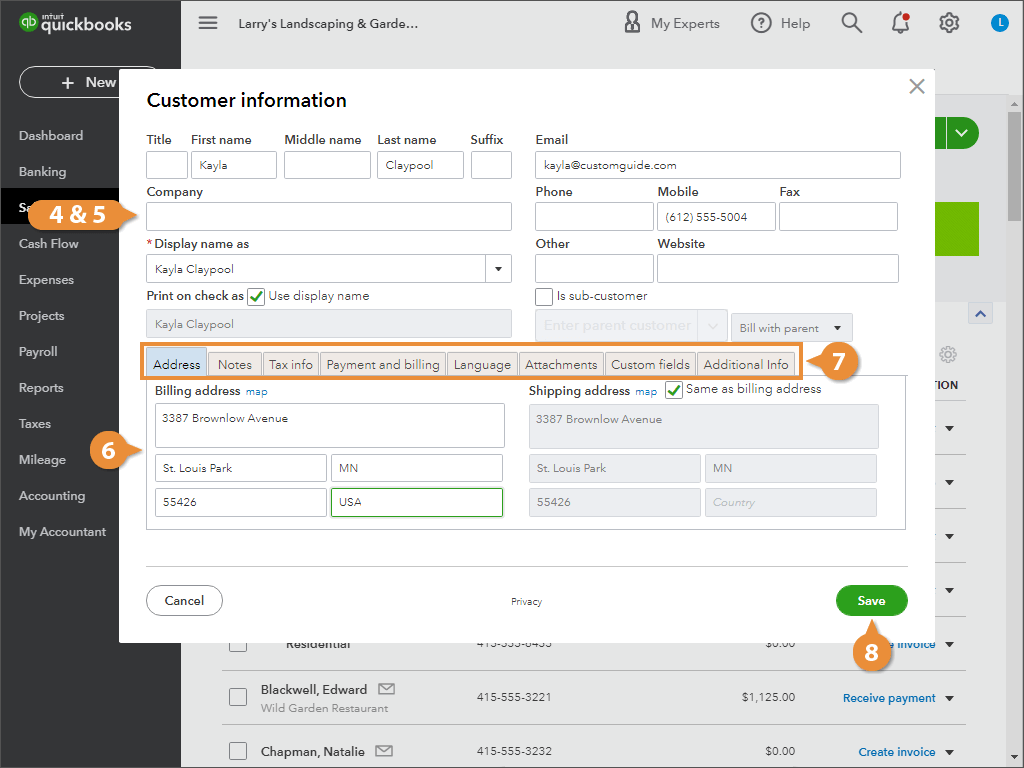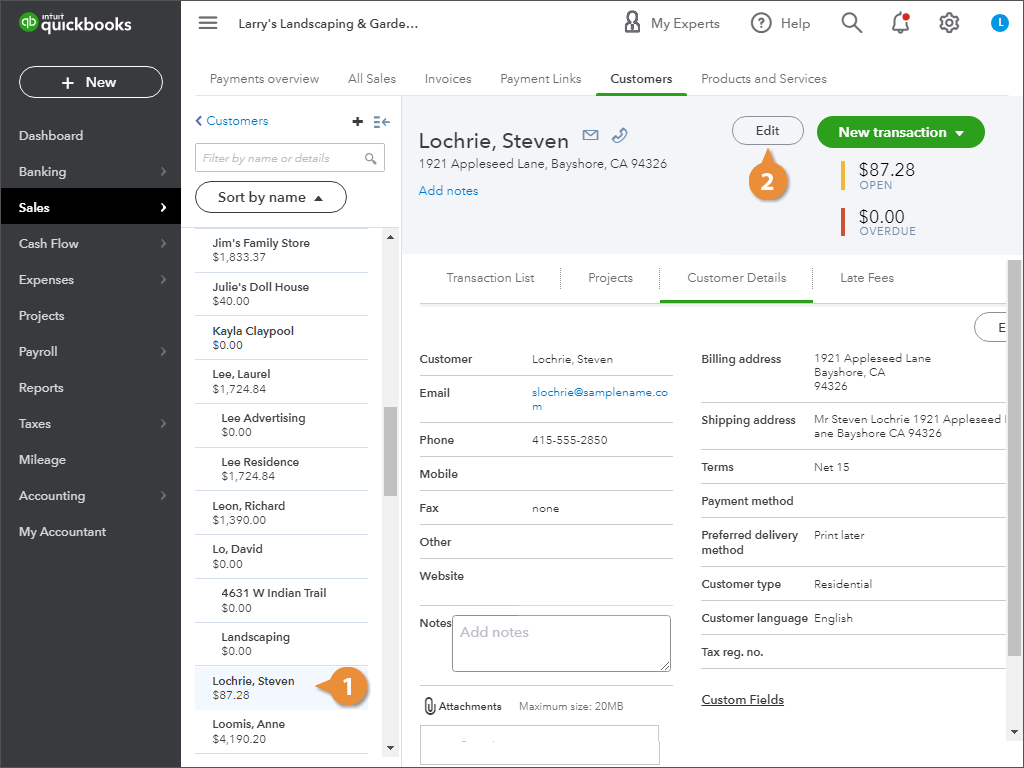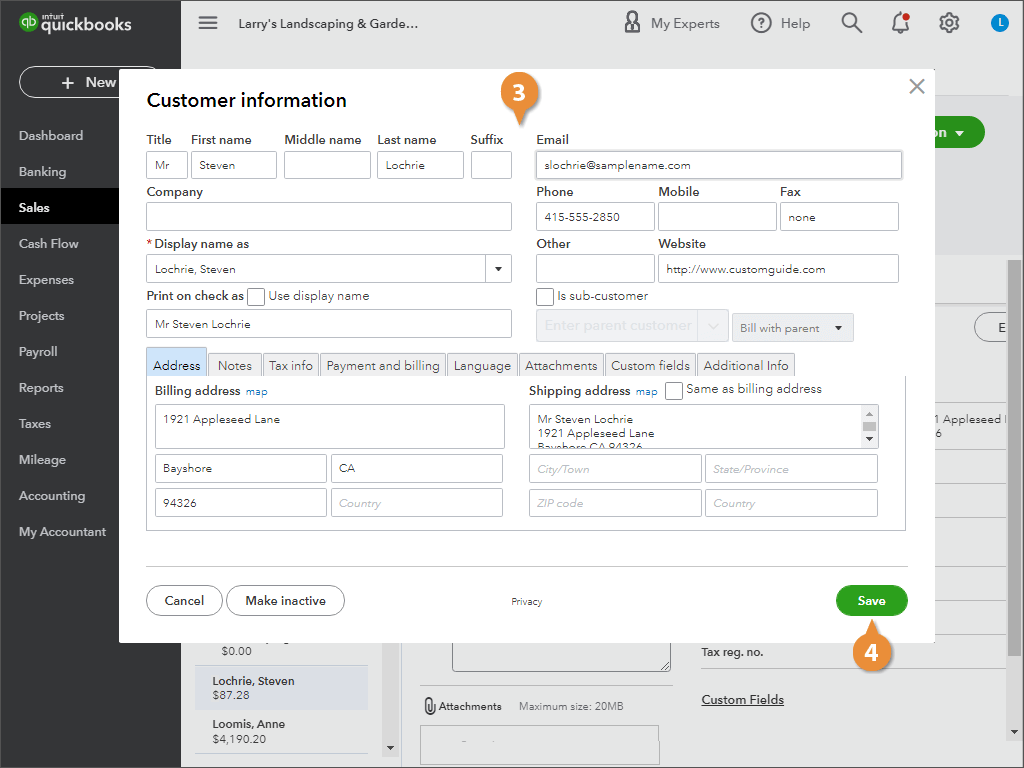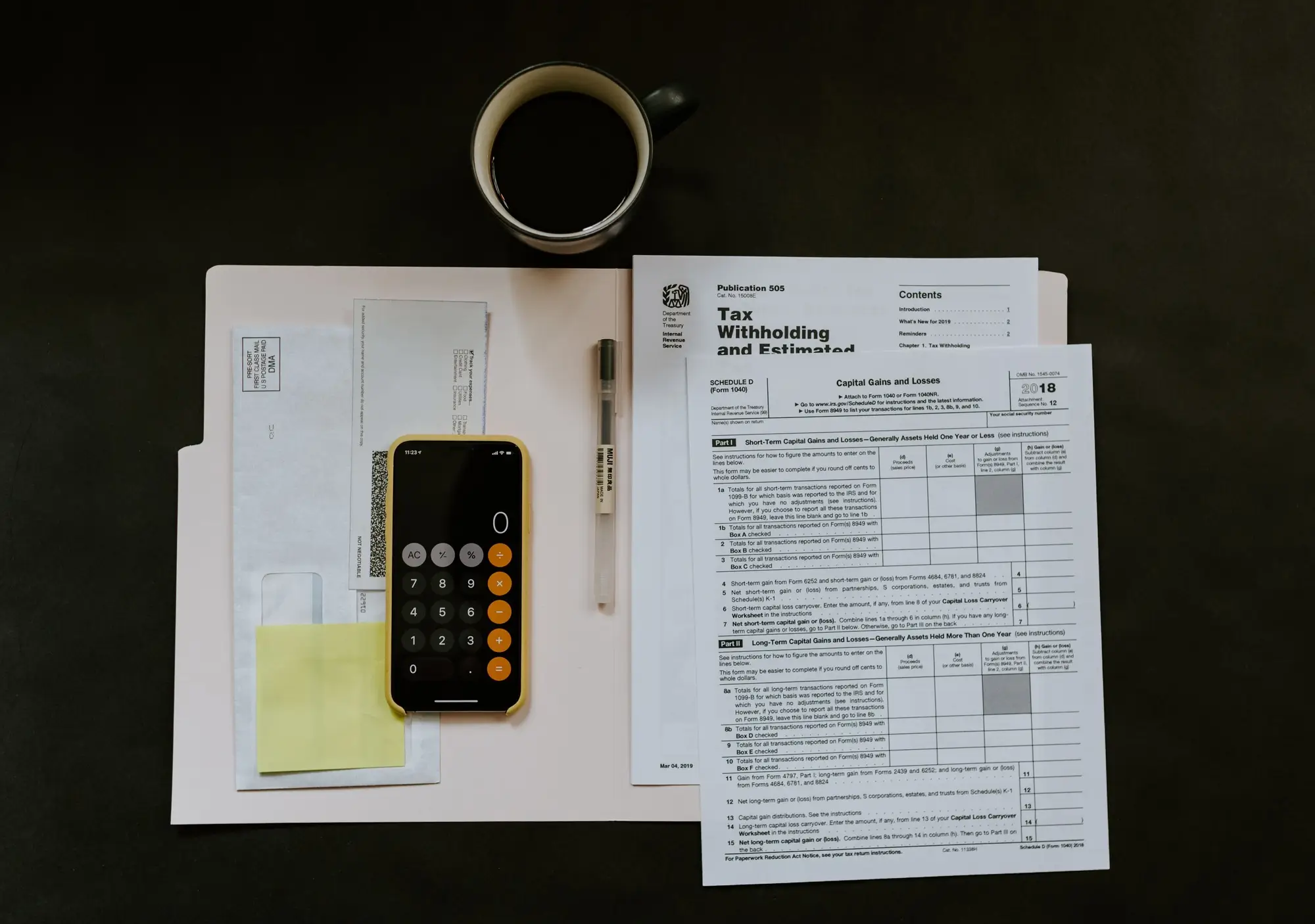
Interactive Tutorial
Create and Edit a Customer
Set up and update customer profiles, capture contact details, and email directly from each record
-
Learn by Doing
-
LMS Ready
-
Earn Certificates