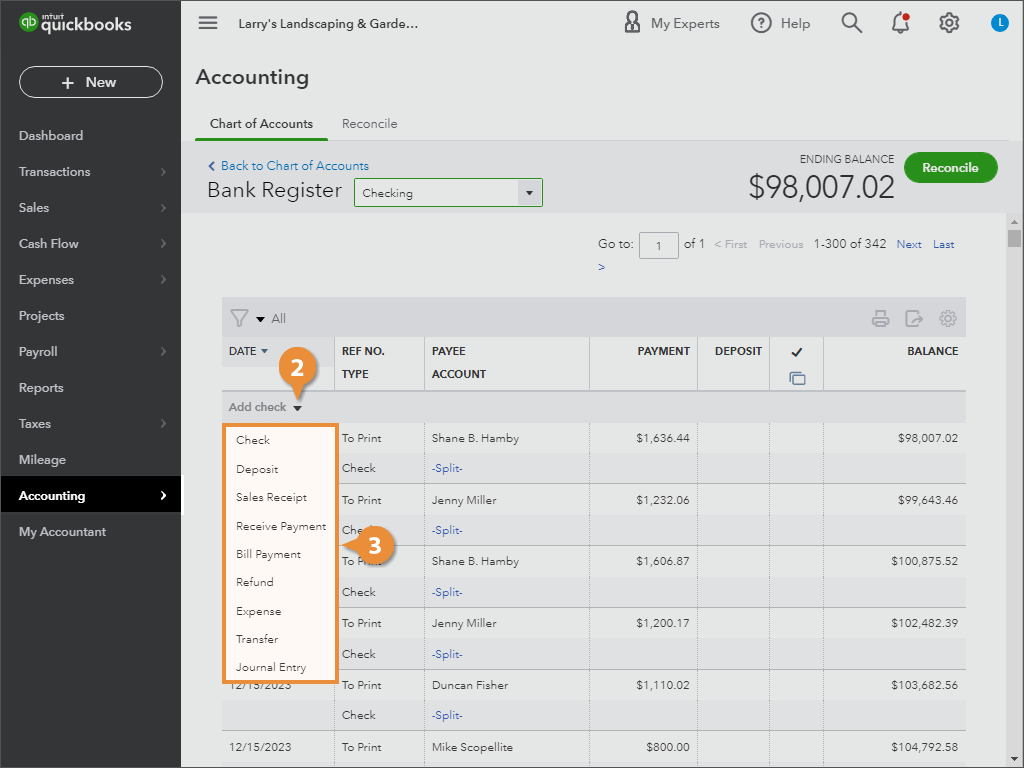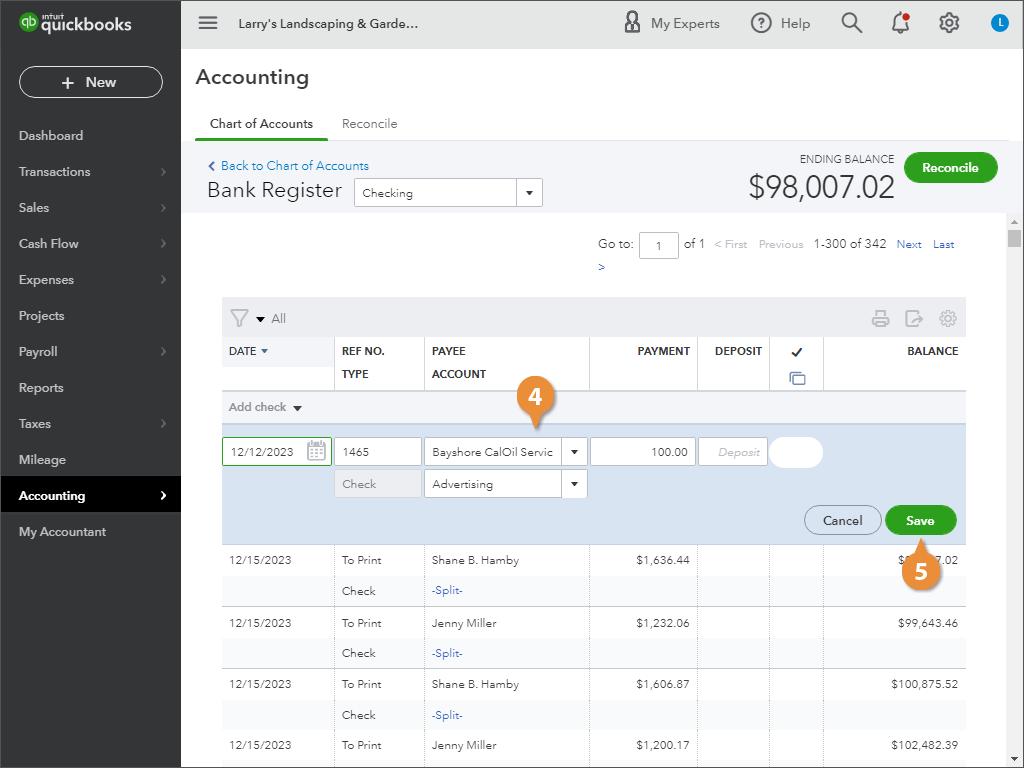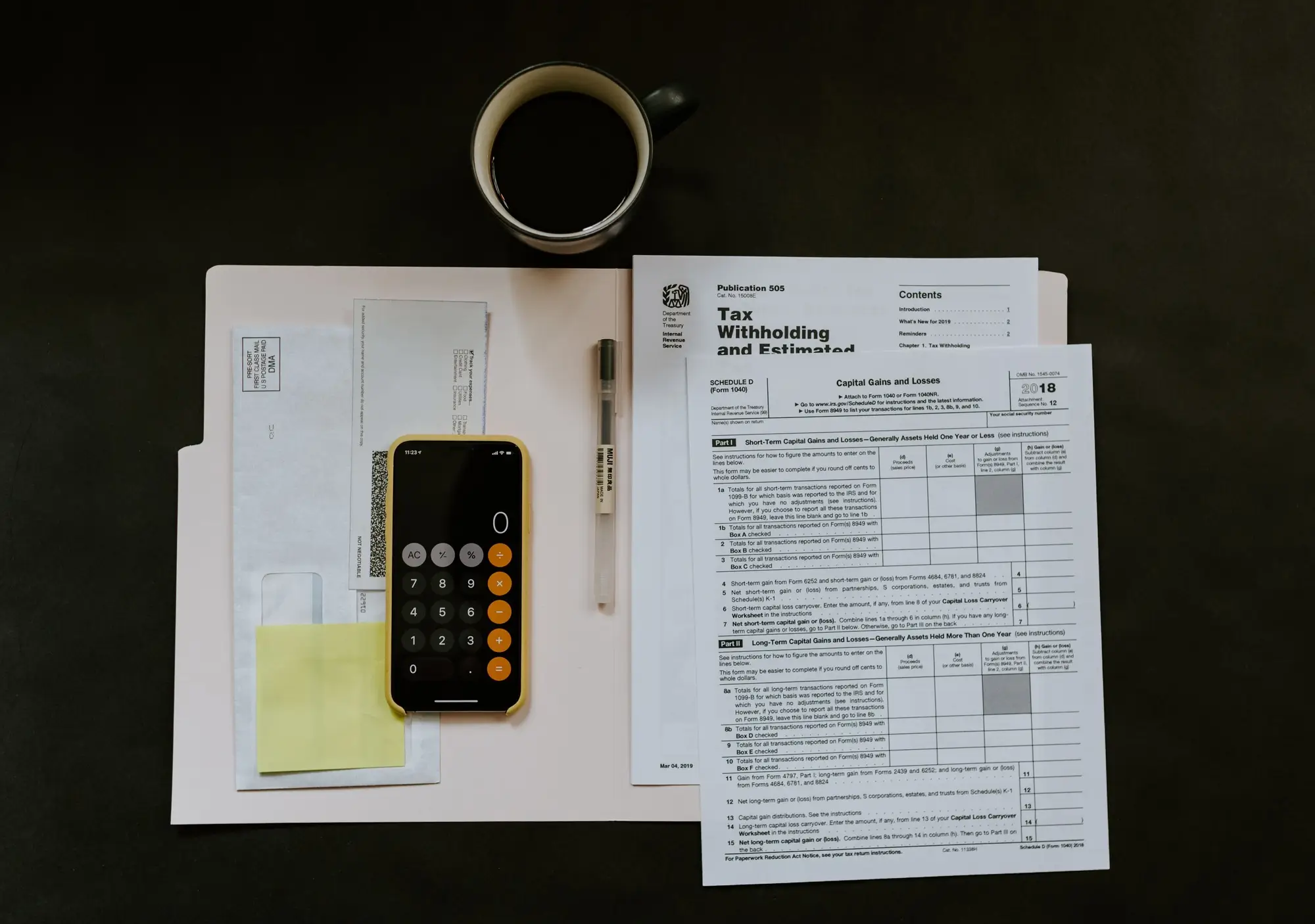
Interactive Tutorial
Add Transactions
Log new transactions, capture details, and keep your summary reports accurate and up to date
-
Learn by Doing
-
LMS Ready
-
Earn Certificates