You can quickly change the formatting of values in forms and reports to display dollar signs, percent signs, or to change the number of decimal places.
- In Layout View, click the field you want to format.
- Click the Format tab.
- Apply Currency Format: Formats the value with a dollar sign and marks the thousands place with a comma.
- Apply Percent Format: Displays the value as a percentage with a percent symbol.
- Apply Comma Number Format: Is similar to Currency format, but without the dollar sign.
- Increase Decimals: Increases the number of decimal places that are displayed.
- Decrease Decimals: Decreases the number of decimal places that are displayed.
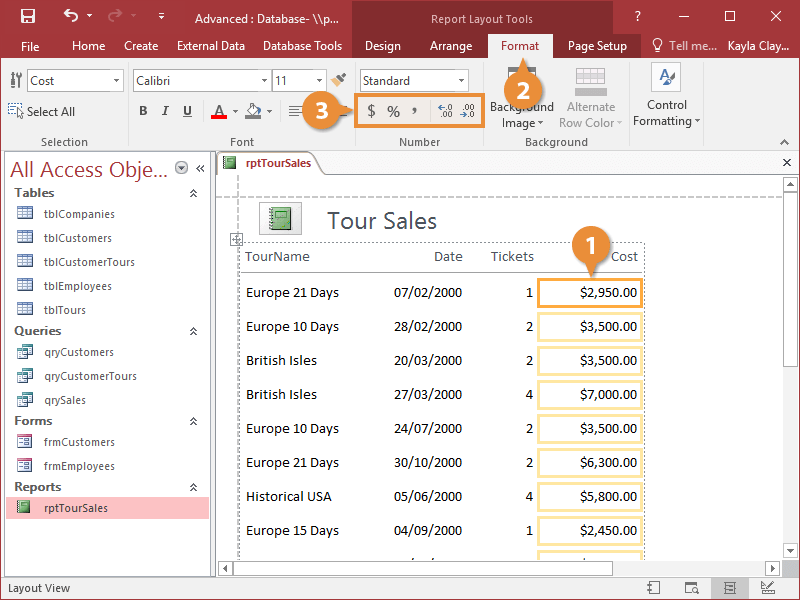
You can also apply number formatting by clicking the Format list arrow in the Number group and selecting a number format.
